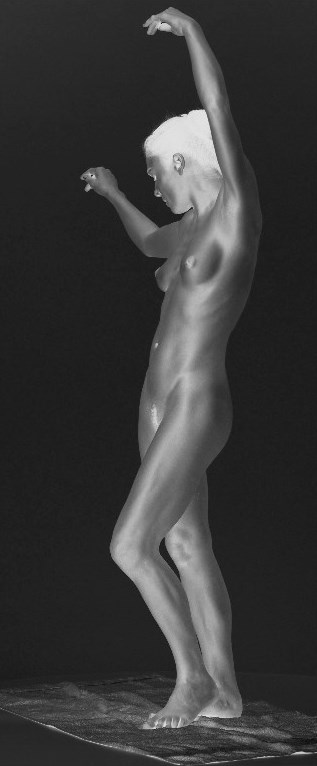I’d like to create a matap or standard material that has inverted light and shadow, like in this reference image:
It’s useful for me as an alternative to viewing the reference normally, to help read the forms. I’d like my Zbrush model to look the same so I can compare it more effectively to the reference.
Some of the Framer matcaps look similar to this, but they’re not quite right. I think the basic materials included in Zbrush would work fine if I just had the ability to invert all the final displayed colors on the model.
Any ideas?
Attachments