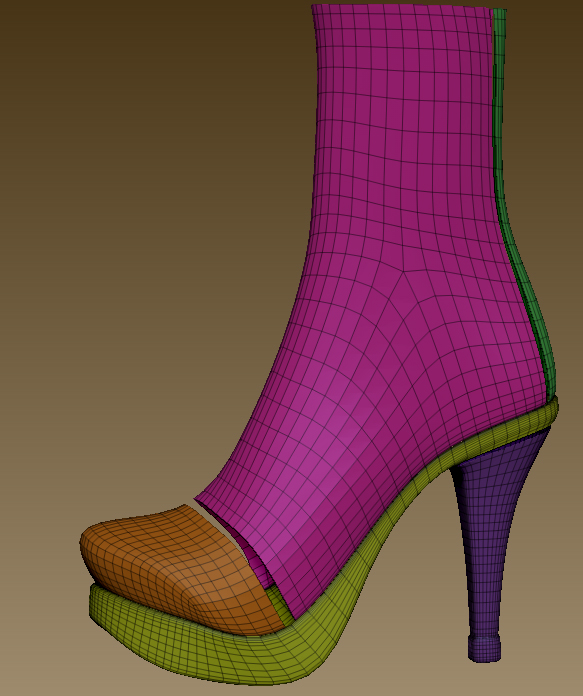I have imported a model from Blender to finish detailing.
I discovered that I have lost the seams in her clothes.
They are all between polygroups.
Is there a way to add connecting geometry between the polygroups?
Close Holes does not seem to work.
I assume because the holes are not enclosed on all sides.
Any help will really be appreciated.
Attachments