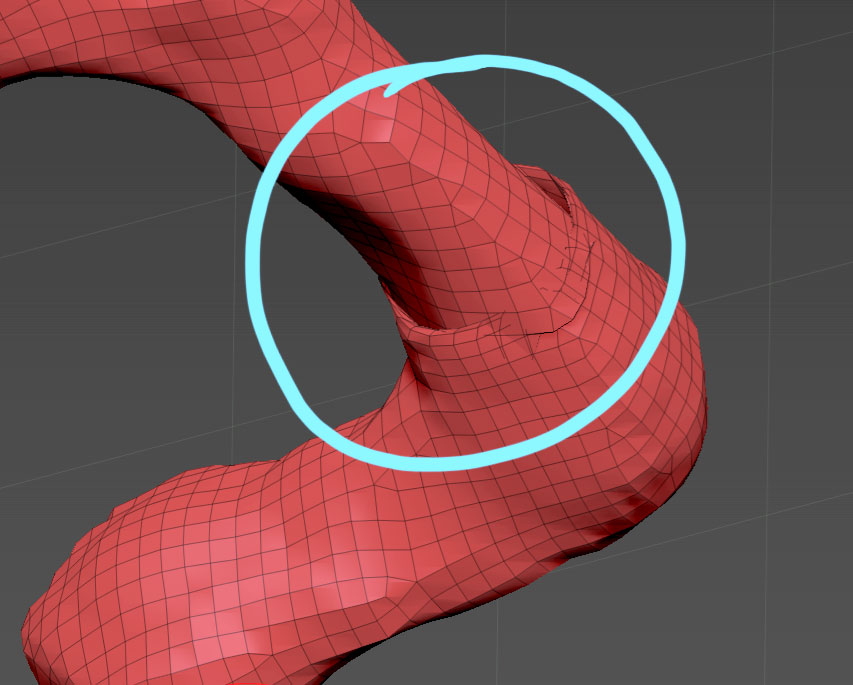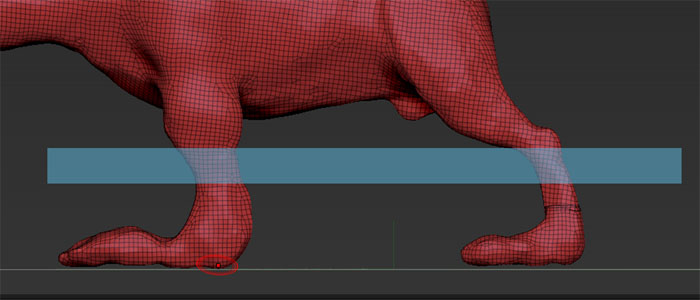Hi, using Dynamesh for the first time. I used the move tool to move the foot up and it moved over itself and is now overlapping. How would I clean this up. I tried the ***8220;smooth***8221; it but it made the area really narrow. Is there a way I can ***8220;cut***8221; the area out and then use the ***8220;insert sphere" brush to add a sphere in place or is there a better method?
Actually I also need to remove the light blue section and then fuse the top and legs together again. Can someone please tell em how I can “cut” the section out and then fuse the body to the legs. I believe to fuse the two together I just drag twice in an empty area but I am unsure how to “cut” the area out?
Attachments