Hi,
After decimation I’m getting quite messy and erroneus in some places mesh. There are open edges, double polys etc. Is there a quick way to eliminate all those errors? I tried importing decimated mesh in Max and do Welding of nearby points but they’re so messy that this doesn’t work too.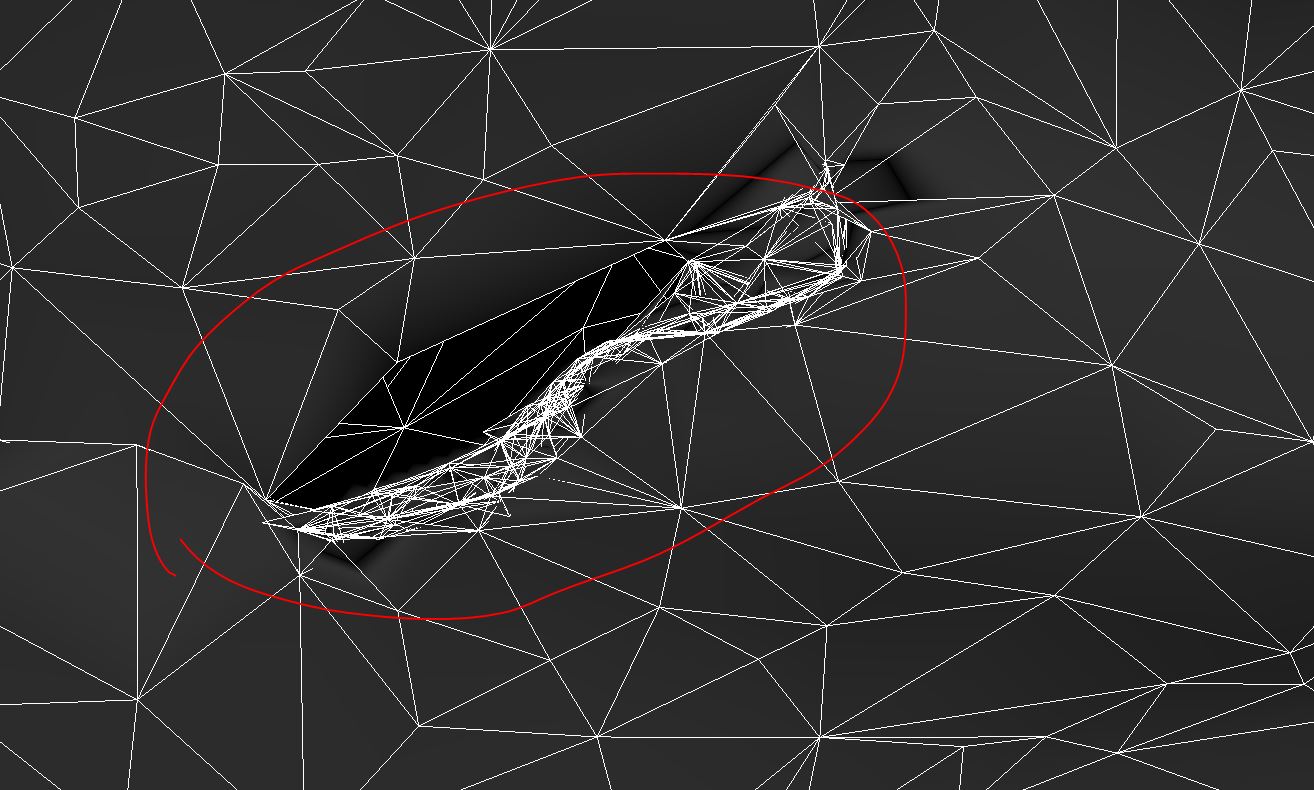
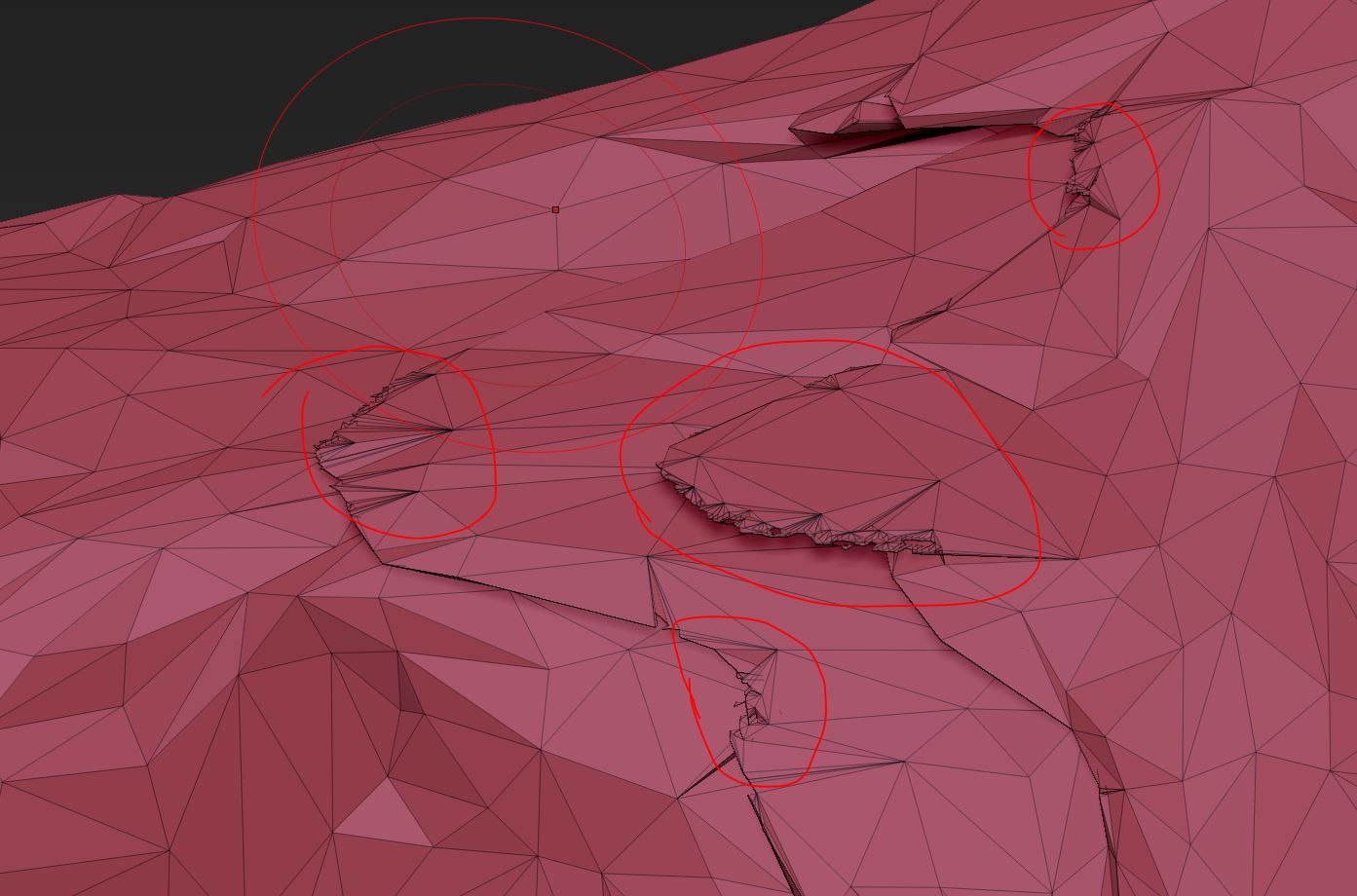
Attachments
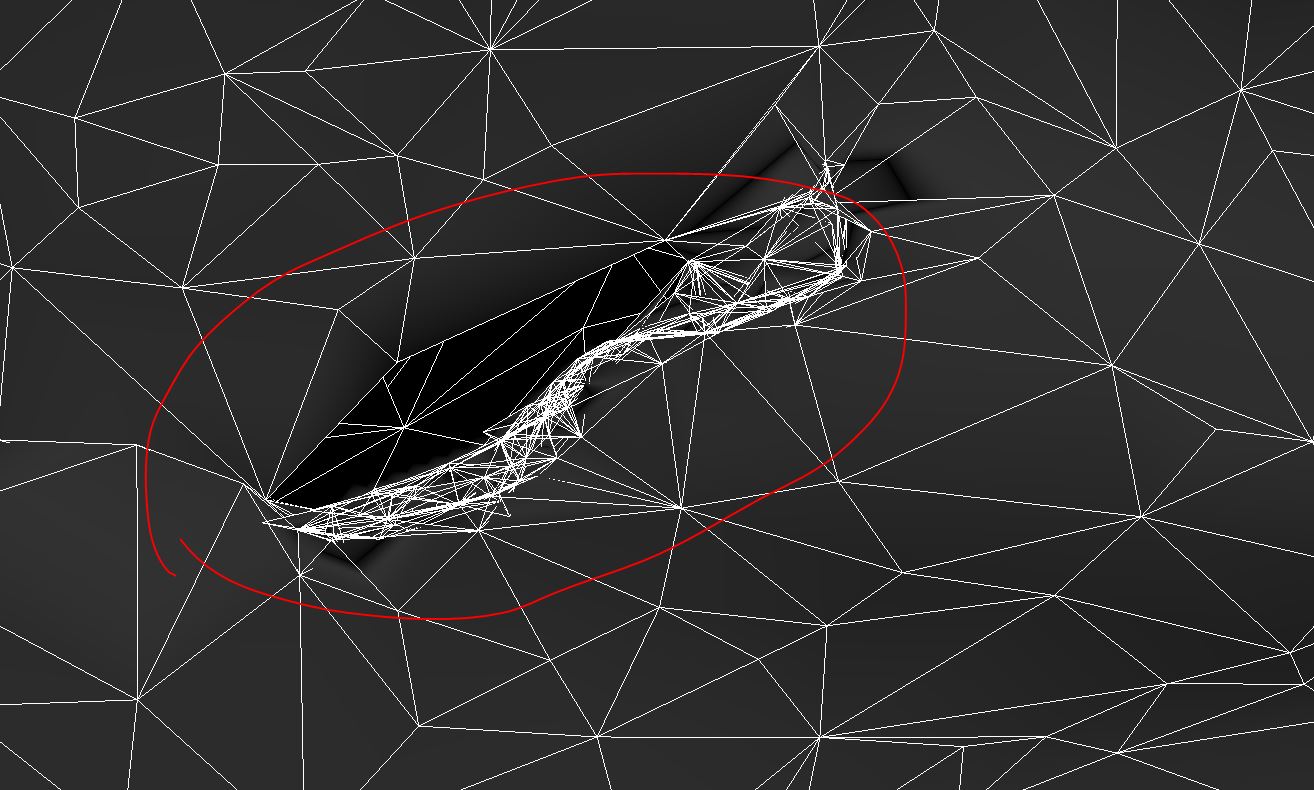
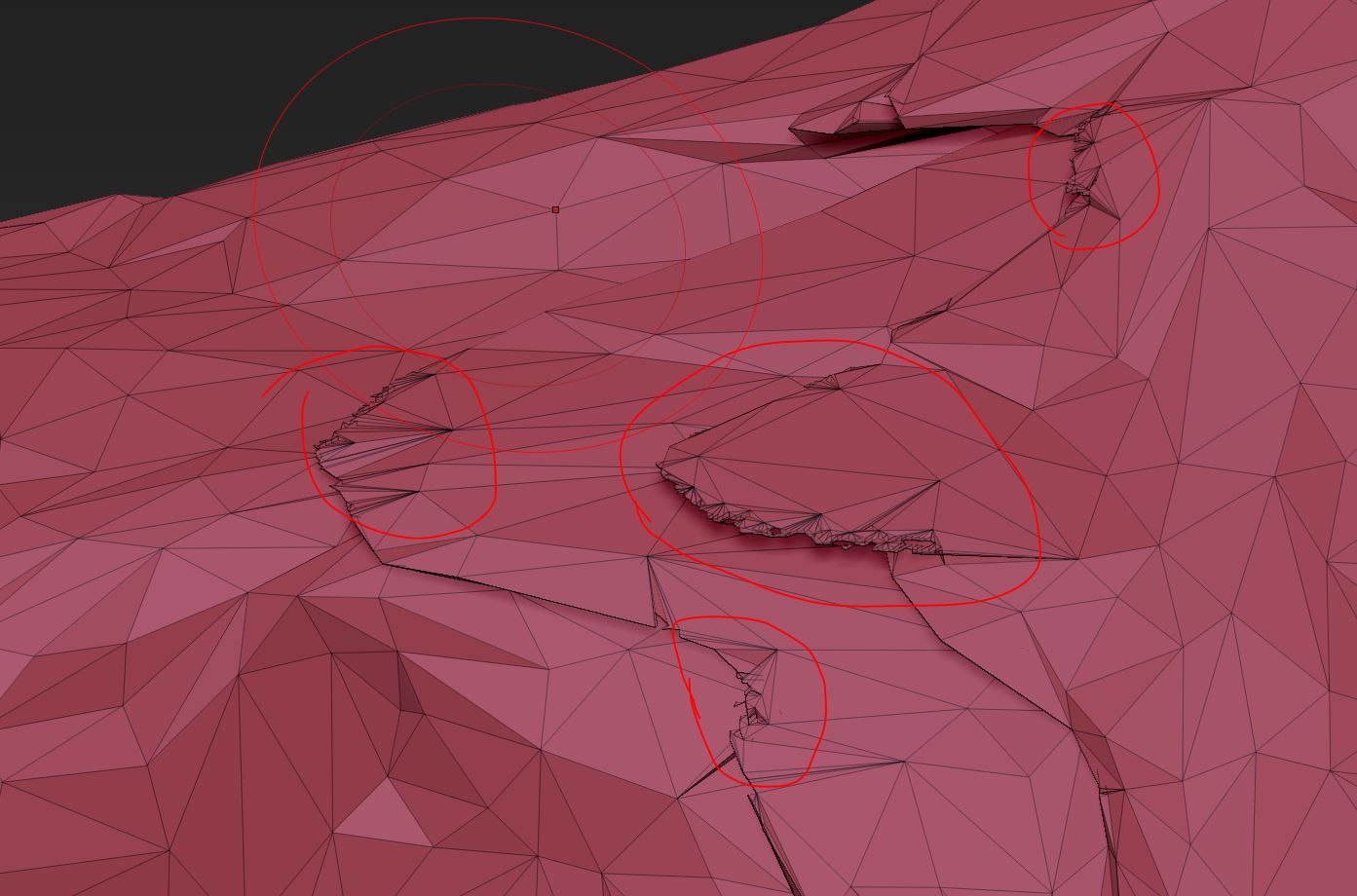
 small_orange_diamond
small_orange_diamond