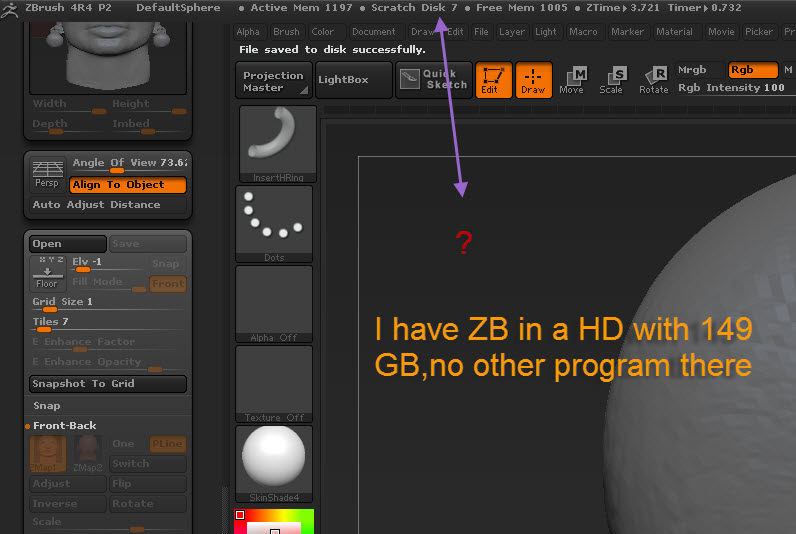Hello, I’m running into the problem of not having enough virtual memory for a large file I was working on (got a little carried away…), and now I cannot open the tool at all. The drive Zbrush is installed on is low on space and I cannot remove anything more from the drive as it is, but I do have other large drives that have much more available space on them. I have seen advertised that in 4r4 we are now able to change the location of the virtual memory file space, and this would work great for me, but I cannot figure out how this is done, and there don’t seem to be any threads on it here, nor any guides from pixologic or other sites.
So, if some of you know how to do this, I would be ever grateful if you would share.