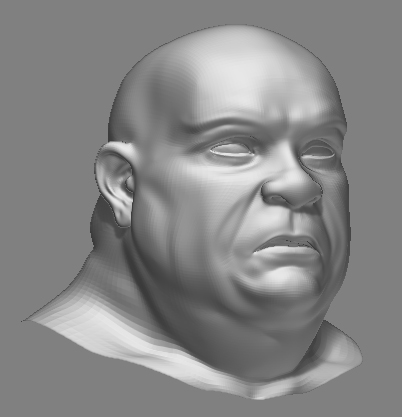 Hello Zbrush,
Hello Zbrush,
First off, this program kicks ass, and I just seem to be getting better and better results the more I use it.
Ok, I have 2 questions:
I finished a head and would like to complete the low res body in maya and bring it back into Zbrush. Is there anyway to transfer the sub divided (3rd level) to a revised poly base? I know I could just do it in Maya, but then I would have to used 2 displacement maps instead of one.
My other question is, what are some tips and tricks for creating/editing non organic objects such as armor and weapons?
I attached one of the heads i finished just as a preview too.
Thanks
PLT


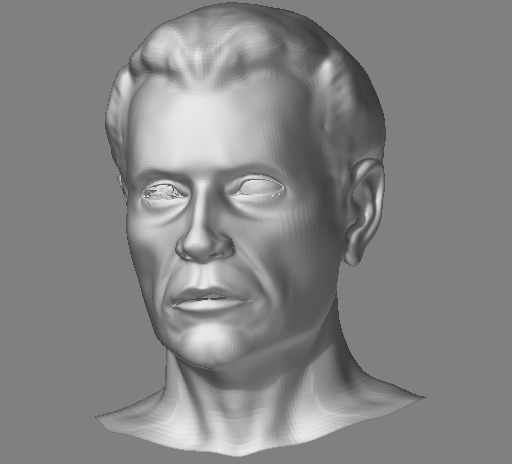 Here’s the other guy. I love the fact that the base model is basically the same geometry as the other guy(more points for hair). As you can see his eye is a bit messed up. Sometimes the smart resym doesn’t exactly work right(I know they mention something about better setting on that dvd).
Here’s the other guy. I love the fact that the base model is basically the same geometry as the other guy(more points for hair). As you can see his eye is a bit messed up. Sometimes the smart resym doesn’t exactly work right(I know they mention something about better setting on that dvd).