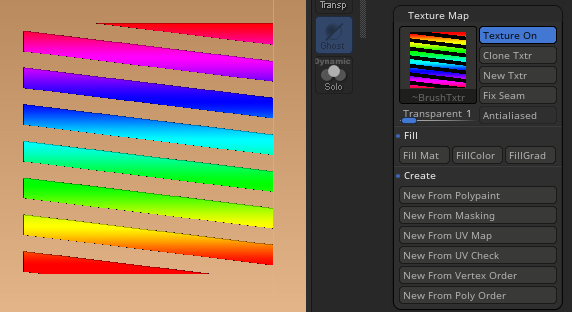Sorry if this is actually really simple or has been asked before, but I looked everywhere and couldn’t find anything about it. I imported some characters from Daz3D to ZBrush and I’ve been having some problems with the hair, the eyebrows and the eyelashes.
In Daz3D they use a basic color or a diffuse color image and add an alpha image on top of it to change the opacity. (So that the hair looks like hair and not like a sheet of paper with hair texture).
I was trying to use these alpha images the same way in ZBrush but I couldn’t find any way of doing so.
So far what I found I could do is use “Mask by alpha” inverting the mask and then using “Hide unmasked”, but I would need like 3,000,000 polys eyelashes for that to work and look good.
Or I could edit the image outside of Zbrush to add the alpha on top of the texture/color and then using that as a texture and activate “Transparent texture”. But I don’t want to do that if there is an easier way, maybe?
So, is there a way to simply add the alpha image on top of the texture so that it adds transparency to the texture?