Hi, how to fix this problem?

Hepl! 
Hi, how to fix this problem?

Hepl! 
Your mesh started with a triangle. Triangles do not subdivide the same way quads do. Quads subdivide into four new quads, and the surface is smoothed. Triangles subdivide into three quads, and the surface is not smoothed.
In order to avoid the problem, you need to avoid bringing a mesh with triangles into ZBrush.
The model was imported from 3ds max. I used this settings for export the mesh… (sorry my english is bad).

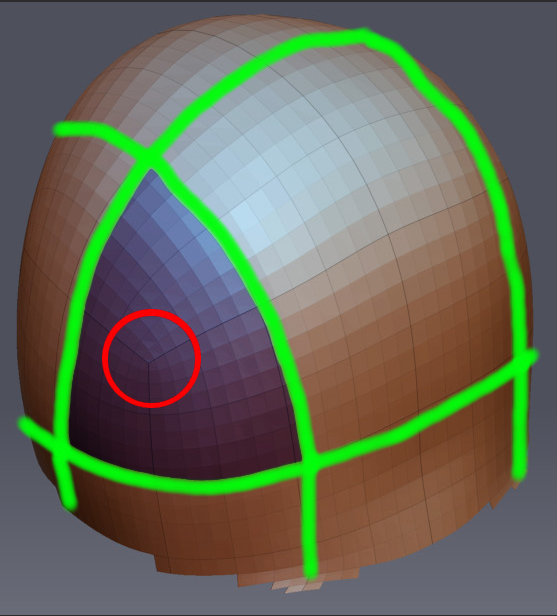
I’ve modified this image to show the polygon structure that was imported into ZBrush. As you can see, there is a triangle there.
Look at your original model in Max. Is that a triangle, or is it a quad? If there’s a triangle there, then you’ll need to rework the model in Max before exporting. If there aren’t any triangles, then your export settings need to be reworked a bit.
I’m guessing that the triangle was there to begin with, which means that no amount of export tweaking is going to remove it. You’ll need to fix the problem at the source, which means fixing the mesh topology before exporting.
Alternatively, you can import the model into ZBrush and turn off Tool>Geometry>Smt before you divide the model the first time. Then turn it back on again for all other subdivisions. This allows the entire model to smooth uniformly.
Yes, i understand, is strange this… thanks for response 

Hmm… I’m having the same problem, but how can you import a complex model without there being a triangle (if triangles are also formed with quads)?
Since you’ll have this issue wherever your mesh is redirected…
I’ve imported a human model, and places like joints where there are stars (vertex with five edges, all quads around it) will subdivide into little nightmares that can’t be smoothed and give you tiny holes.
u can’t fix it… you can only hope to minimise it. anything that is not pure quads will create this problem… what I mean by pure quads is 4 edges… not 3… not 5… but 4… then u wont have a problem… u have to model your objects with the pinchs in places they make sence or are hidden… then u will be fine 
that being said… IF there is a way to fix this… SOMEONE tell me!
It seems the best option is a change in workflow. Start in zbrush and create the low poly mesh/cage based on the highpoly one, since you will need stars and mesh redirection for correct topology deformation (if planning on animating). Oh well, hopefully I’ll be able to hide the artifacts in photoshop once I bake the displacement map.
It seems impossible to avoid a star vertex for change in poly flow. Yet these create unmanageable pinches and the more you try to smooth them the worse they get.
My intentions are to print my model. Do you think it would be possible that once i get the piece completed that i could retopologies it with no stars? Would it change the shape of my model if i did this?
Are there any other solutions to this problem?
Thanks,
mike
A way to “hide” this artifacts is to use the flatten brush over this corners from different angles, and never use smoth over them. Is not the best solution but works.