hey im a complete noob at zbrush and i need to know extactly how to import the texture along with the model onto another 3d modeling software such as maya / 3ds max / xsi…i painted my 3d model with the simple rgb paint. i imported the image into maya but the model does not import with the colors i painted on it is simply a grey mold. Does anybody know how i could import it with the color i gave it in zbrush and how i could save the skin/texture and i then apply it onto maya thanks
You said you exported the texture from ZBrush? If so, then you need to apply the map in Maya’s color channel. Consult the Maya documentation for info on how to apply a texture to a model.
Also, you’ll need to flip the texture vertically.
im sorry i meant i only exported the model not the texture how would i export the texture and import onto maya
Go to the Texture palette. Make sure that the texture you want to export is selected.
Press Tool>Texture>FixSeams
Press Texture>FlipV
Press Texture>Export
thank u worked out nicely
i know i’ve been submitting alot of threads here and there but i’m lost without a coach or someone to verbally( or should i say “textually”) help me…i look for answers before i post but i cant find them so ultimately i end up having to bother someone for the answer…
i need to know:
- what would be the best method of applying a high resolution texture to a low resolution model i.e. (normal mapping, displacement mapping, just a simple texture export and applying it on low res model, etc)
- how could i copy the texture thats on my model but that doesnt appear on my texture bar.
i created a texture by painting on a low res model
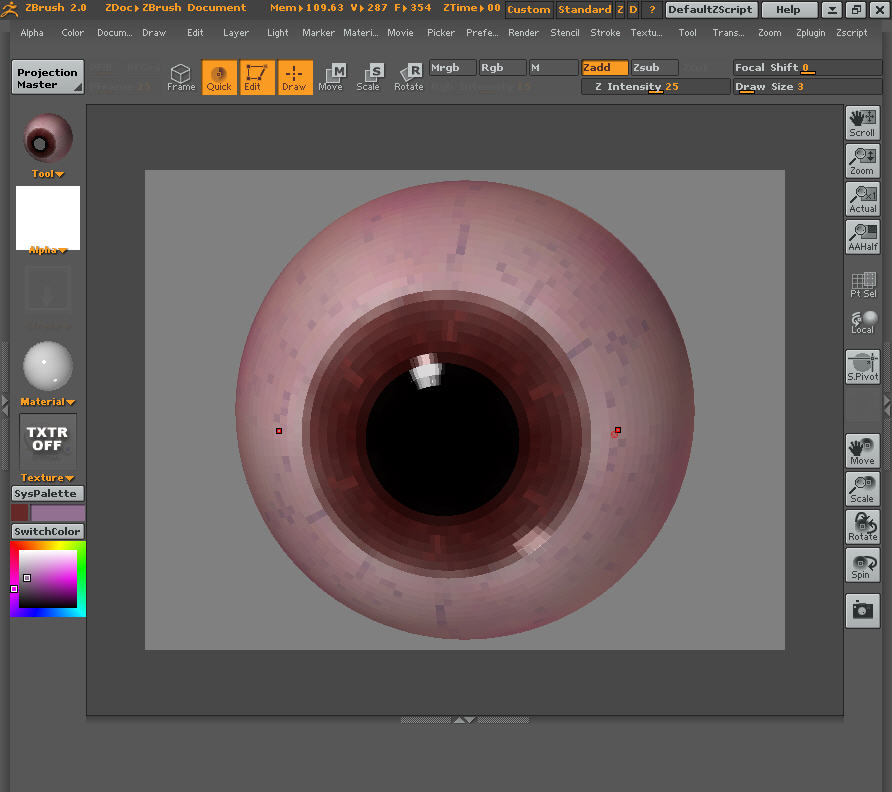
i wanna apply the high res texture on a low res model…but im confused on what i have to do…dont know if normal mapping would work or if i should just export the high res texture, put the model at a decent subdivision level…export the model and save it and then apply the texture…but i dont believe that would work because it would still look all chunky. I tried to experiment and do it myself but i can’t get the texture from my model…in my texture it says “off” as u could see in the picture… somehow along the way i deleted the texture or something and i cant export it or save it or at least i dont know how to…so i cannot perform my experiment to see if just exporting the high res texture and slapping it on a low res model would work…im afriad if i just create a new model ill mess up and lose my texture, im thinking theres gotta be a button that would just save it as a texture map…please if somebody knows how i could just grab my texture again so i could save it, it would be nice if u could share that information with me… well those are the only 2 simple things i need to know right now.
Attachments
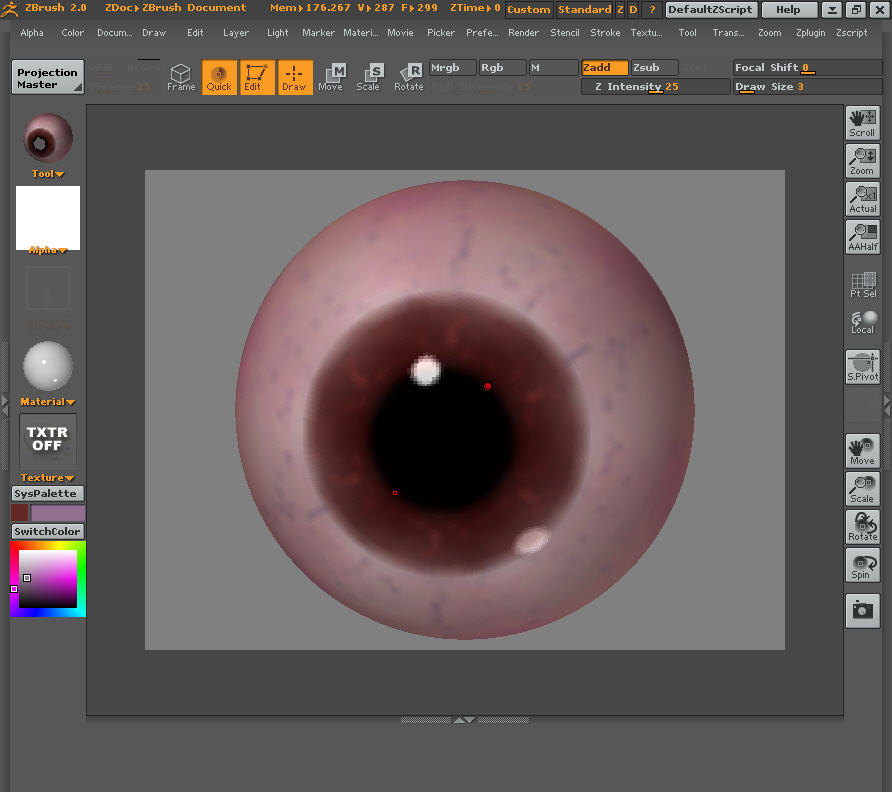
Hie … AURICK … .
“Press Tool>Texture>FixSeams
Press Texture>FlipV
Press Texture>Export”
umm I’ve already made the model and textured it and when I go to … Tools > Textures > " Fix Seams " is Greyed out
so is " Apply Uv adjustment "
pls help … did I miss out a step earlier ?
thank U
how do i sharpen the texture on the low poly eye? The low resolution polygon has stretched the texture out too far making it look distorted … is it possible to make the texture sharper so i can paint viens on the eye ?