Thank you both, gentlemen. I will have to read more and study what you suggested but this is what I did on my own before I read your suggestions.
In this image, you can see why I want to project an Alpha or texture on a flat surface version of the inside of ring… because of the distortion.
At least I learned how to make better Alphas by blurring so at least I’m learning. But I’m frustrated with no being able to make clean engravings on a curve. So I will have to try your suggestions.
I think maybe Extraction from Mask of the Alpha, using “double” to create mesh inside of the surface of ring… and I can control thickness… then when new subtool is created… merge down/subract… done. Right? That’s the easiest way I’m thinking now. Thanks guys, if I fail, I’ll try your ways next.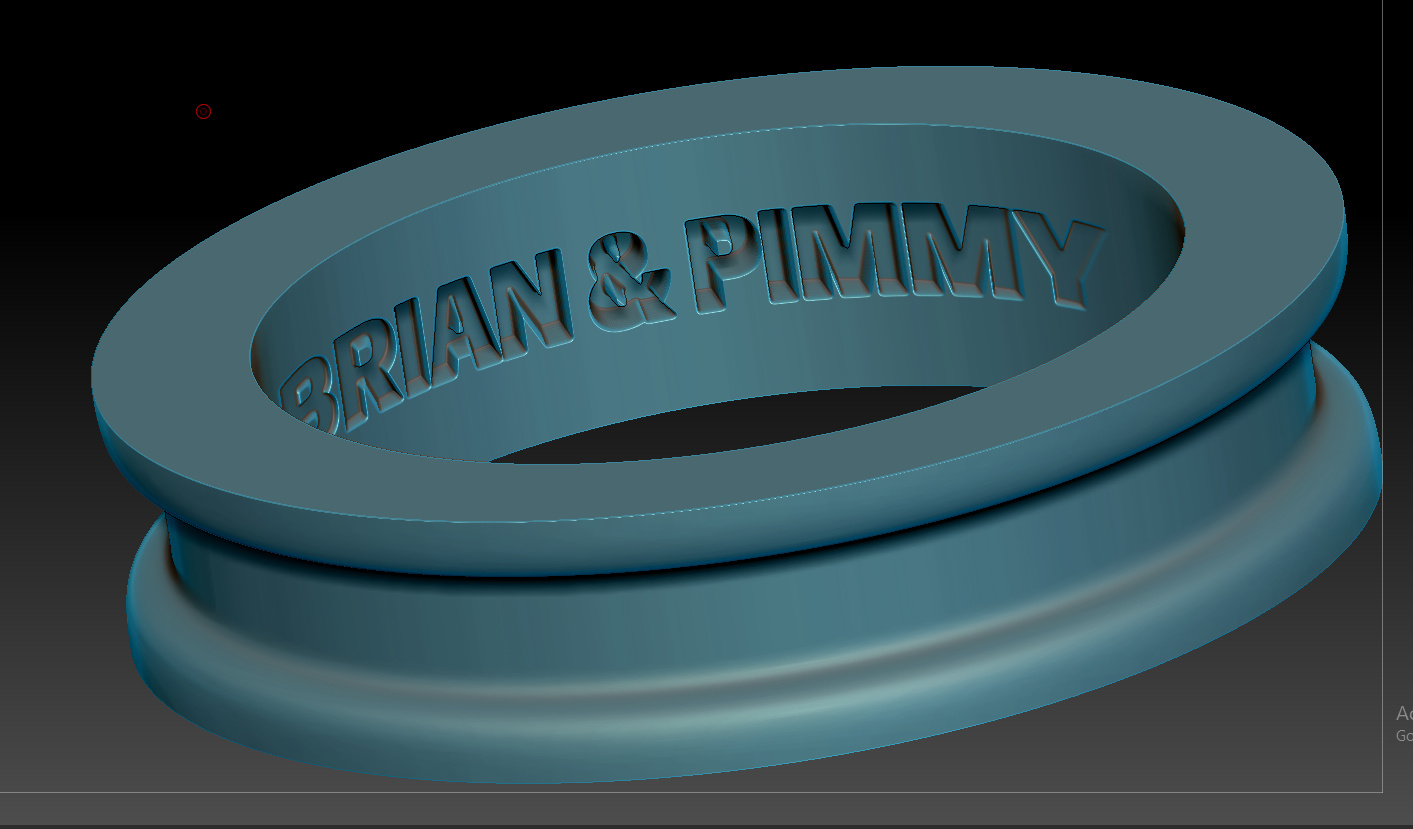
Attachments
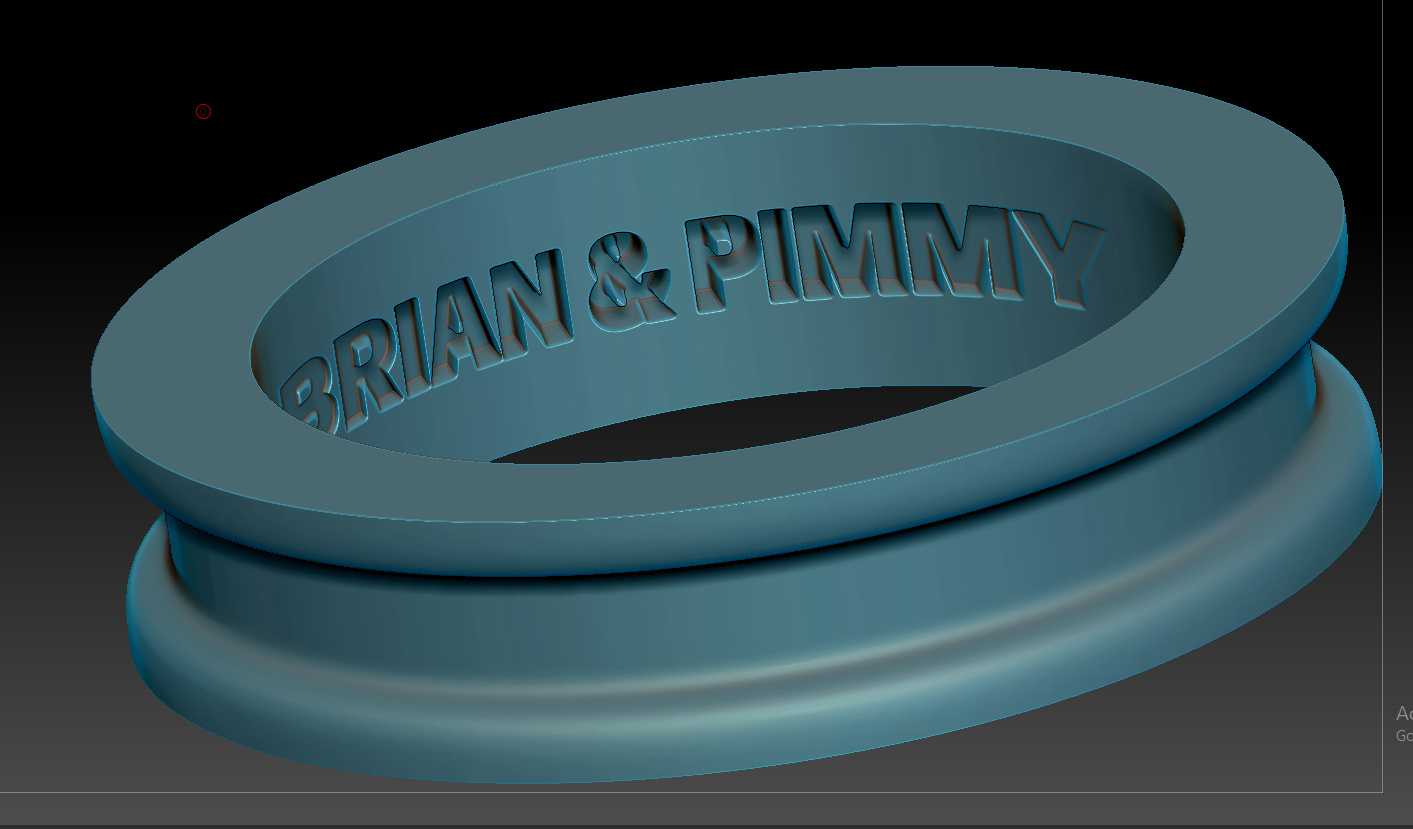
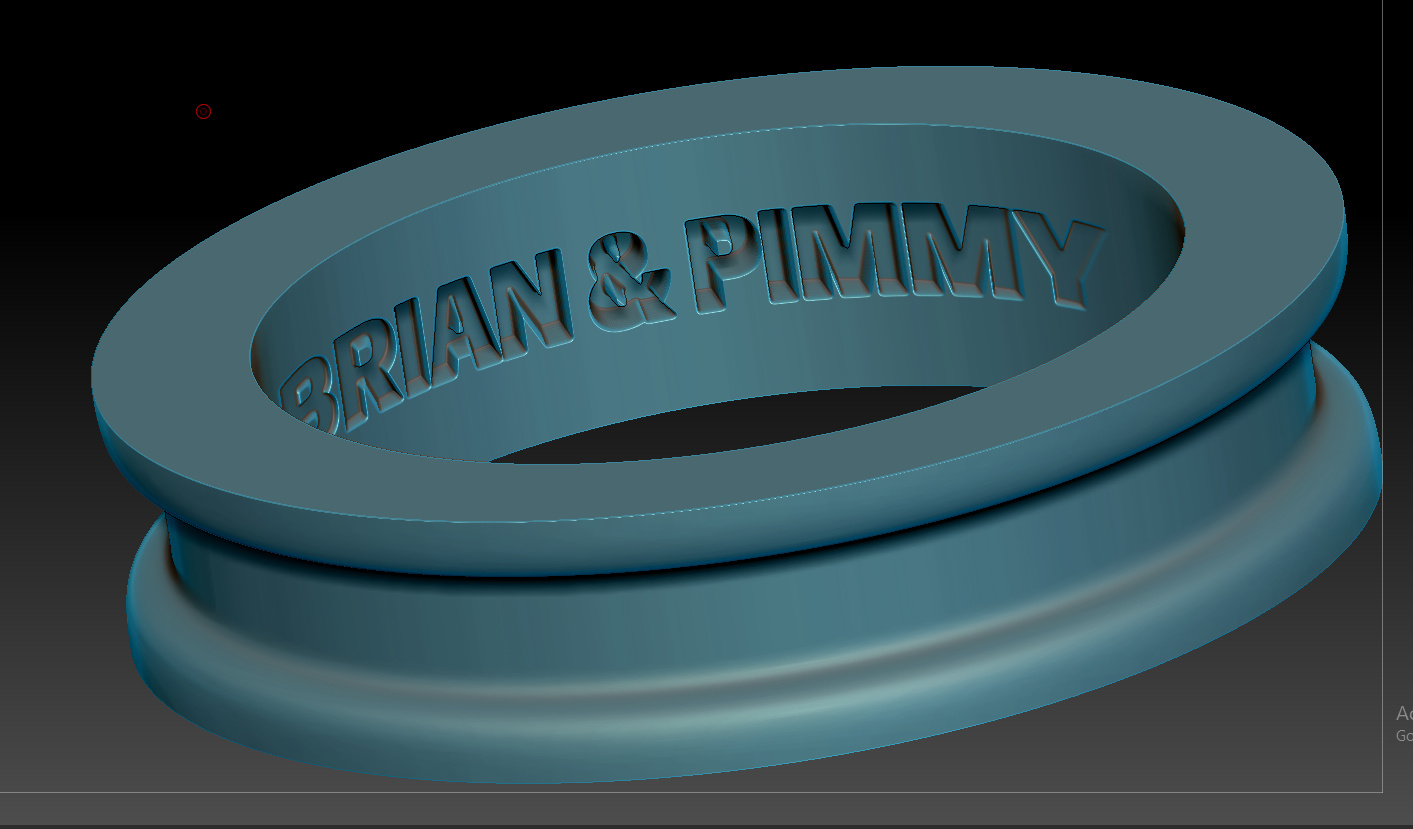
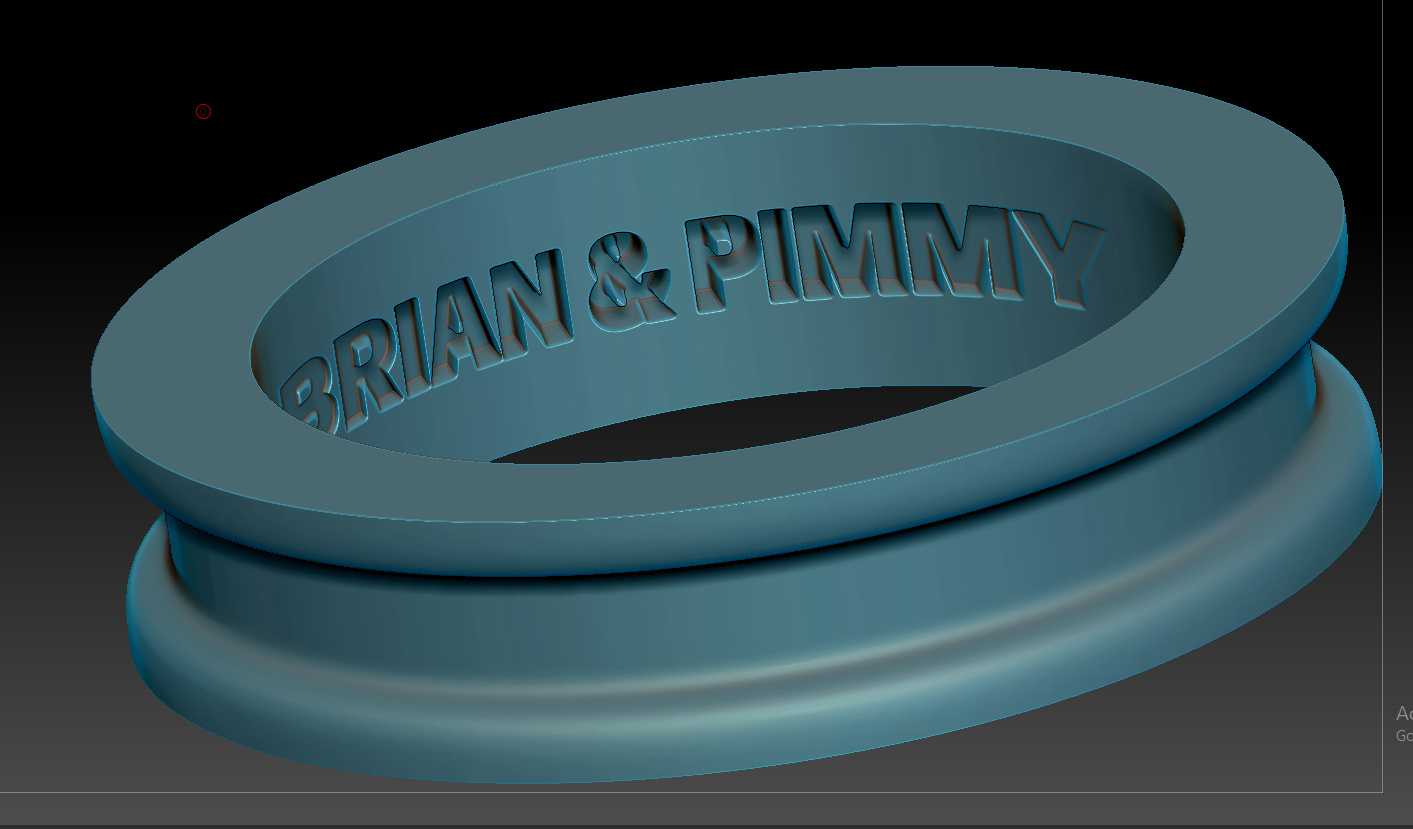

 I didn’t use your method, I used “Bend Arc” and you can control the radius and the bend perfectly from the center of the text by the Gizmo.
I didn’t use your method, I used “Bend Arc” and you can control the radius and the bend perfectly from the center of the text by the Gizmo.