Pls find attached my screenshot which explains my question.
Tks!
Nik
Attachments
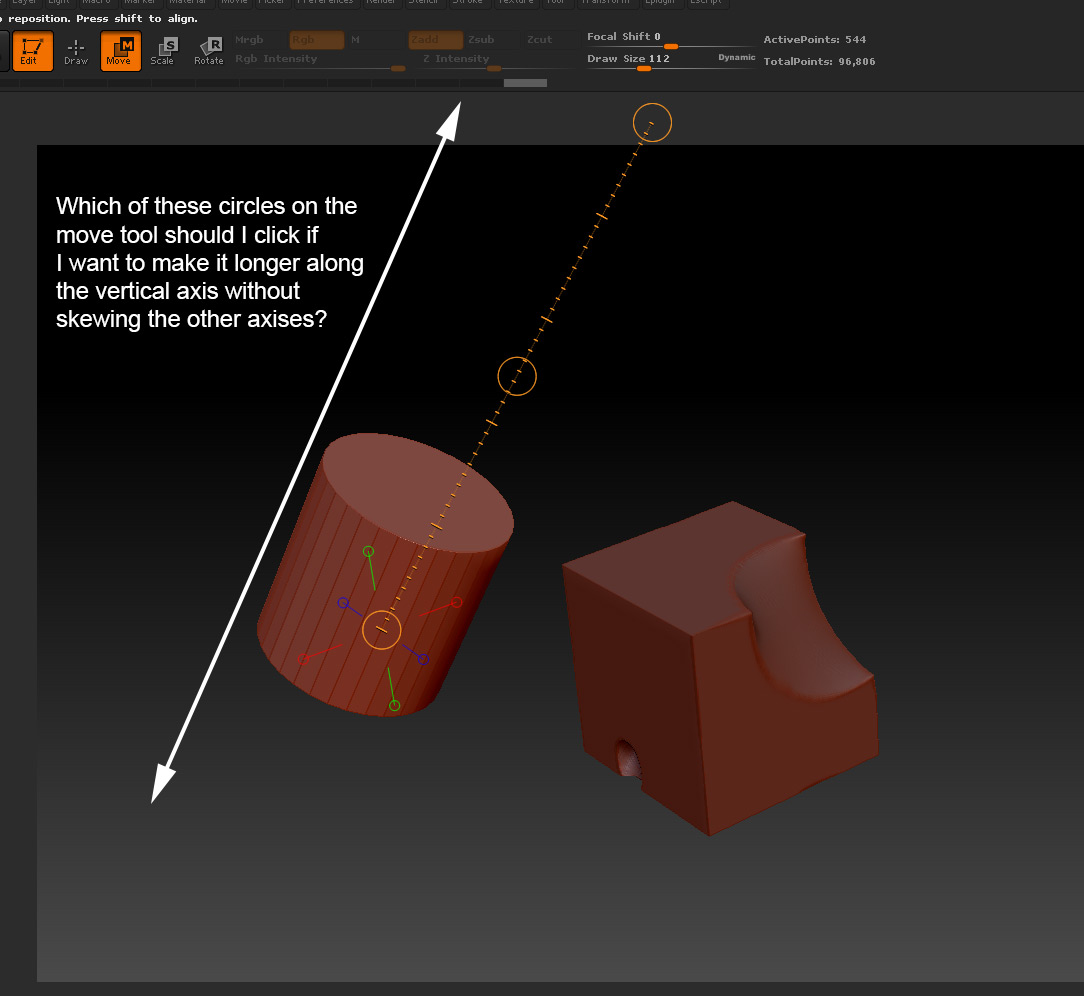
Pls find attached my screenshot which explains my question.
Tks!
Nik
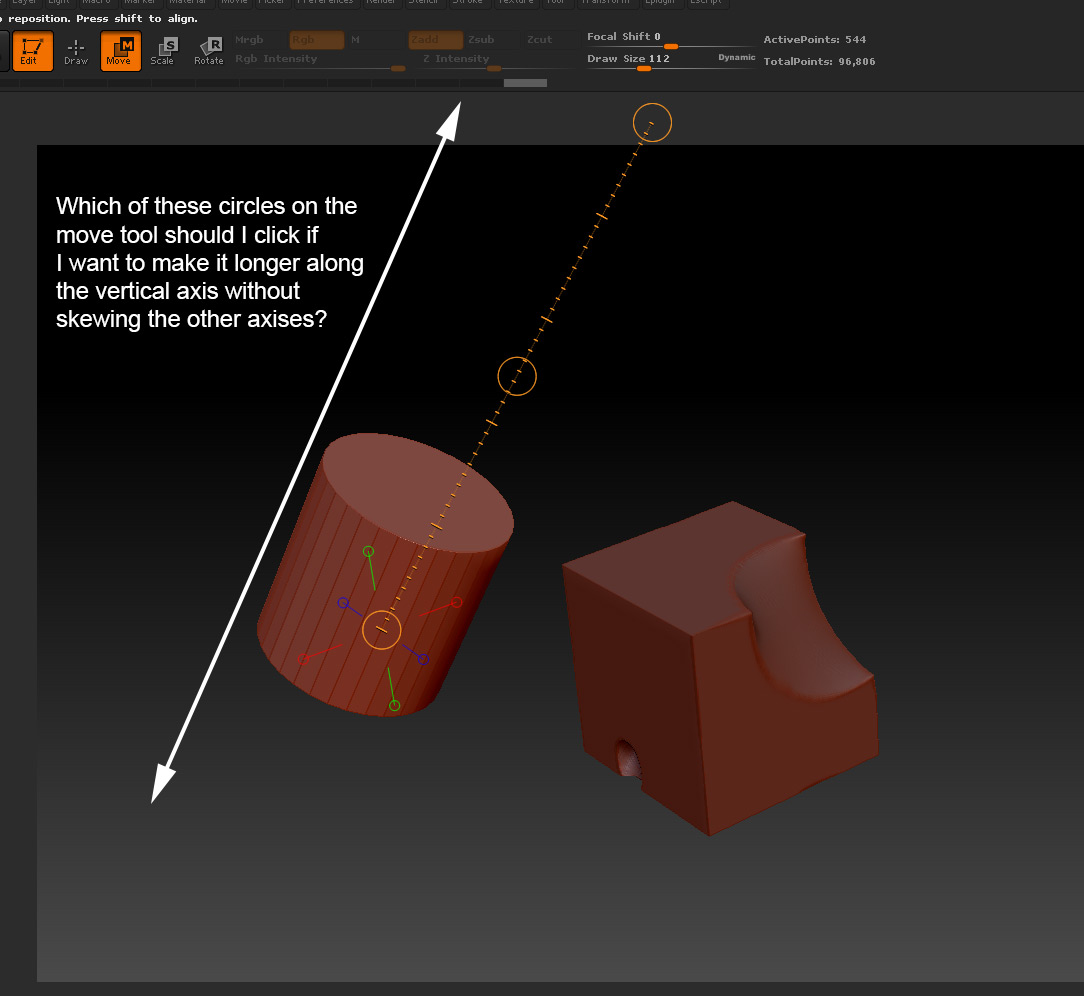
To stretch, you would use the Move Transform with the top inner circle. Shift key to constrain.

you can also scale from the deformation palette using the size slider with the desired axis selected.
Wow awesome thanks guys! Finally! I think previously I had Perspective turned off, that’s why the thing always look distorted.
Btw, does zBrush have a axis indicator to show which axis is which? Sometimes when I adjust what I thought is the X-axis, it turns out to be Y or Z etc., and I’ve to trial-and-error each time.
I’m referring to something like this: http://www.andynicholas.com/apnwp/wp-content/uploads/2009/10/AxisIcon.jpg
Tks!
Nik
This helps immensely http://www.zbrushcentral.com/showthread.php?161588-quot-Axis-quot-Plugin-for-ZBrush-4r2
I posted an object you could load with X Y and Z letters on it. Z is in and out Y is up and down, X is left/right. http://www.zbrushcentral.com/showthread.php?164356-Axis-Object, sorry no screen grab, can’t remember if it’s a ztl…
There’s also a UI in there you’re welcome to try.
ex side why up? because then you can figure out Z.
Tks guys! Will check out the plug-in.
For the image planes in zBrush, it seems that if I load an image, and I scale it up / down, there’s no way to reset the image back to it’s originally loaded size?
I’ve tried using Texture Off and reloading the image again but when the image is re-loaded, it’s still at the size that has been scaled.
Tks!
Nik