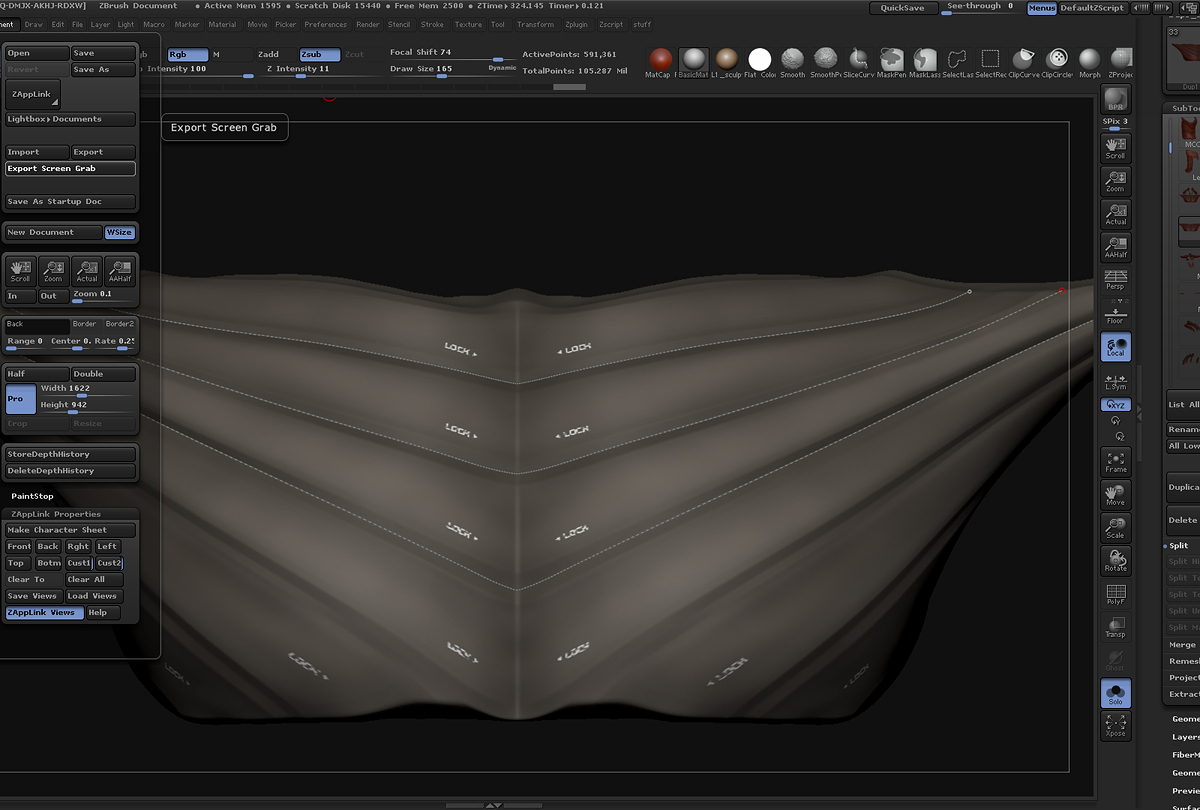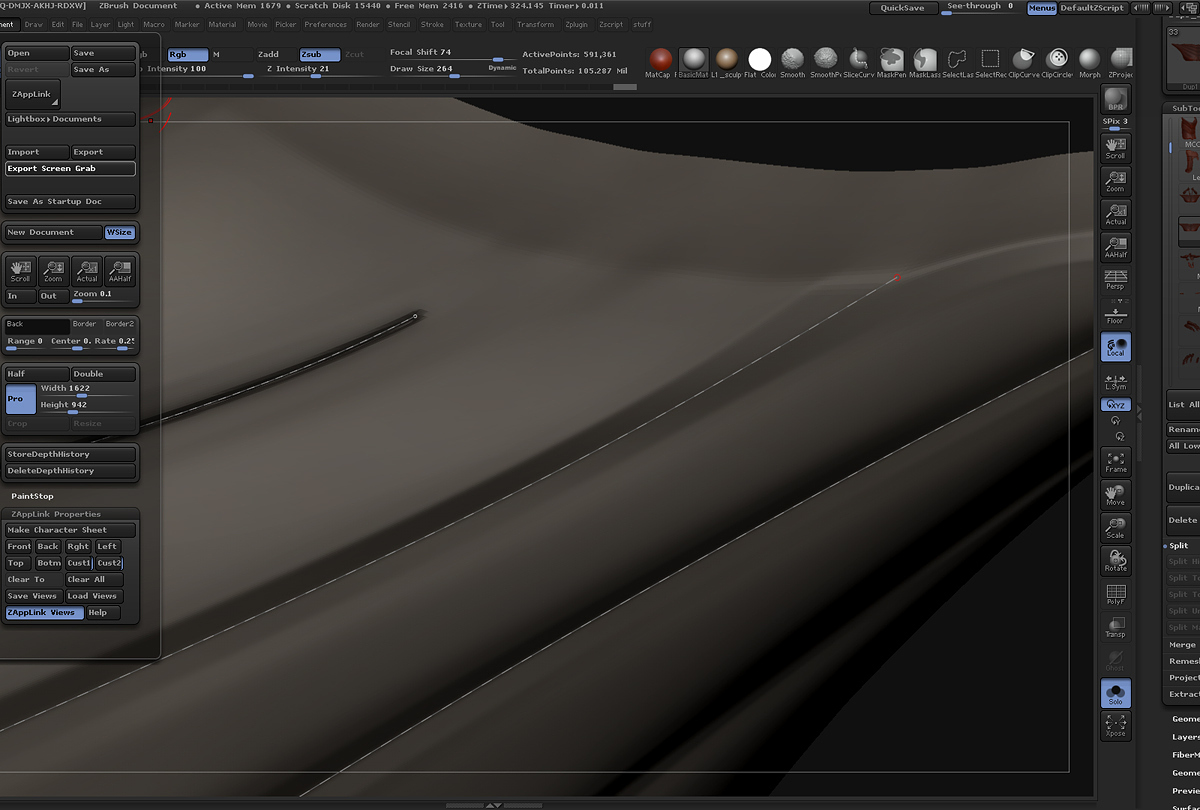This is driving me up the wall. I cant seem to get it to work. I have the MAHcut B brush and I have turned on curve mode. I have my mesh organized into polygroups and I have used the “frame mesh” in the curve menu pallet. I now have my curves drawn exactly where I want them but I cant seem to get them to update when I click on them. the only way I can any result is if I click and drag on them but this is useless as it moves the curve and creates messy stokes.
I just want to be able to create a uniform stroke along the path of the curves.
Any help would be awesome
EDIT
Also is it possible to stroke multiple cuves at once?