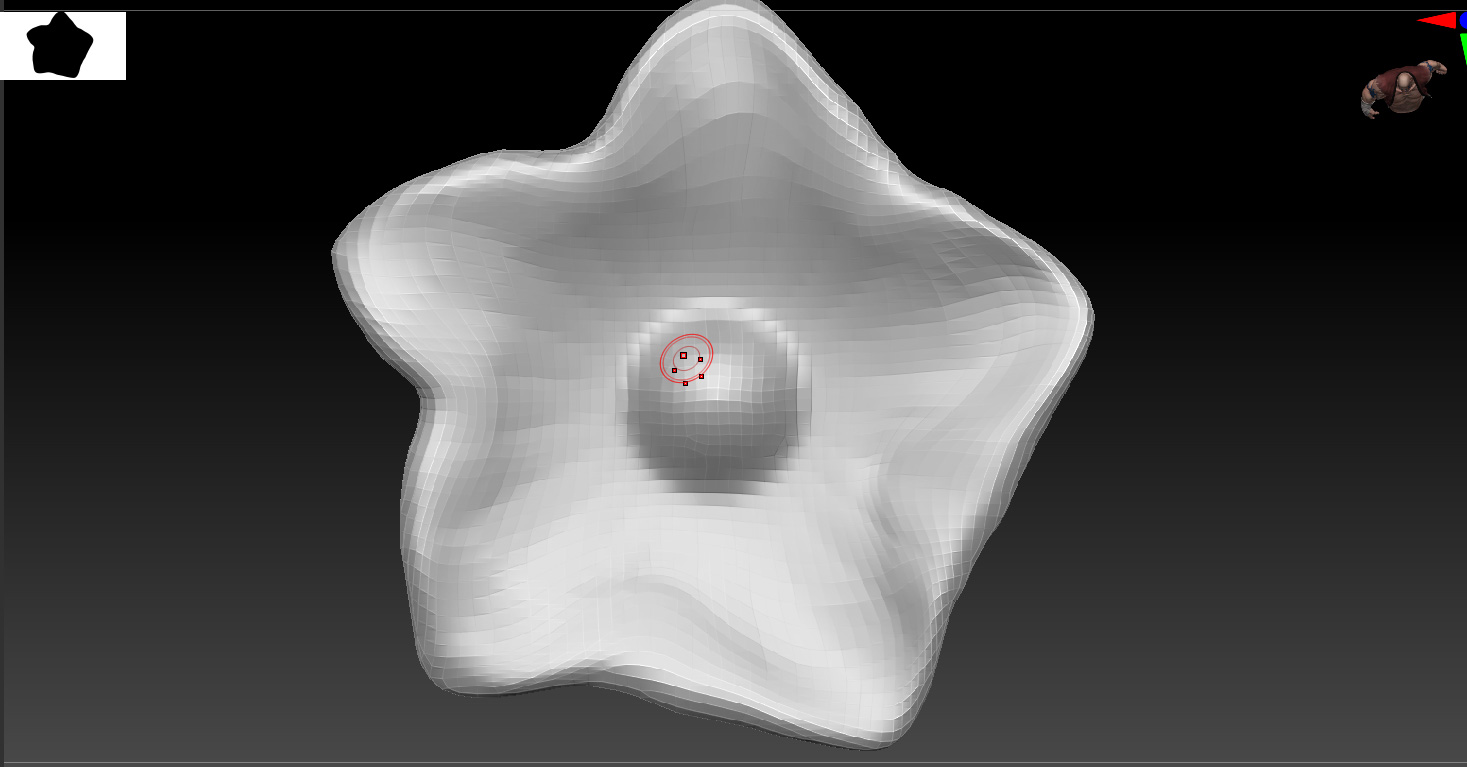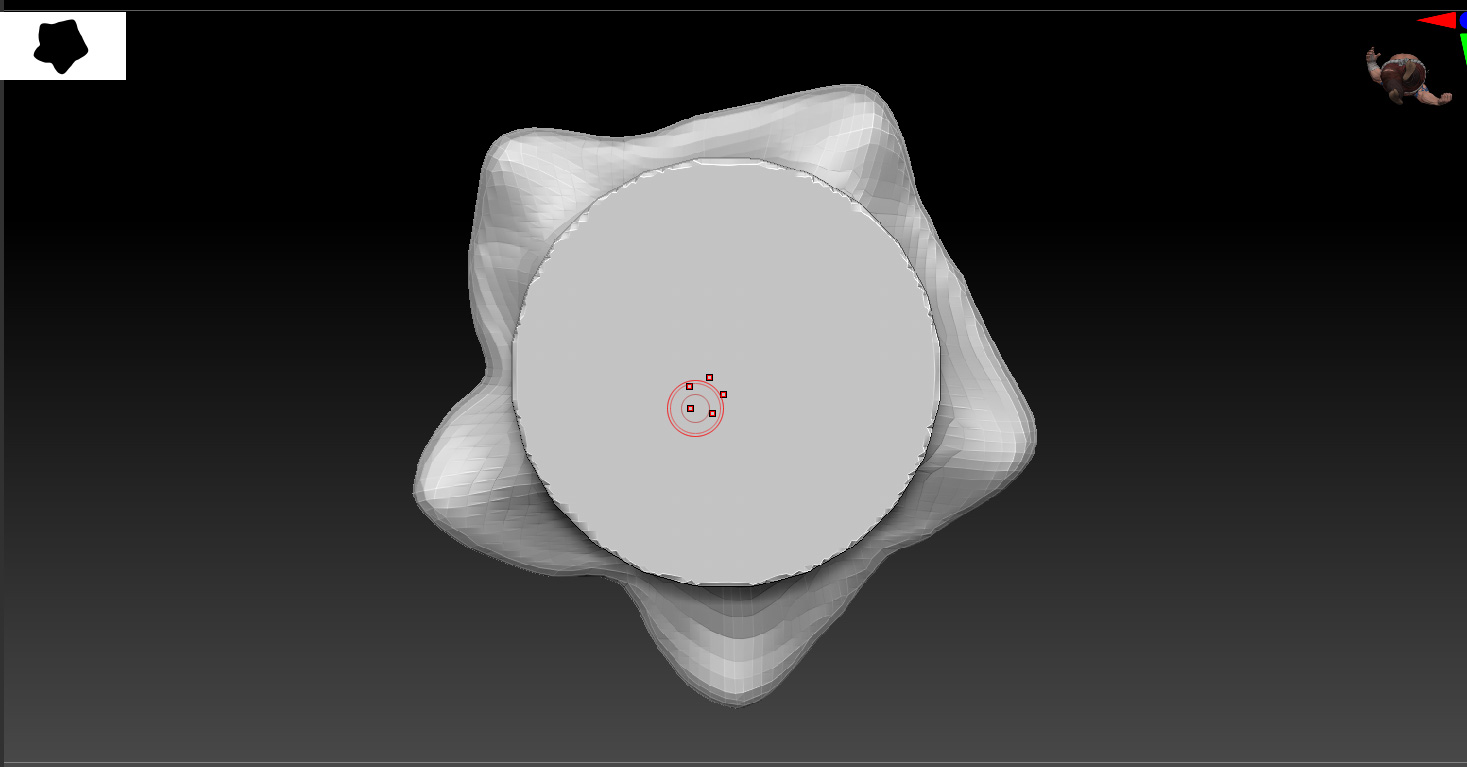I ran into the problem of placing the center of coordinates on the models imported into ZBrush.
That is, when I import a model that is symmetrical and the center of coordinates should be exactly in the center of the object, ZBrush actually shows the center a little off-center. Why is this happening and how can I change the permanent placement of the center in the object?
The mesh I am looking at here is not symmetrical. Symmetrical means exactly the same on both sides of an axis. This mesh could easily have a mathematical center that is slightly different from where you are imagining the center.
If you have imported a mesh into an exisiting tool as a subtool, it will use that tool’s mathematical center. You can use the local center of the subtool by enabling L.Sym (local Symmetry) in the Transform Palette by default, but again this mesh is not symmetrical, so symmetry will not work well.
You can set a custom Pivot point with the SetPvt function also in the Transform Palette.
Yes, I’m sorry, the model on the upper images does not look symmetrical. But this is a modified model. For create basic model was used Lathe modifier and model was completely symmetrical, like a cylinder.
That is, I can’t set a custom center for permanently, right? Just a temporary, used S.Pivot function?


If the model is mathematically symmetrical in itself, but the center is off, this means it is likely either slightly off-center in the worldspace, or off-center to the tool it is a subtool for if applicable. By default, the center is established by the Tool’s center, not the individual subtools.
L.Sym will tell Zbrush to use the local subtool’s center instead. If L.sym doesn’t solve the issue, then it’s likely your mesh is not actually mathematically symmetrical, even if it appears so to the naked eye.
You can force it into symmetry by mirroring the geometry across the selected Axis with Tool > Geometry > Modify Topology > Mirror and Weld..
If you set a custom pivot, that pivot will remain the tool’s center for symmetrical operations until you clear it. It should not be necessary in this case though, once you solve where the offset error is.
Ok. Thank you very much for your clarification.