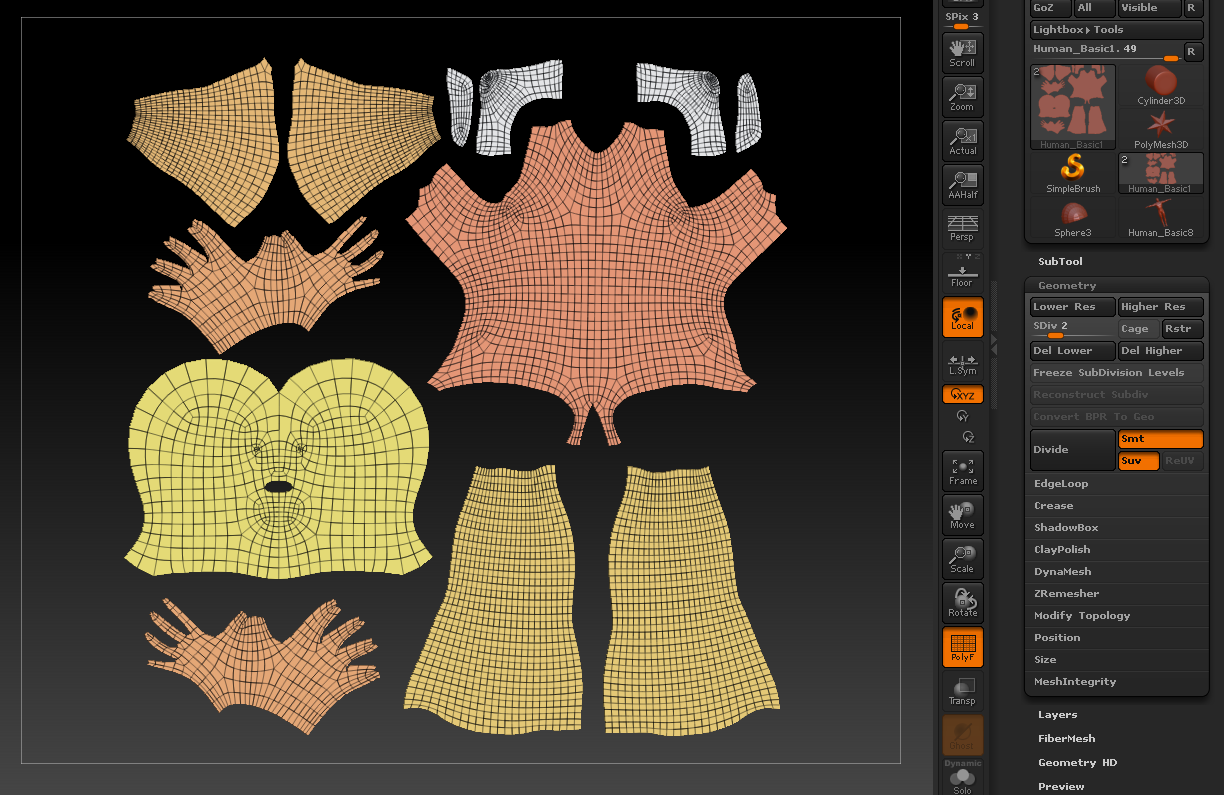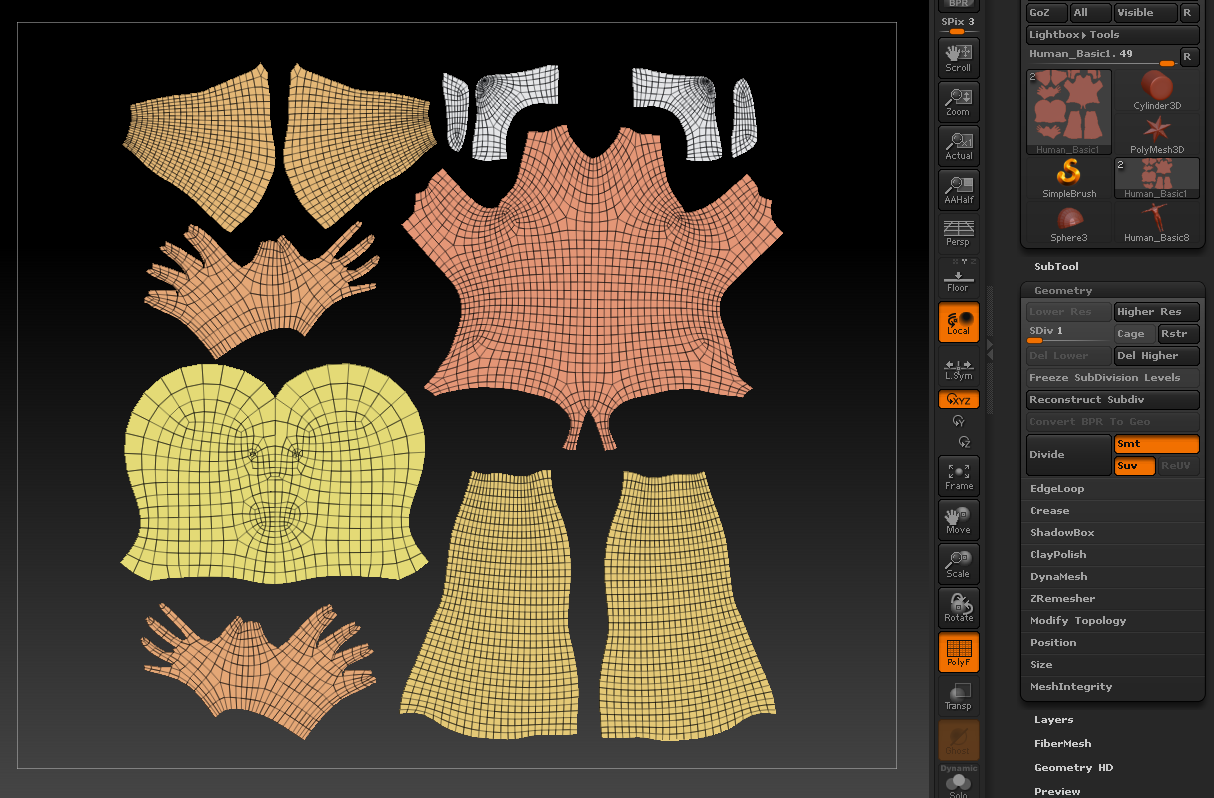I had been try to keep my UV map stay in clean Ive fixed in 3d max. but when I use sub-Division levels up my uv map muddle up again.
look at mouth UV, when I level up Sub-Division…
Before :
After :
This Sub-tool already have 5 level of division… How can I keep this locked while try to making texture out of poly-paint?
Attachments