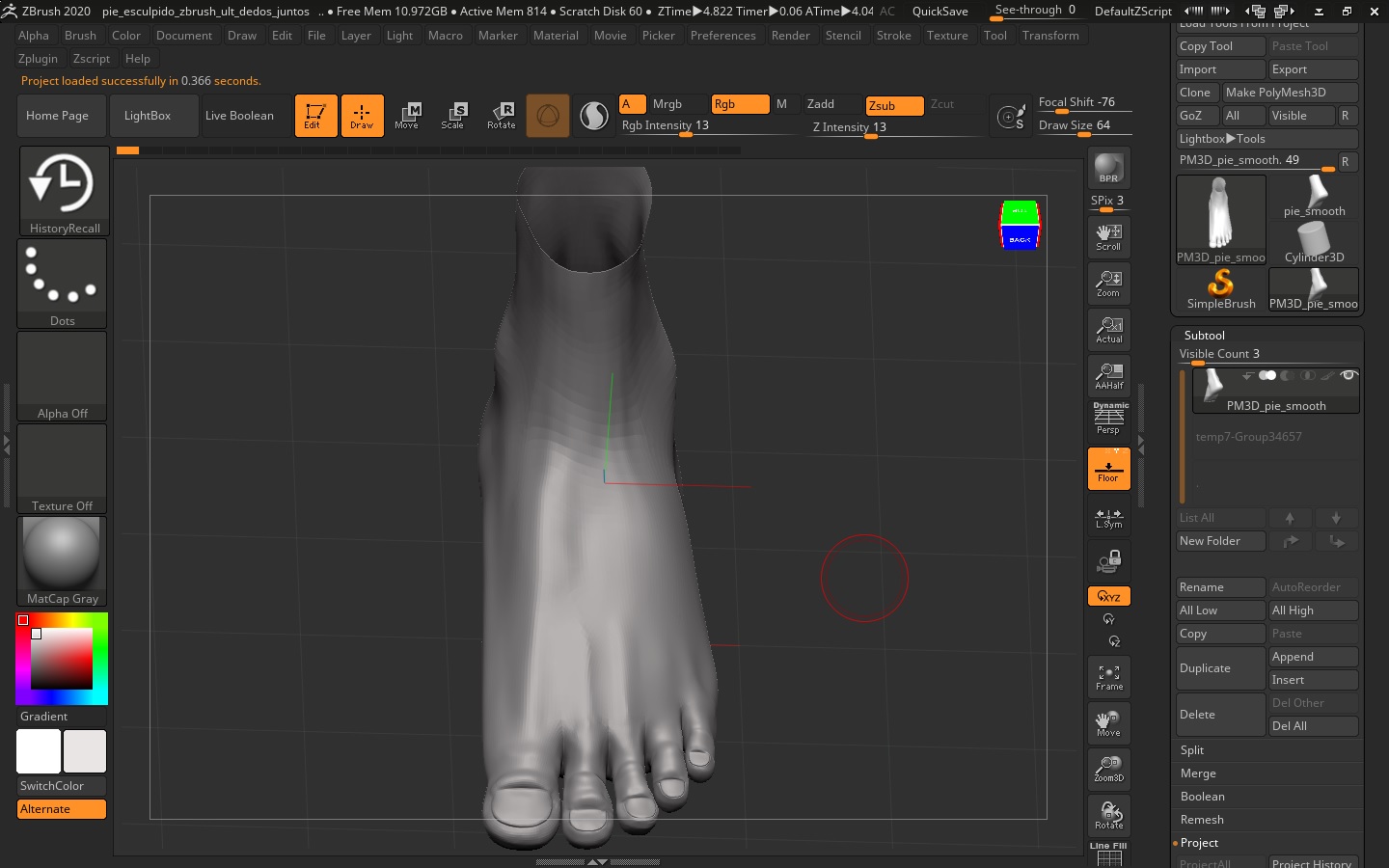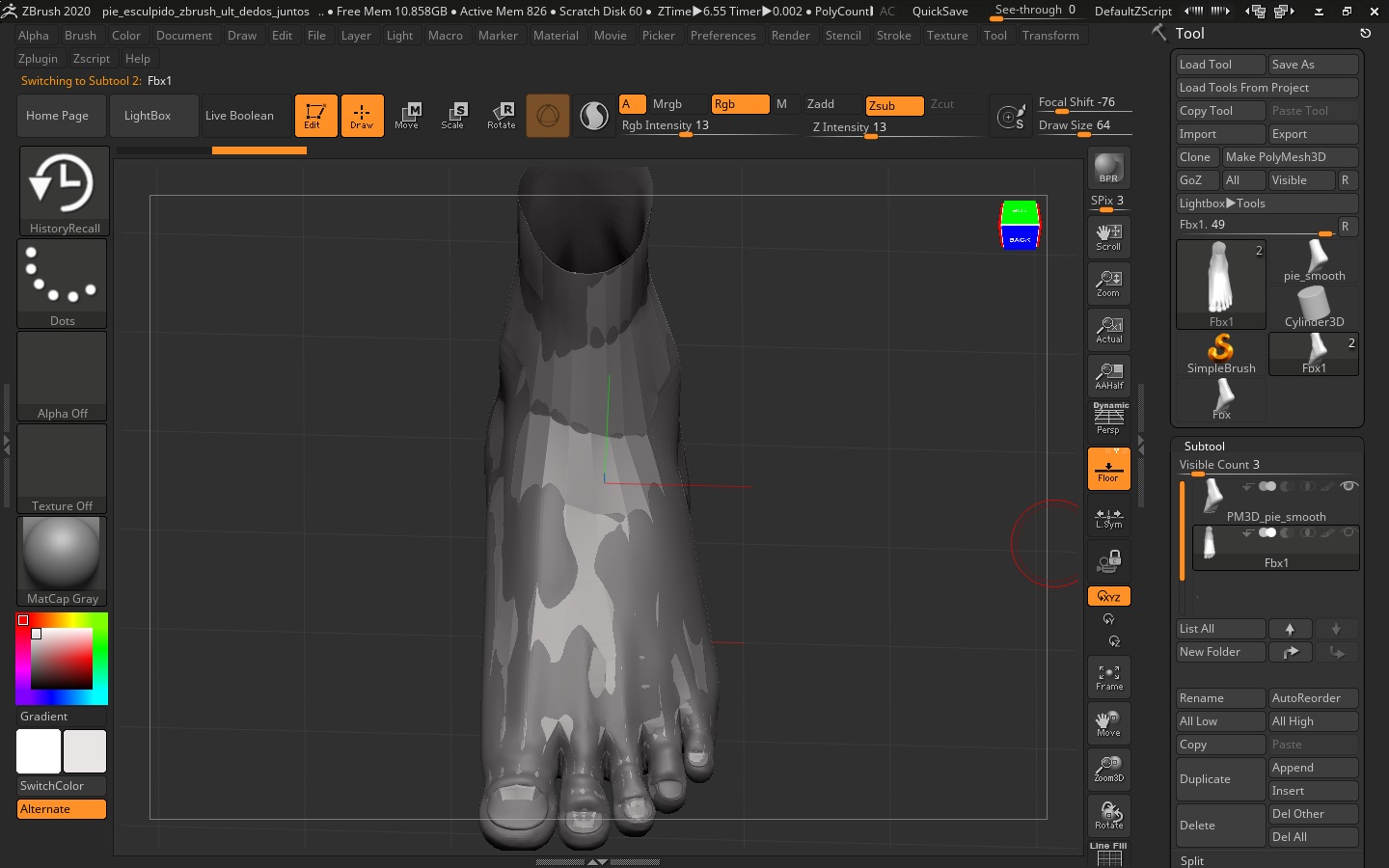im trying to import a fbx into zbrush that has a retopology of the piece that i ve sculpted in zbrush.
this is the way that im trying to project those details.
-the project that i ve used to sculpt the mesh is open, then i import the fbx with the retopology.
-i subdivided the fbx till it reach the subdivided grade of the sculpt.
-then i select the fbx subvidided, the one that has the retopology.
-and make visible the sculpted one.
-project all.
but it hasnt work, any thoughts.
tks in advance