I usually assign hotkeys to my num keys. But something’s strange with the 7 key. Without assigning anything to it, if I accidentally press it, zbrush creates a curve like line around all my polygroups or open holes in my mesh.
I cant seem to find away to remove this curve other than to make a clone of the subtool and re-append it.
At first I thought I had accidentally assigned it to something, but the bug (or strange feature) is the same on both my working computer and home computer.
Is this a strange feature? If so what is is for?? Or is it some strange bug.
I can just assign another hotkey to 7, but still would like to know that this is.
/tnks
sandra
Attachments
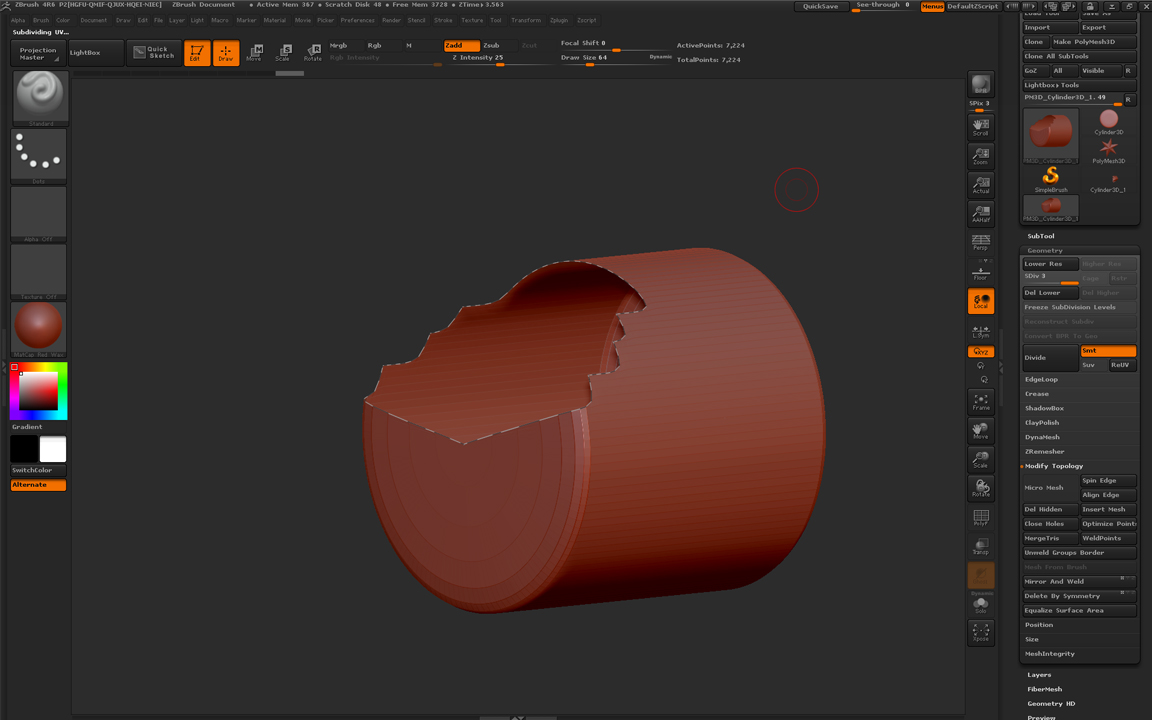

 Mystery solved
Mystery solved