Last week I made normal maps and used GoZ for the first time ever.
The image on the right is the Zbrush preview render.
Attachments
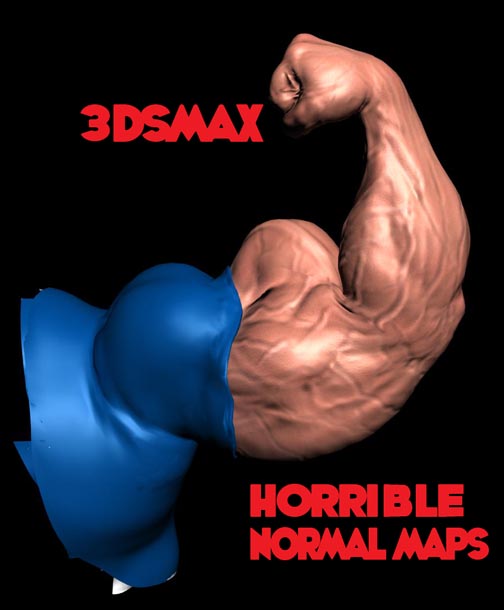
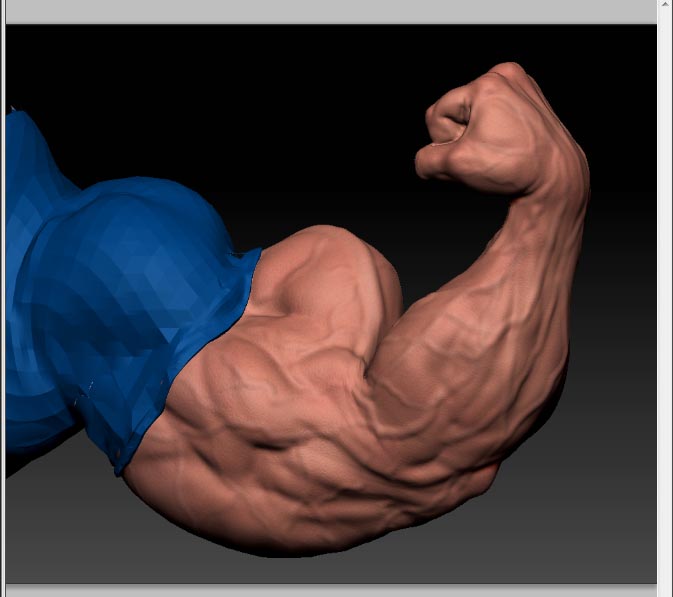
Last week I made normal maps and used GoZ for the first time ever.
The image on the right is the Zbrush preview render.
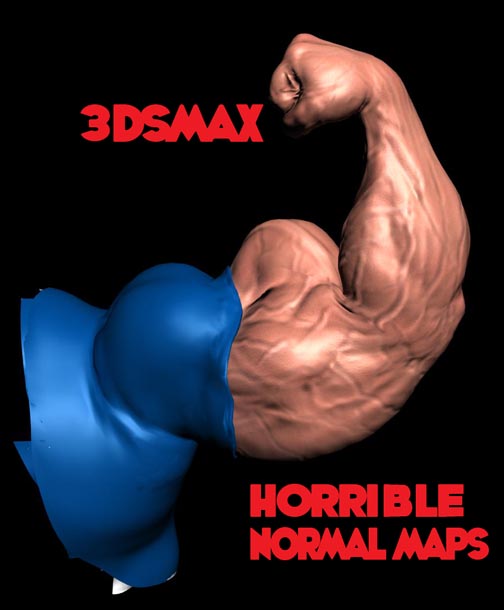
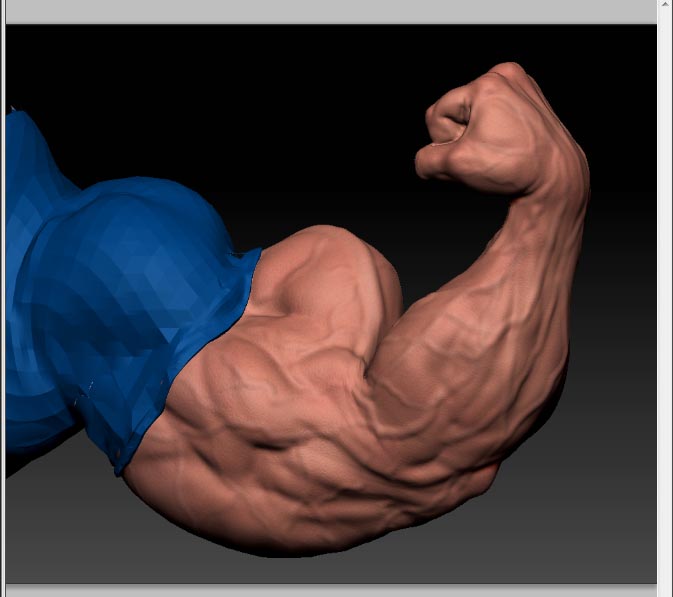
Problem Solved.
I just unchecked flipped Green(Y) in 3DSMAX and it solved it. I don’t recall doing last time, maybe I flipped it in ZBrush last time.