Hi,
I’m new to Zbrush and so I thought that any idea’s, hints, and suggestions would be great on my first project as it goes along. So critisem is very welcome 
I grabbed the sample face from Pixologic’s download center as my first assignment is to be a face of a famous actor with a fair amounts of rincles. At the moement I have just blocked out and forumed the face to the basic characteristics of Anthony Hopkins and am planning on continuing to doing so until I am satisfied and will then move towards more detail.
As you can tell I’m in the very begining stages and will be continusly updating this thread as I go on. So once again suggests are greatly welcomed.
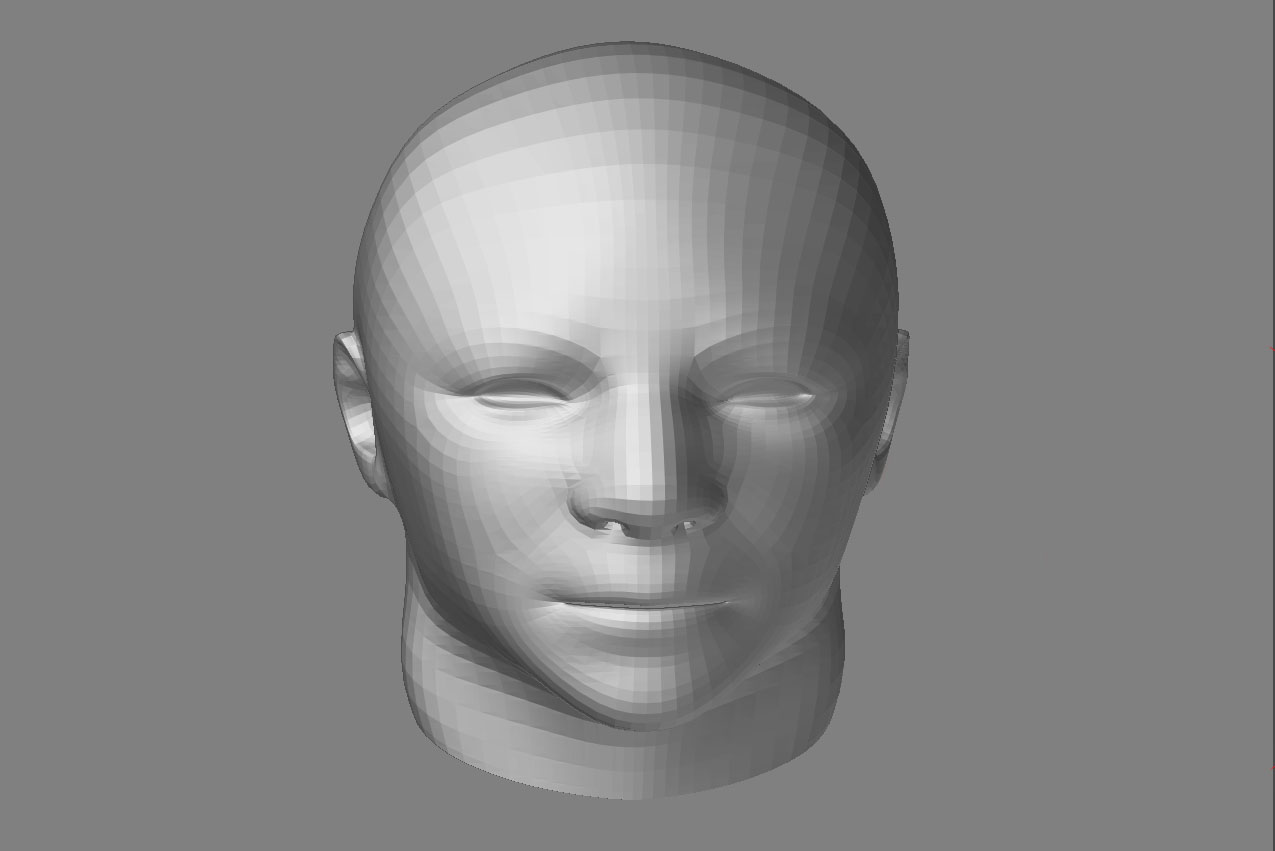
Attachments
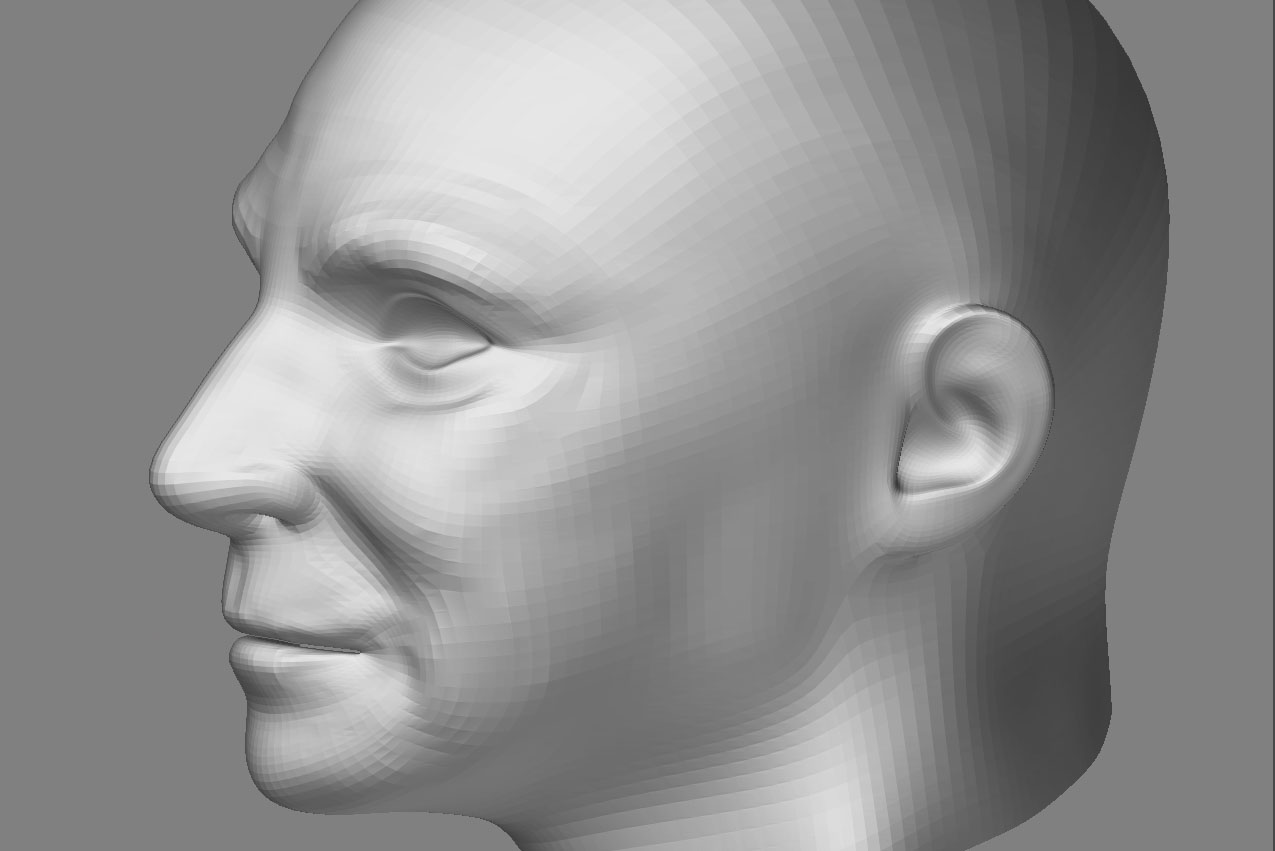
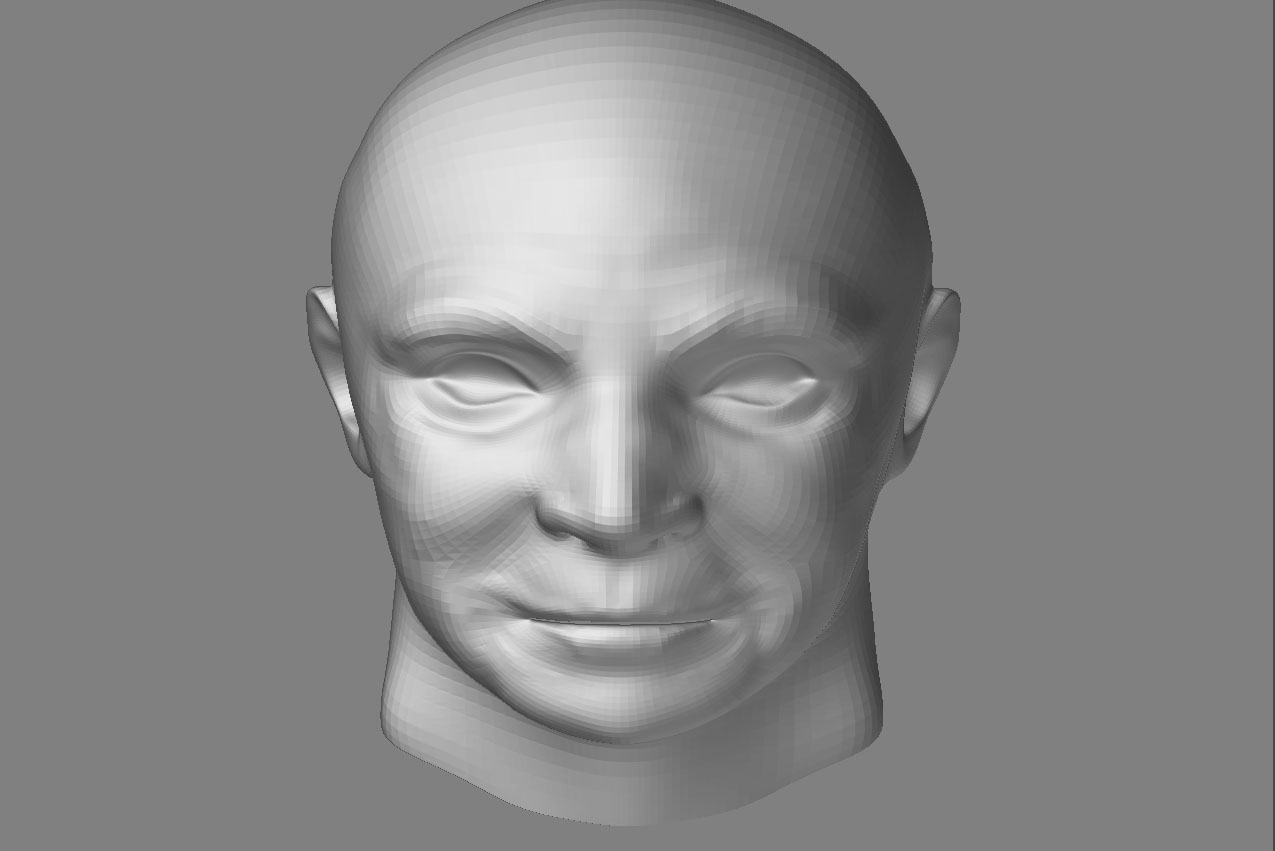
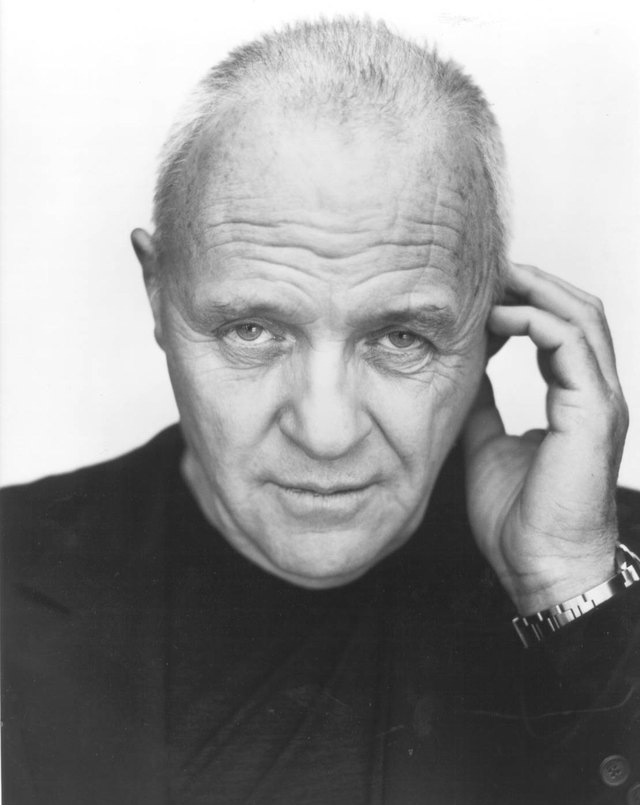

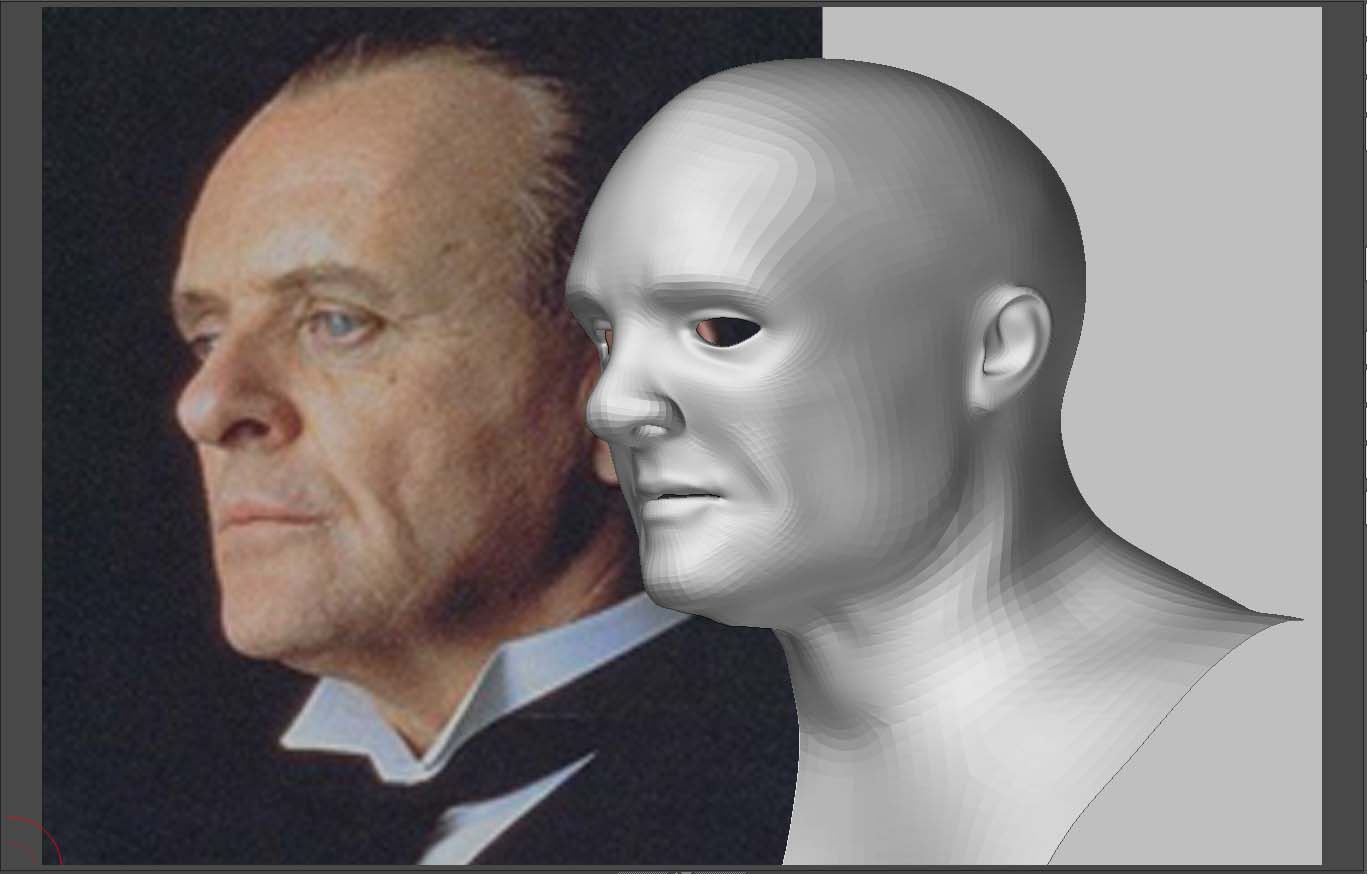
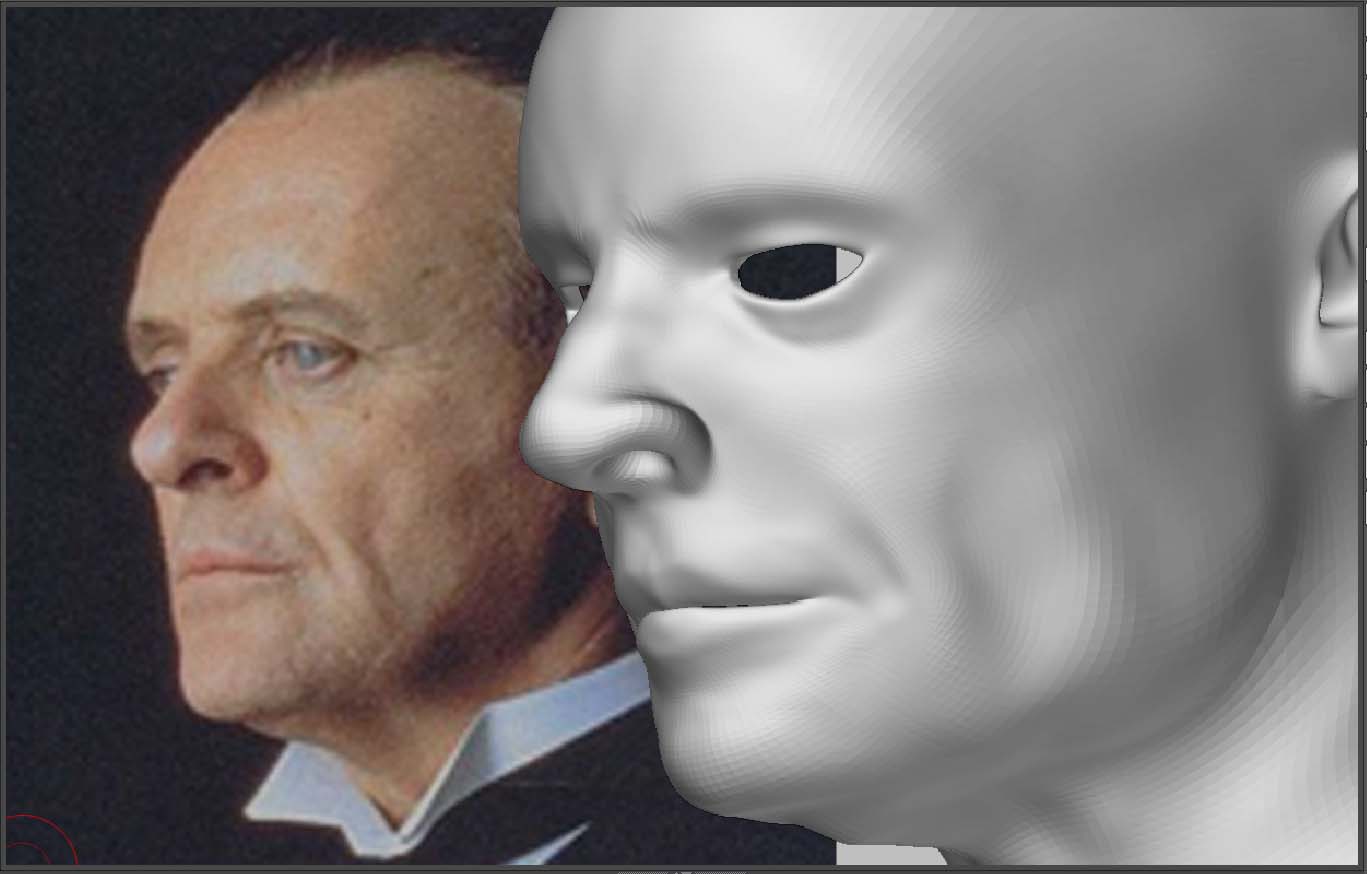

 Can you post the link, please?
Can you post the link, please? Focus on one part of the face at a time ;]
Focus on one part of the face at a time ;]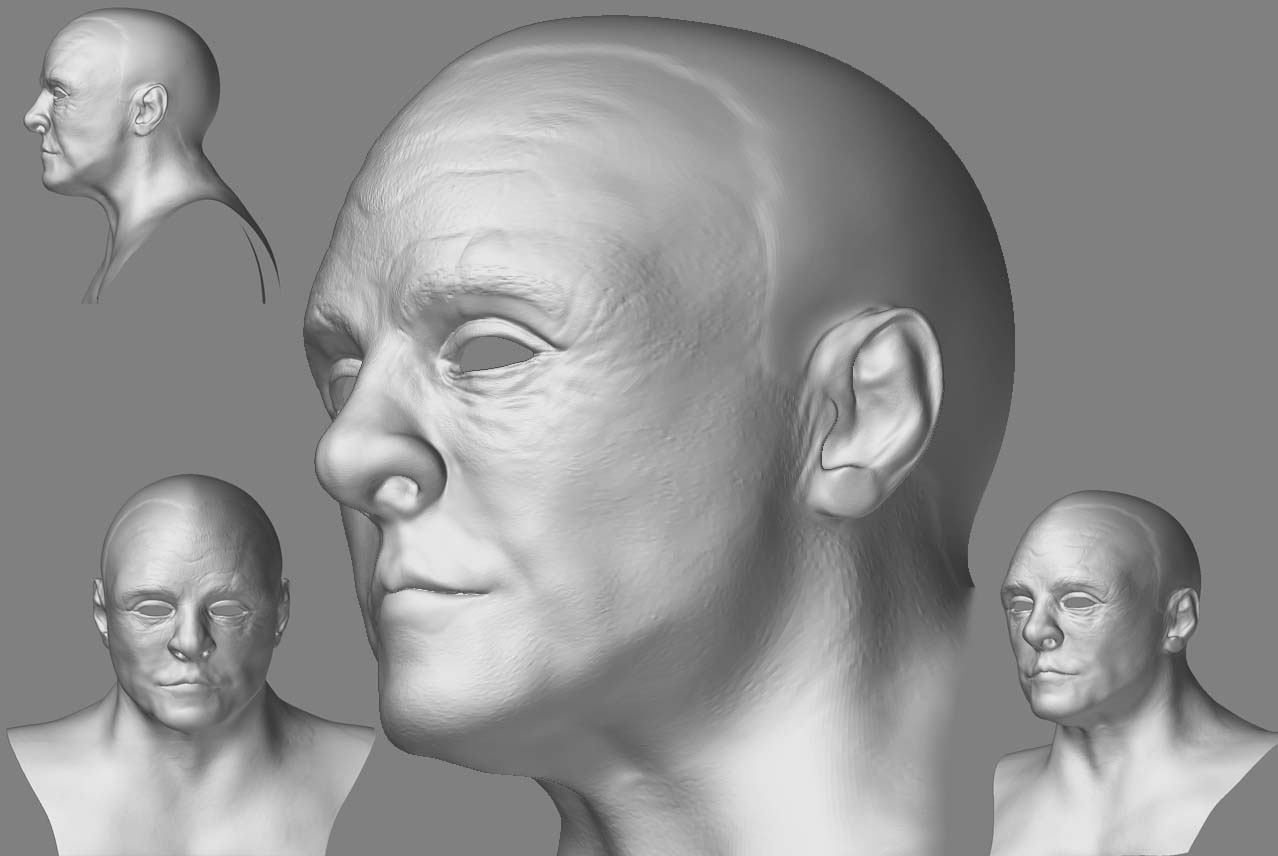 ]
]
