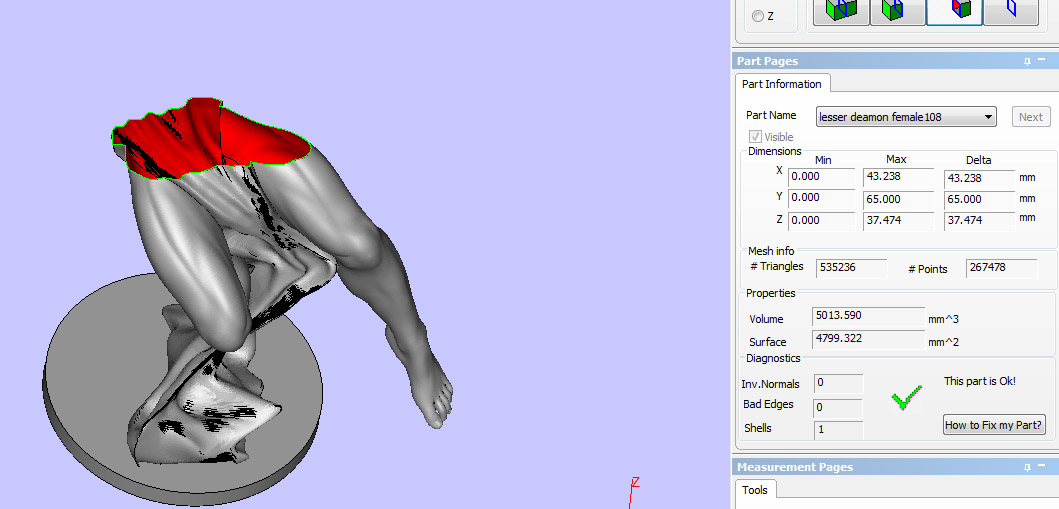hi guys.
Ive been over and over this one and cant find whats going wrong. every file I output for 3d print is showing as hollow when its opened by the printer, which means they wont print.
can anyone shed some like on whats wrong or how to fix the problem?
I really need to be able to export .stl files from zbrush without needing to get them fixed by a beureau service, I just cant afford it.
so why would zbrush export a hollow file? and how can it be solved?
thanks
Steve
 u have to check for an errors ur model and fix them in external programm.
u have to check for an errors ur model and fix them in external programm.