Hi,
I am currently creating a rabbit with clothes, justmerges the head and the body. The problem I have is the seams here between head and body:
How could Iget rid of those?
Kind regards,
Jay
Attachments
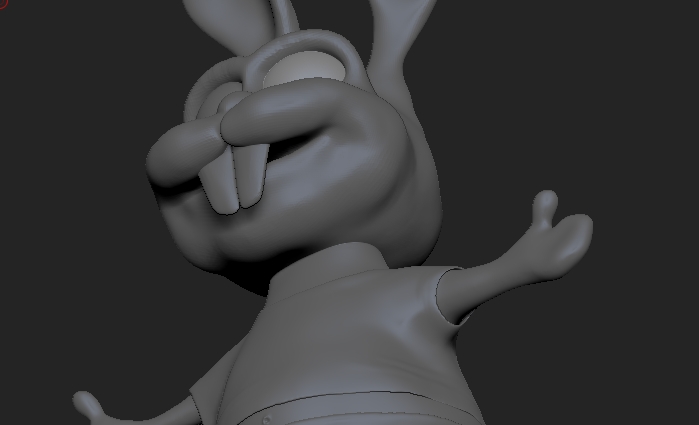
Hi,
I am currently creating a rabbit with clothes, justmerges the head and the body. The problem I have is the seams here between head and body:
How could Iget rid of those?
Kind regards,
Jay
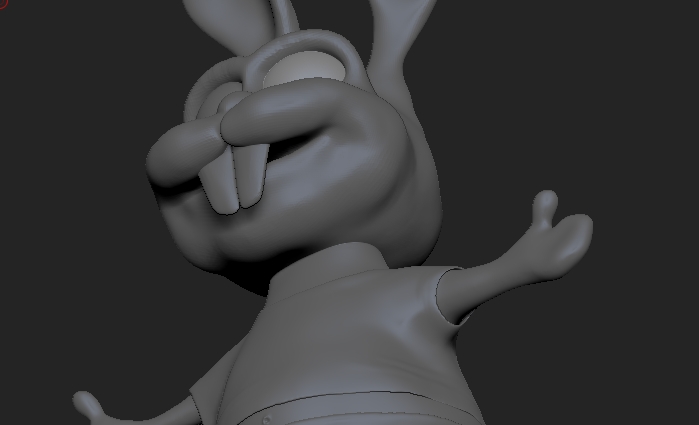
Merging subtools does not create new geometry. Looking at your model I would think the jumper creates a natural seam that you don’t need to hide. However if you want to get rid of seams then you would need to create new topology. A rough workflow would be:
Ah great, thanks for this advice. These are steps I have to do anyway when creating my lowres version, good to know.