What? Me, worry? LoL  Seriously, sometimes even Alfred get worried.
Seriously, sometimes even Alfred get worried.
I thought they suppose to go to data folder since it is called the data folder, and not just show up during startup. 
Sorry if I misguided some of you guys (and/or gals). Anyway, I haven’t been having any problems with the alphas in the zdata folder, but listen to aurick, he is da Man. I moved my alphas to the zstartup folder. I’m editing the post to reflect this note too.
Also: If you’re like me, who like to throw in everythng in one pile, you might put too many alphas/material/texture into the folders, and when you click the pallette in zb, some might appear outside your screen. A tip is to move the offending button to a higher location. Use Ctrl Click-drag to move the alpha button etc. You might have to enable custom UI in preference > CustomUI > Enable Customize.

Here’s what my leftside buttons look like with the alphas loaded:
[attach=57513]Untitled-6.jpg[/attach]
surgeon general’s warning: too much alphas can be hazardous to your zbrushing health.
Attachments
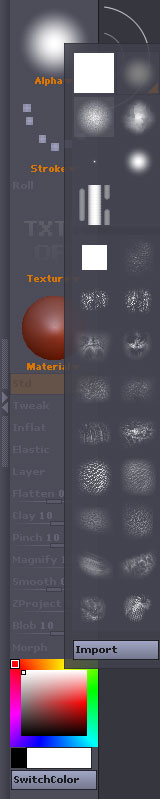

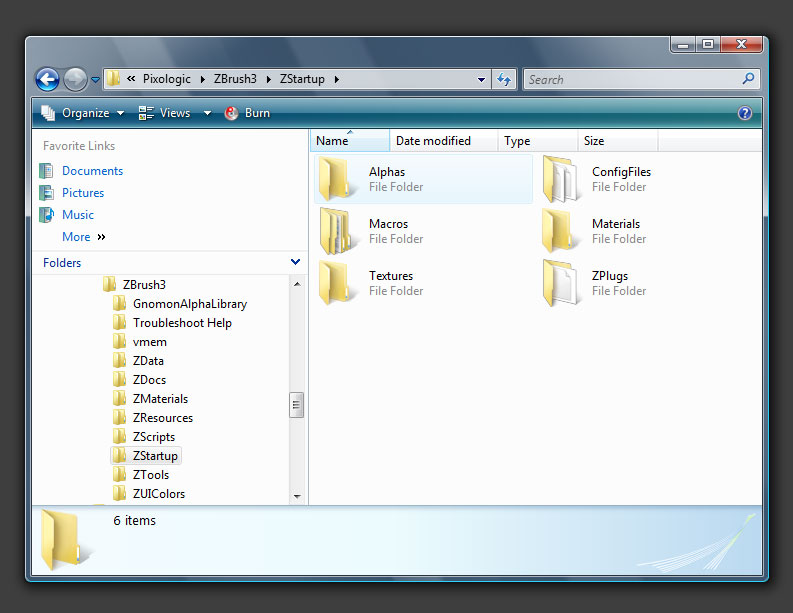
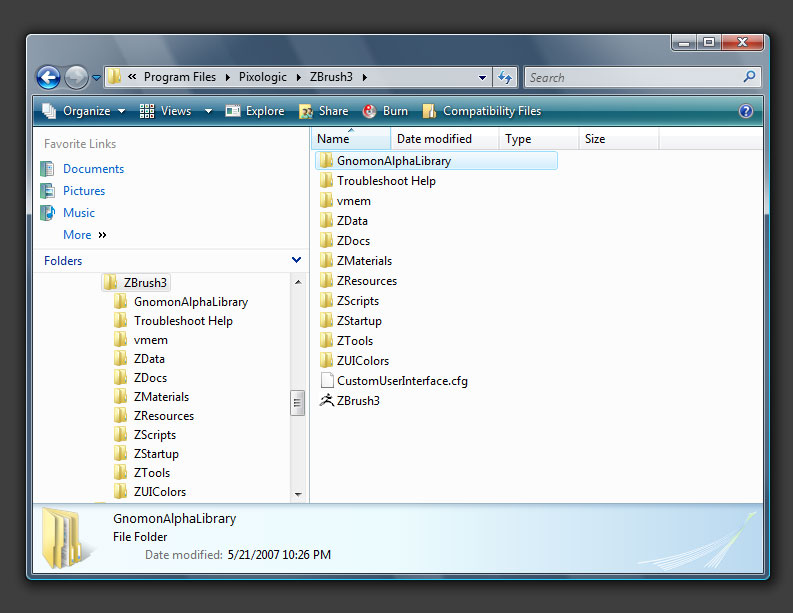
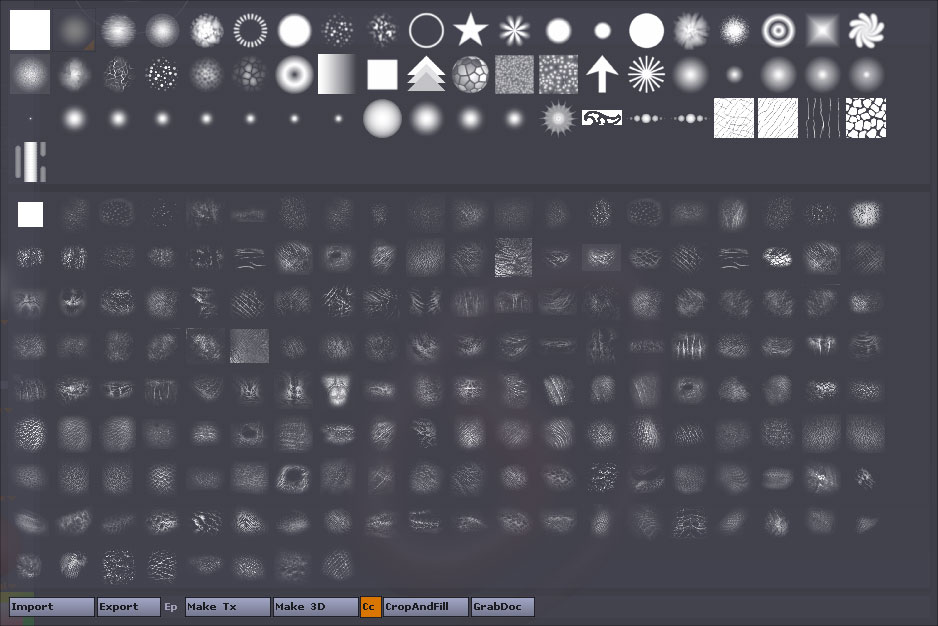
 The startup mats folder works just fine and I bet the startup alpha works just as well. The startup folders were a new one to me as well. Thanks for the tip on the extra alphas
The startup mats folder works just fine and I bet the startup alpha works just as well. The startup folders were a new one to me as well. Thanks for the tip on the extra alphas
 Seriously, sometimes even Alfred get worried.
Seriously, sometimes even Alfred get worried.
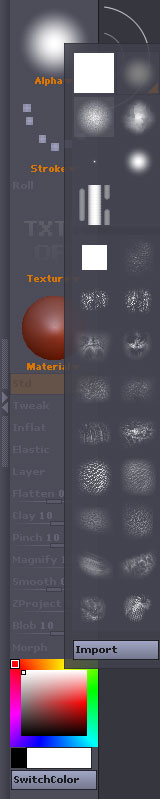
 Greyscale
Greyscale
