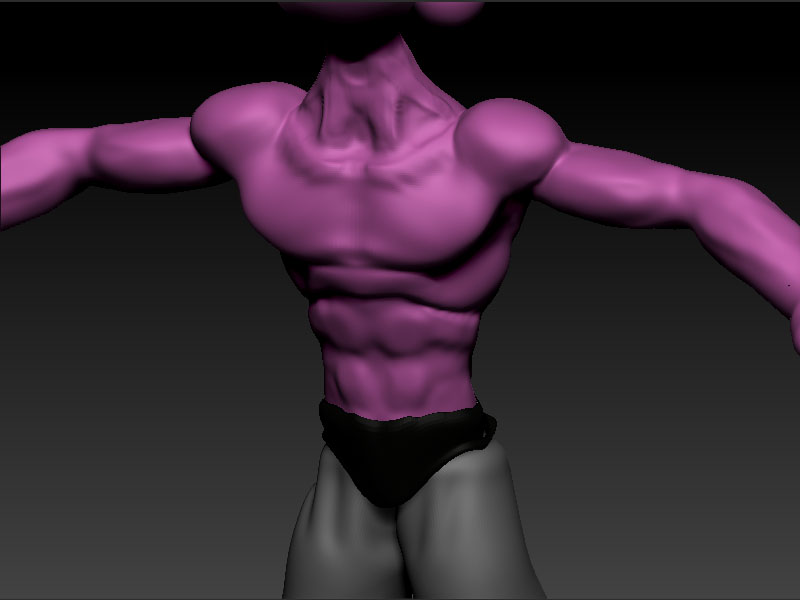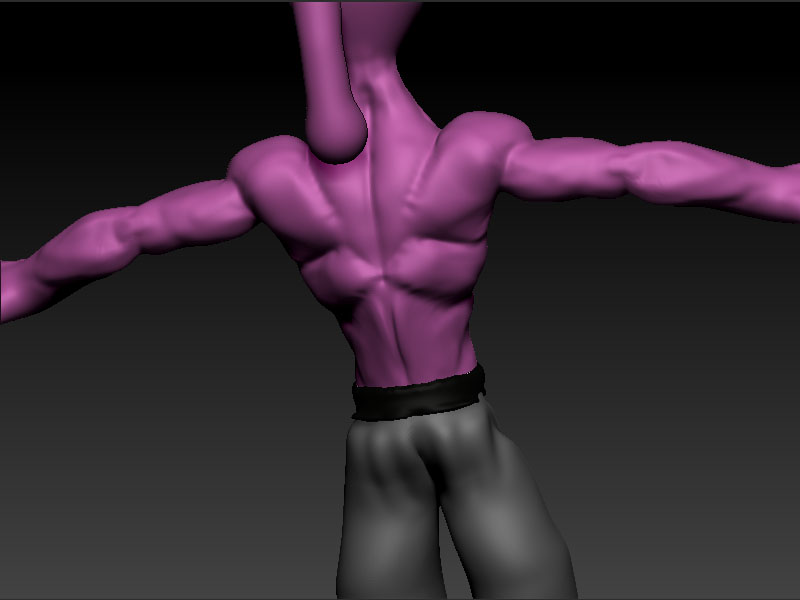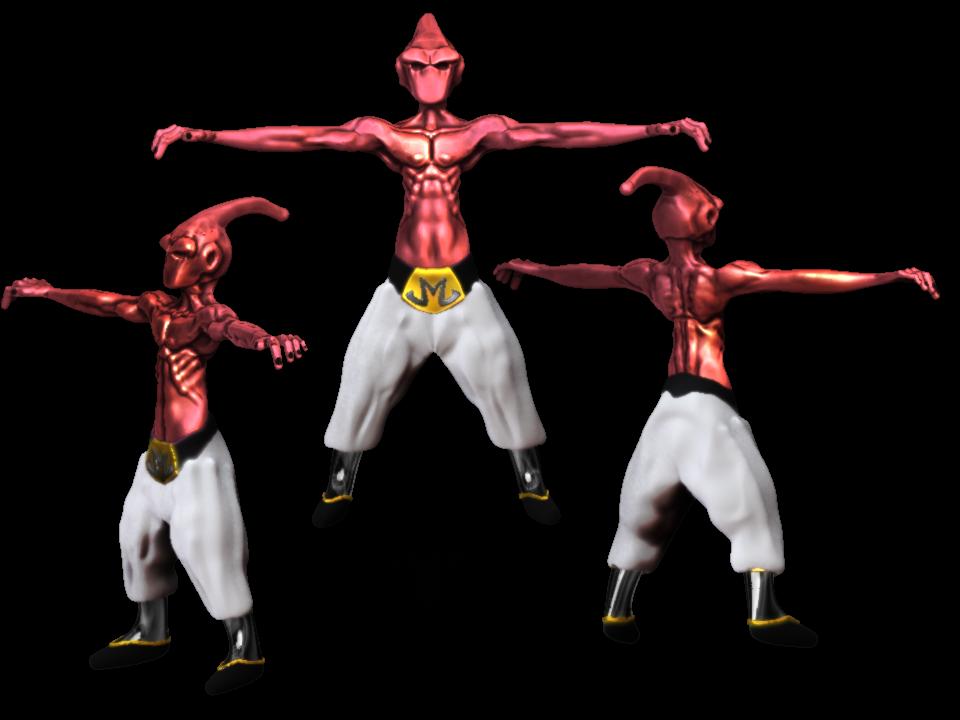
Attachments

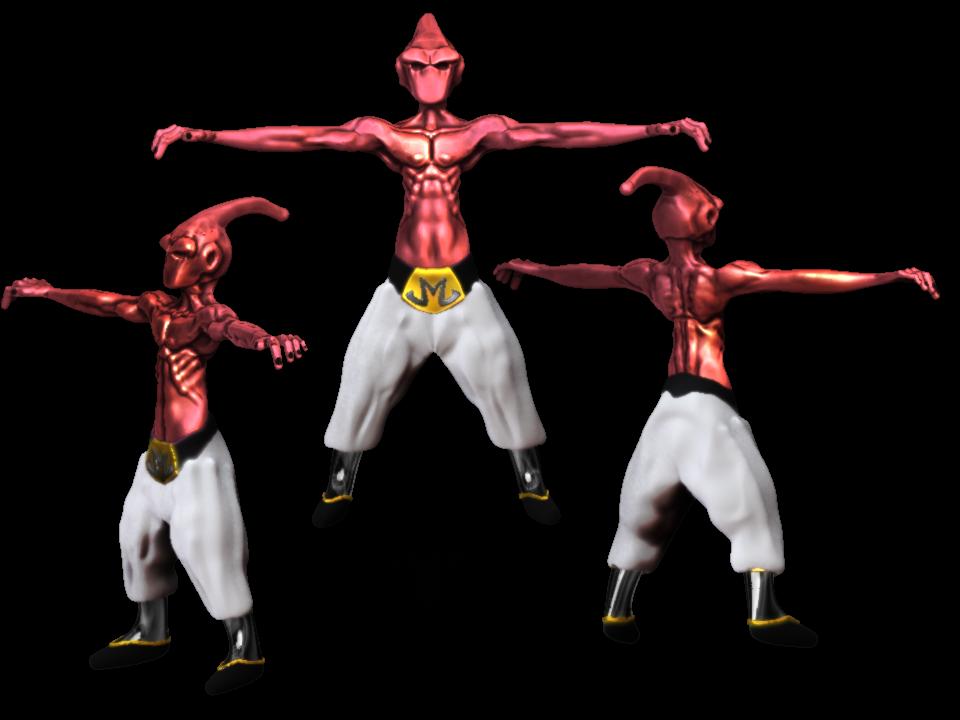

You enjoying just being able to lay down detail like that in zbrush without having to worry about points and indices?
rouncer- yes, my only real problem or issue thats getting me is the whole material and rendering part, i cant seem to get anything to look realistic
Dont worry about mental ray sss and all the hardcore raytraced rendering stuff, just stick it in red wax, or a grey shader and just concentrate on your modelling skills.
Models can look real with even just those shaders if they are modelled realisticly…
But if you really do want to raytrace a model for realism, you export out of zbrush as an obj file (you use a plugin to get rid of superfluous vertices, you have to do this because 3dsmax has trouble with a million verts let alone 10 million) and import into 3dsmax, then you use the scattering material.
Its quite a lot to learn, but my advice is just stick with zbrush materials at first and just improve your sculpting.
But scattering is fun, do you think this looks realistic? (its a pretty **** model tho) This is an SSS model rendered in blender.

And thats what I call a good model!
You cant get it much more real than that.
But it takes a good base for the material to act apon for the art to be quality in general.
hope I helped, cya.

My first suggestion would be to grab this book:
It’s a great great way to get your bearings on how to use the program a lot better and to make the right steps. It also lists a lot (and I mean a lot) of what seem to be common sense things, but, make sense when they mention them. Grab it up and learn learn learn!
Secondly - buy a few books on anatomy so that you can learn to figure out how different forms work with each other. It could be an alien, a manga character, even a cartoon, but it all has to look like it makes sense. There’s a link to Scott Eaton’s site on Pixologic’s main site - go there and go through his list of recommended reading, head to a borders/barnes and noble/etc and browse through what you see that’s on the list, and then grab a few of them. It can only help in the long run!
Helixdnb- thanks a lot, im trying to learn as much as possible
Both Helixdnb and especially rouncer gave you some really good advice there,one thing i love about this comunity is how helpful everyone is and how much they share what they know with the rest of the comunity.
One Tip i can give that helped me was getting video tutorials,look for a guy from here called Jason welsh his vids are on veoh.com as well and he teaches some fantastic skills in zbrush (and other apps like maya,blender,3d max photoshop, etc) and he explains everything to you well.hope this helps and welcome to the community.
KHALLUS- thanks a lot, i cant use veoh.com, im deployed right now and it doesnt happen to work in iraq  so i have to wait until i redeploy but i definately will give it a look as soon as i can
so i have to wait until i redeploy but i definately will give it a look as soon as i can
i spent a little time trying to learn more about zbrush, and anatomy… so i plan on remaking this post from scratch ending in some pose… not sure where it will take me yet… here’s my start