I havent posted in a While. I started a model this week . It is helspont from Wildcats comic. I made all base cages in maya, I tried to keep base cages Lo. Comics make terrible ref it changes on every page. Meshes were flattened by Headus’s UVlayout. It is an awsome tool I highly recommed for all Z-brush users.Well what do you guys think so far? If you guys have any design feedback that would be great!! Cages will be rendered with mental ray.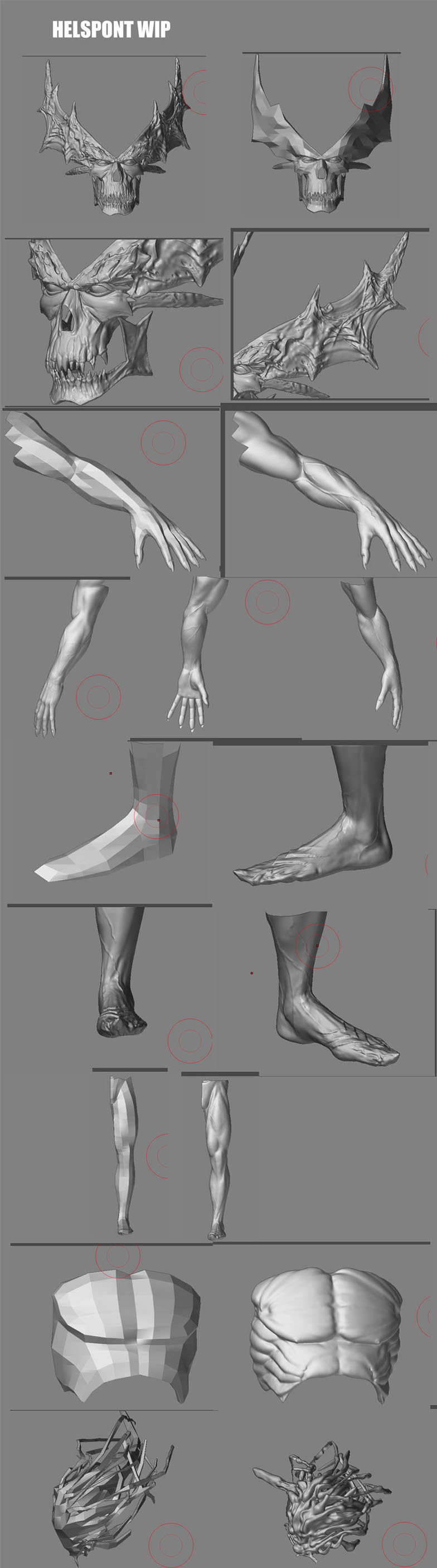 Check out my sitehttp://www.artisticdaydreams.com
Check out my sitehttp://www.artisticdaydreams.com
Attachments
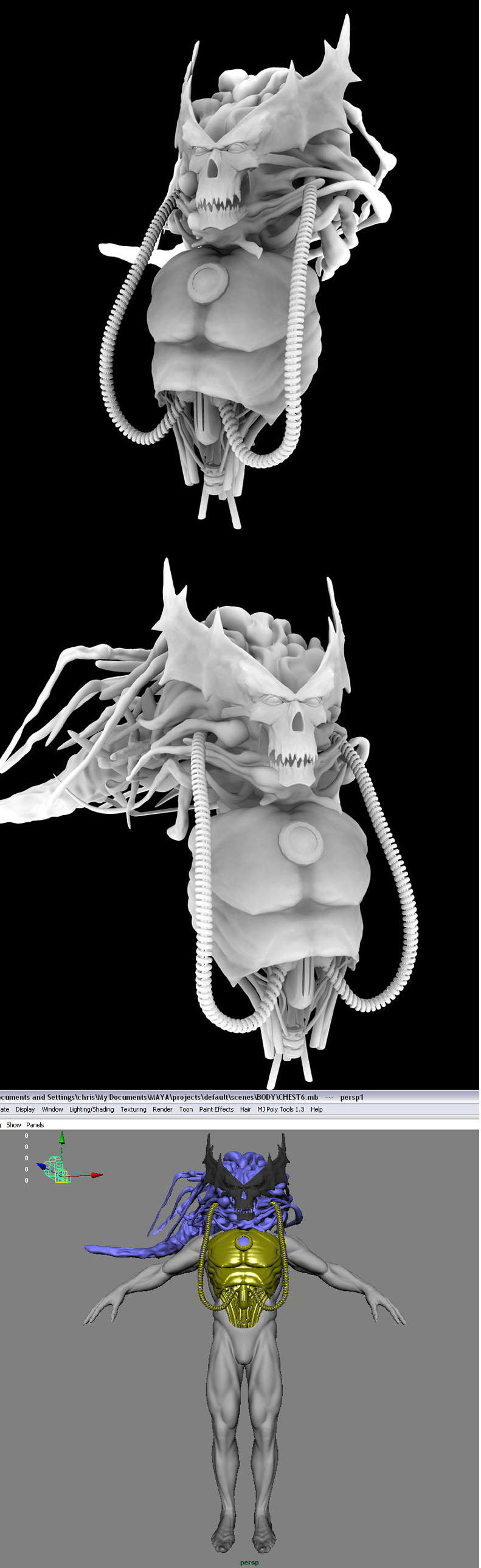
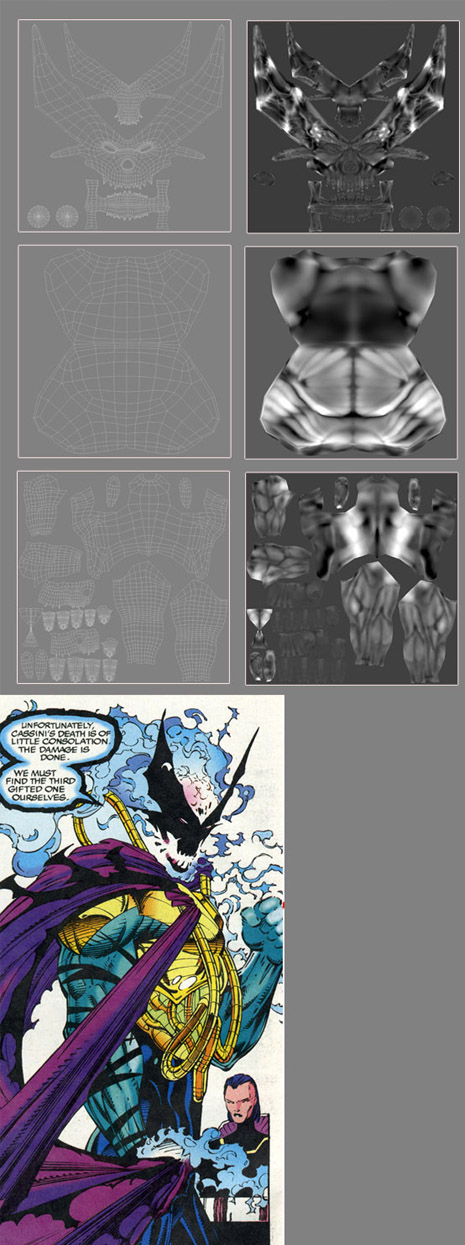

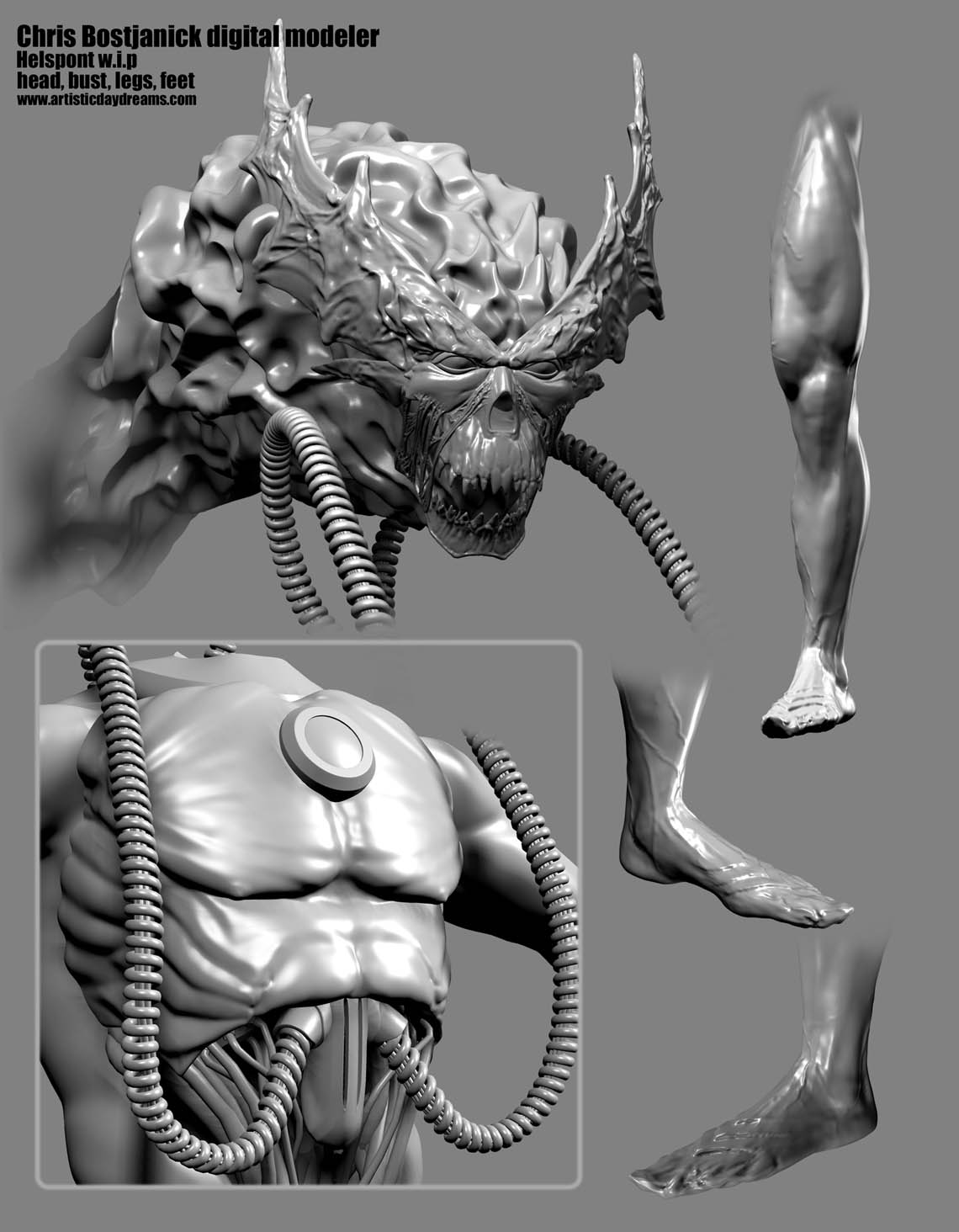



 very nice. Great model I really love it
very nice. Great model I really love it 