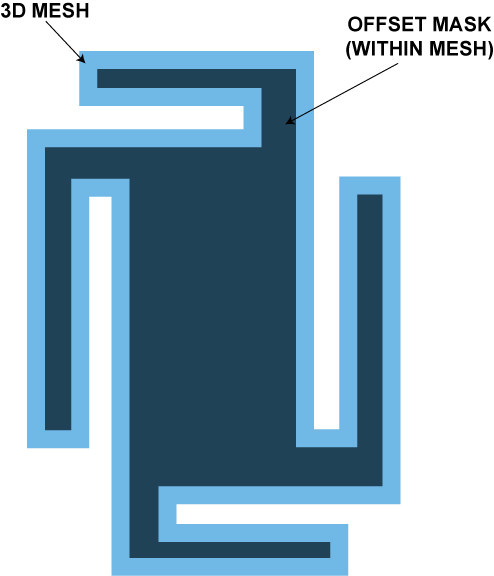Hello guys,
I’m not sure what is the proper term. But I did this picture for reference in Illustrator so I can try to show you what I mean. The darker area indicates the type of mask that I want for extraction. I tried different methods but I can’t get it to work?
Can anyone help? This will help me a great deal.
Thanks in advance.
Knightstrikes
Attachments