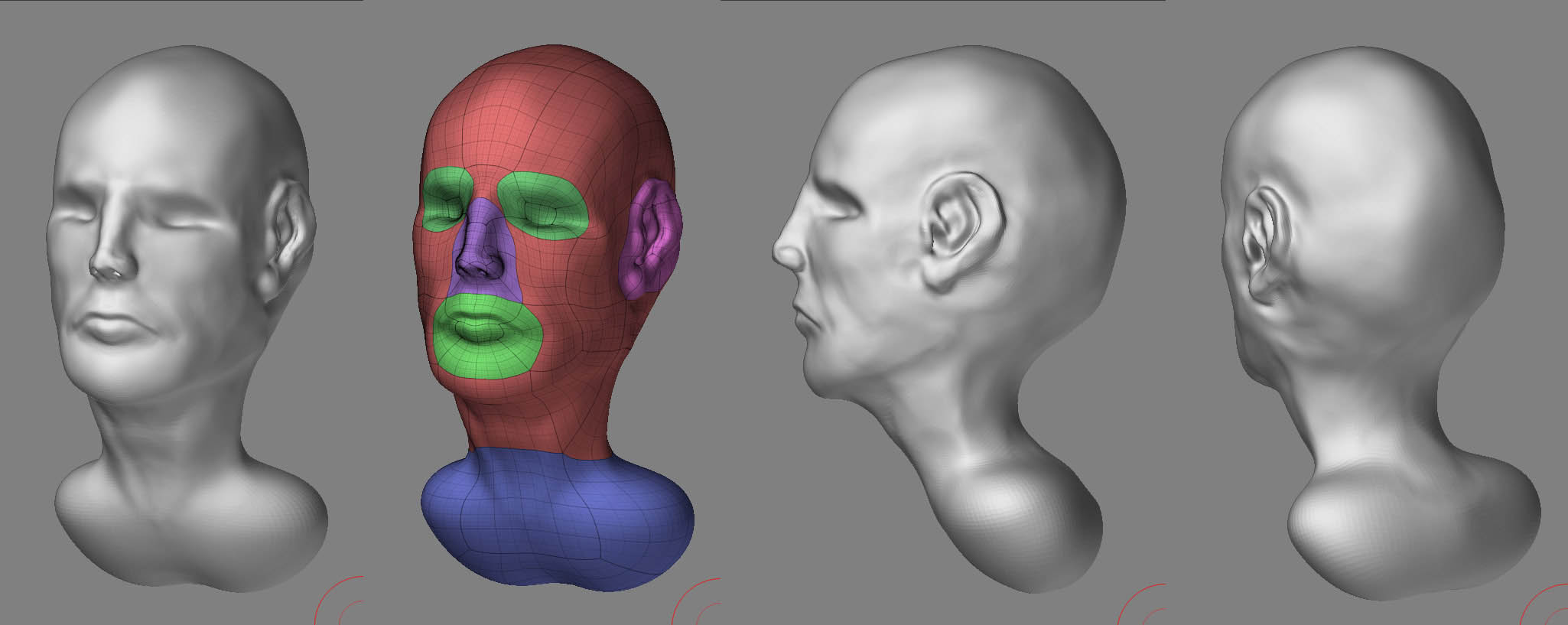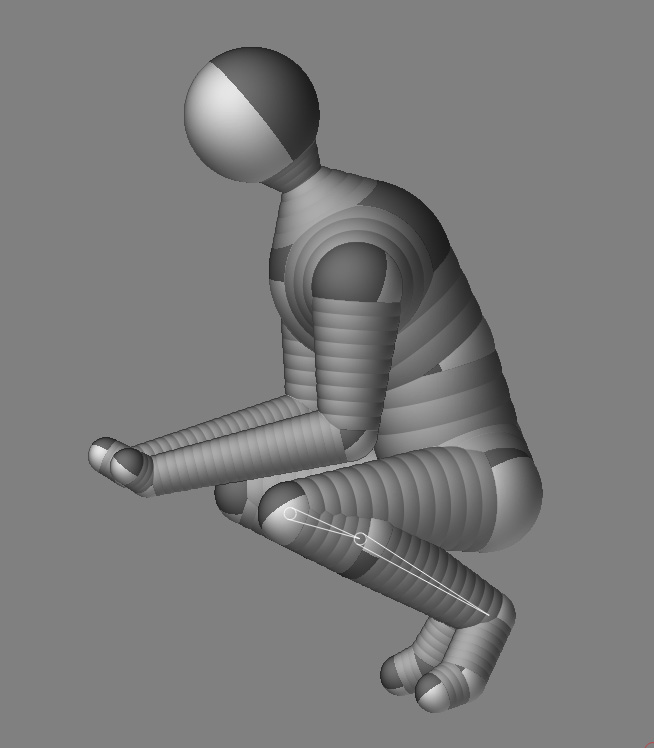Hello to all
Here’s my progress to my new wip. I’m beggining to learn zbrush but still have a lot of issues.
The main thing is that I don’t know what tools to use where. Oh by the way I’m using zbrush 2. (I’m on a mac)
I almost always end up using the standard brush and the smooth brush. The inflate and the pinch brush are used only a few times. I always get the feeling that I could do some of the stuff better with other tools but I’m not really sure if that’s true or not.
The other problem I have with the building of the head is the lack of a methodology for the eye sockets. I want to put 2 eyeballs but I know that if I use another tool I won’t be able to edit the main model which is the head. (Will it work if I use the mrgbz grabber to grab the position of the head???)
If I find a way what would be the best tools to model the eye? By using the standard brush in “add” mode and gradually building the eye lids?
Another question
If I don’t intend to animate the character do I have to worry about topology-edge loops and stuff?
Many thanks in advance