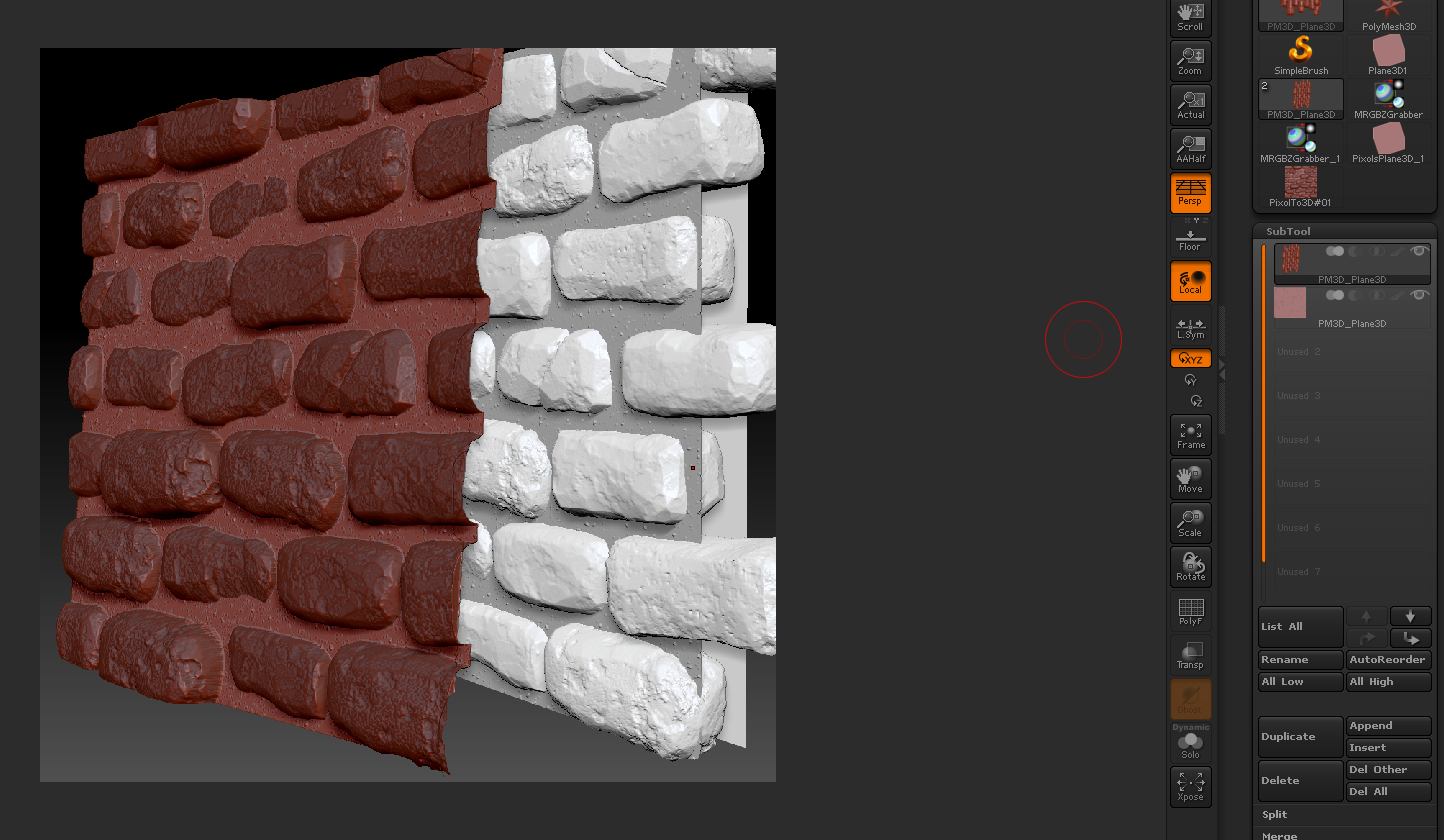No, Doug thinks that the method I’ve outlined is the same as usual displacement creation. It isn’t. 
The image will be 16 bits per channel using the method I outlined. This should be perfectly OK to capture the detail in your model, and would be no different from the default displacement map created by ZBrush. Also, because monitors only display 8 bits per channel colour you won’t be able to see all the detail. It’s best to actually use it as a displacement map before deciding the detail isn’t there. There’s a simple way to test it in ZBrush:
- Immediately after creating the map as I described press Alpha>Transfer>CropAndFill.
What this does is use the alpha you’ve just created to fill the canvas with depth. It’s important to do it immediately after creating the map because ZBrush uses the value in the Alpha Depth Factor slider to set the depth scale. (This value is worth making a note of because it may be useful in your rendering software too when using the map to create displacement.)
The one thing that will make a difference to the detail is the size of your map (therefore the size of canvas you are using to create the map). A map of 1024 pixels square has only about a million pixels so can only capture a maximum of a million polys. Anything over that and detail will be lost.