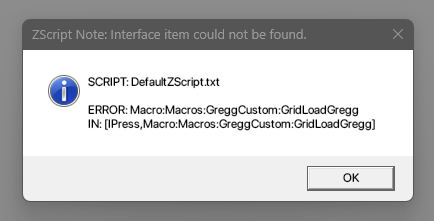Hi,
I was wondering if anyone could help me with how to create a macro where I can set a custom colour and fill for my grid in Zbrush. Every time I start a new project I have to adjust the grid colour as I come from a modelling background.
There was a mention a few years ago in the forum but the link given doesn’t point to an answer, I just get an ‘oops’ as the page has been deleted.
Appreciate advice thanks.
Gregg
Ps I do use the startup plugin so I’m hoping not to create conflicts with it.