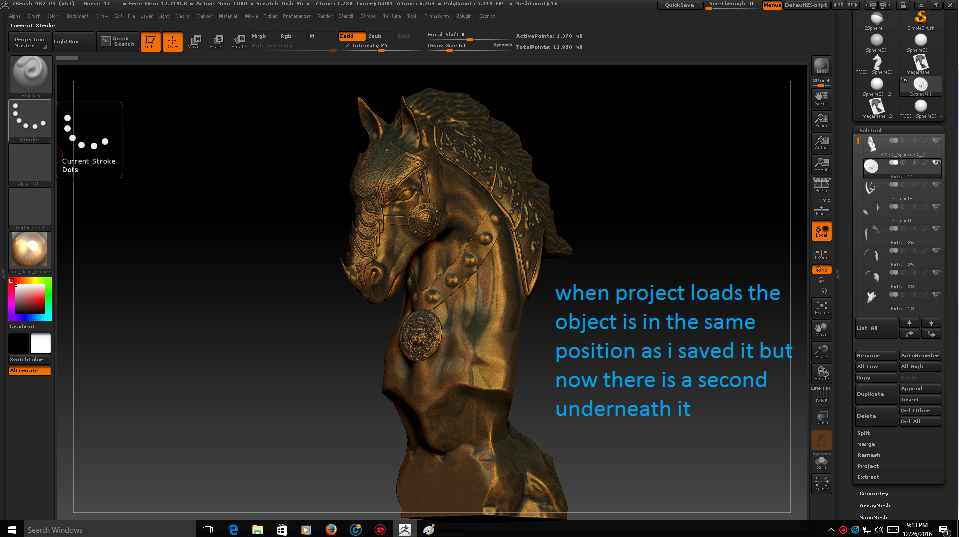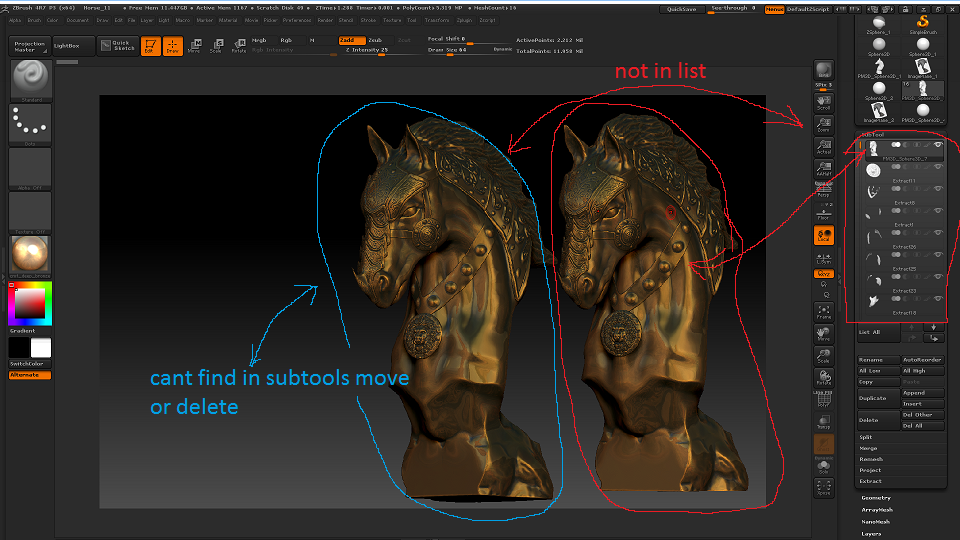Hey all, another new Zbrush user with with a problem. I have been using Zbrush for 3 days now and so please understand i know nothing lol. My problem is that i saved a project but when i re-opened the project i have 2 identicle objects in the scene but only one of them is editable. in the subtool menu i have all the tools that i originally saved but the other object i cant find in the subtools to move or delete and it. the object that i cannot do anything with to get it off the sceen is like a merge of all the tools from the original object and is underneath it. Any help for a newb would be appreciated.
Attachments