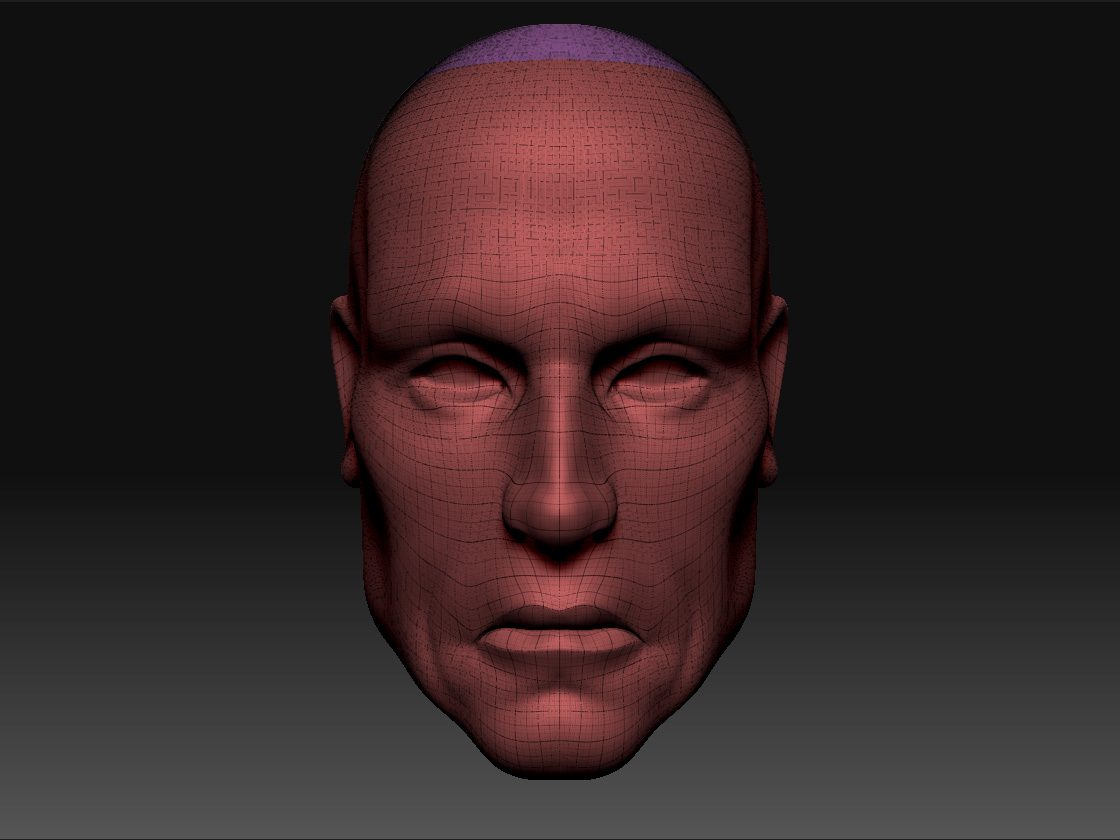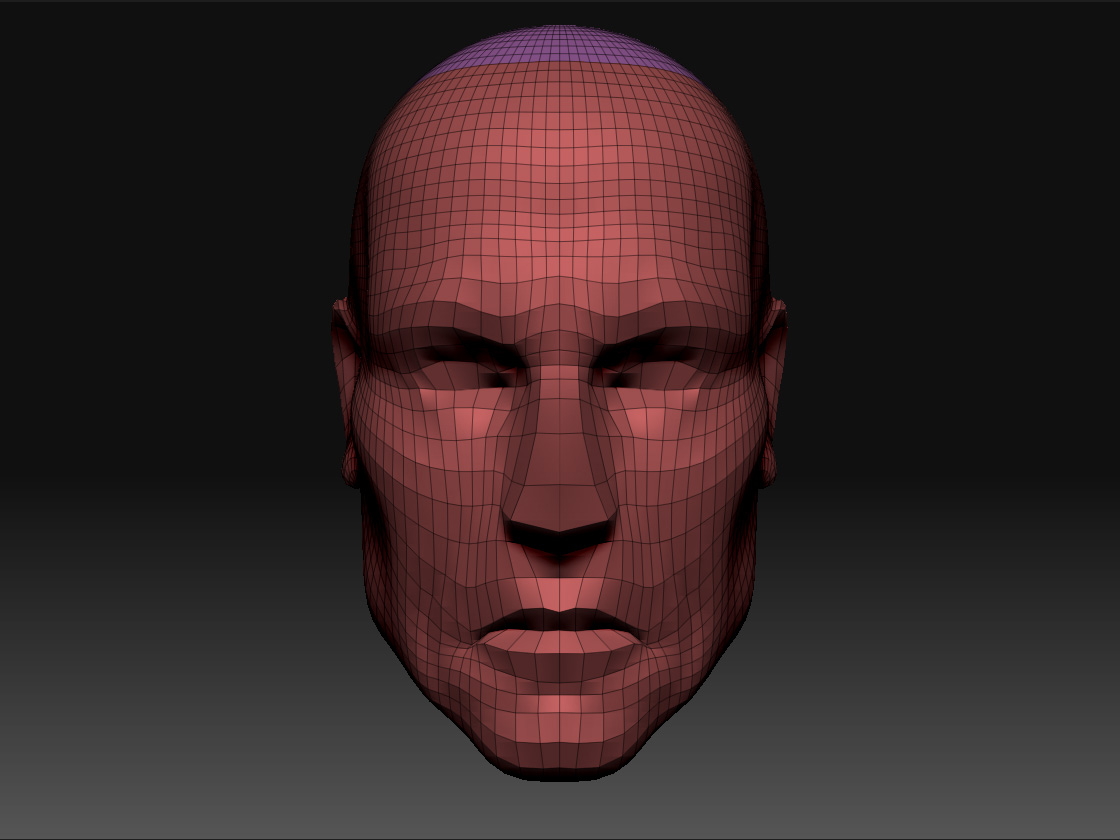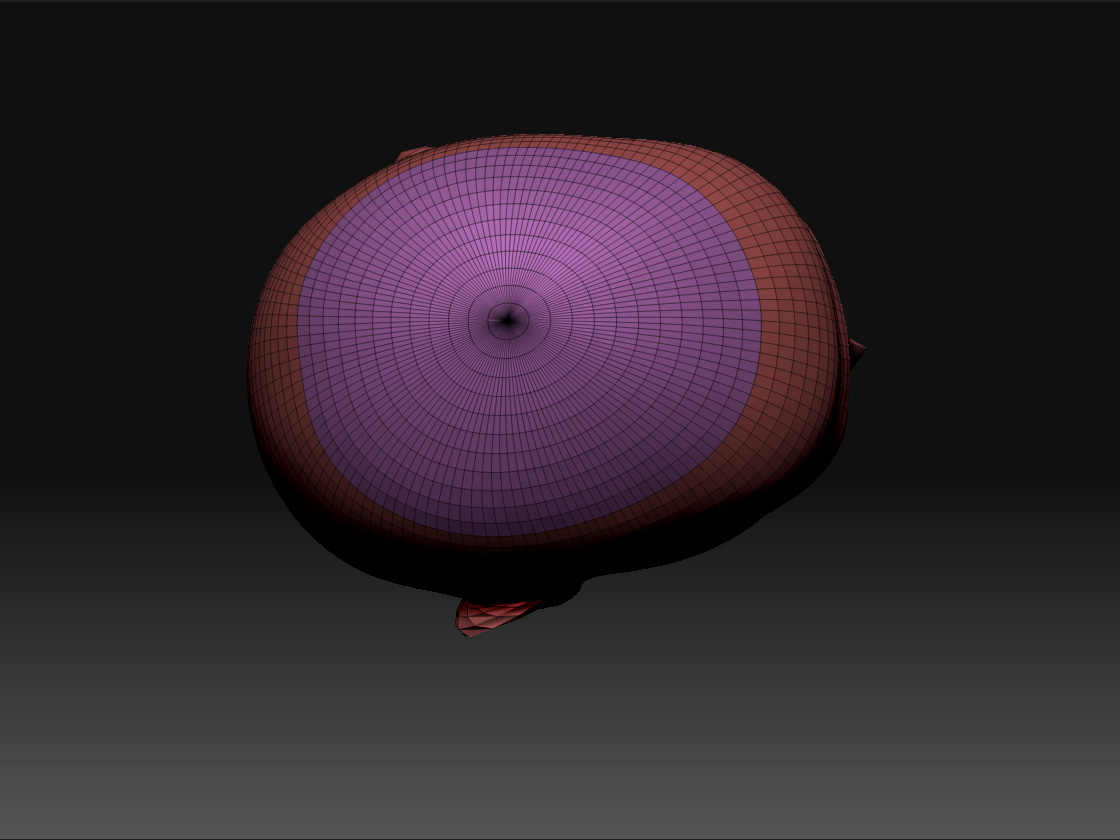This may be one of those times when a relative Noob to ZBrush 3 (Hey, I’m a Mac user that just got to be able to use Z3 not too long ago ) could be a bit more helpful than the more experienced peeps here. No offense intended…
Anyway, first off can you go back to a simpler subD level? Check your Geometry panel. If you can, then make a copy of the Ztool and name this copy with a name that’ll differentiate it from the original head mesh. I’ll call this copy “simple head” and the original “dense head”
Now on the Dense Head, polypaint the way you want the Mesh to be when you’re finished retopolizing the Simple Head. This is just to give you some idea of what the mesh will be like when you’re done and serve as a guide when you’re working on the Simple Head.
Just as the topology tutes all say, select the ZSphere tool and then click on the Rigging panel. Choose the Select Mesh button and choose the Dense Head tool. That’s the reference that will be used.
Next, on the Topology Panel, click on the Chose Topo button and click on the Simple Head Mesh. That’s the mesh that will be changed.
Using the Dense Head as a guide, edit the Simple Head topology to get the Eye, Ear and mouth edge loops you need to lighten up your Pologon load. Option/Alt click on the vertex-Zspehres to delete them. Just click on a vertex-Zsphere to select it. With a Zsphere selected, just click where you want the next vertex-Zsphere to be. If you’re not happy with the placement, then undo or Opt/Alt click to delete the sphere and reselect the Zsphere and try it again.
Once that’s all done, then use ZProject to transfer the high Poly detail to your new mesh.
Usually my workflow is to:
1-- create the figure/whatever in Zspheres.
2–Make Adaptive Skin.
3–Change the mesh to be more what I want it to be like.
4–Retopo at Level 2 (much like what I described above) to get the loops where I want them and to make sure that the mesh is pretty balanced, i.e. no horribly stretched out polys. It helps me to retopo at the begining, as I usually have a sketch of the concept I’m working on at hand, so I have a clue as to where to put the edge loops. And by doing the reopo at this early stage, I’m not fighting the topology when sculpting.
5–Sculpt, baby, sculpt.
6–Make incremental saves of the Ztool, so I can step back if I mess things up.
For a much better tutorial see Ryan K’s Topology Overview
Pick it up for ten bucks. It’s worth it.
[