Help!!! Polypaint is black
I’m pretty sure that texture is black, not polypaint…
I have followed Pixologic steps on creating UV map> UV master
- Set tool > UV map > Width 2048
- Set tool > geometry > Sdiv to the highest level.
- Press tool > Texture map > New from polypaint.
Those are not steps “on creating UV map> UV master”
Now without quotes:
From little picture of texture map on second screenshot look’s like you assign texture of lover part of model to upper (or both), so black texture comes from unused (black) part of map.
Screen of texture map and uv map would be much more useful here.
I would suggest spending more time in reading and watching stuff mainly from ZBrush Docs and Ask Zbrush (sorry, don’t know other reliable sources, but you can ask for that here on forum)
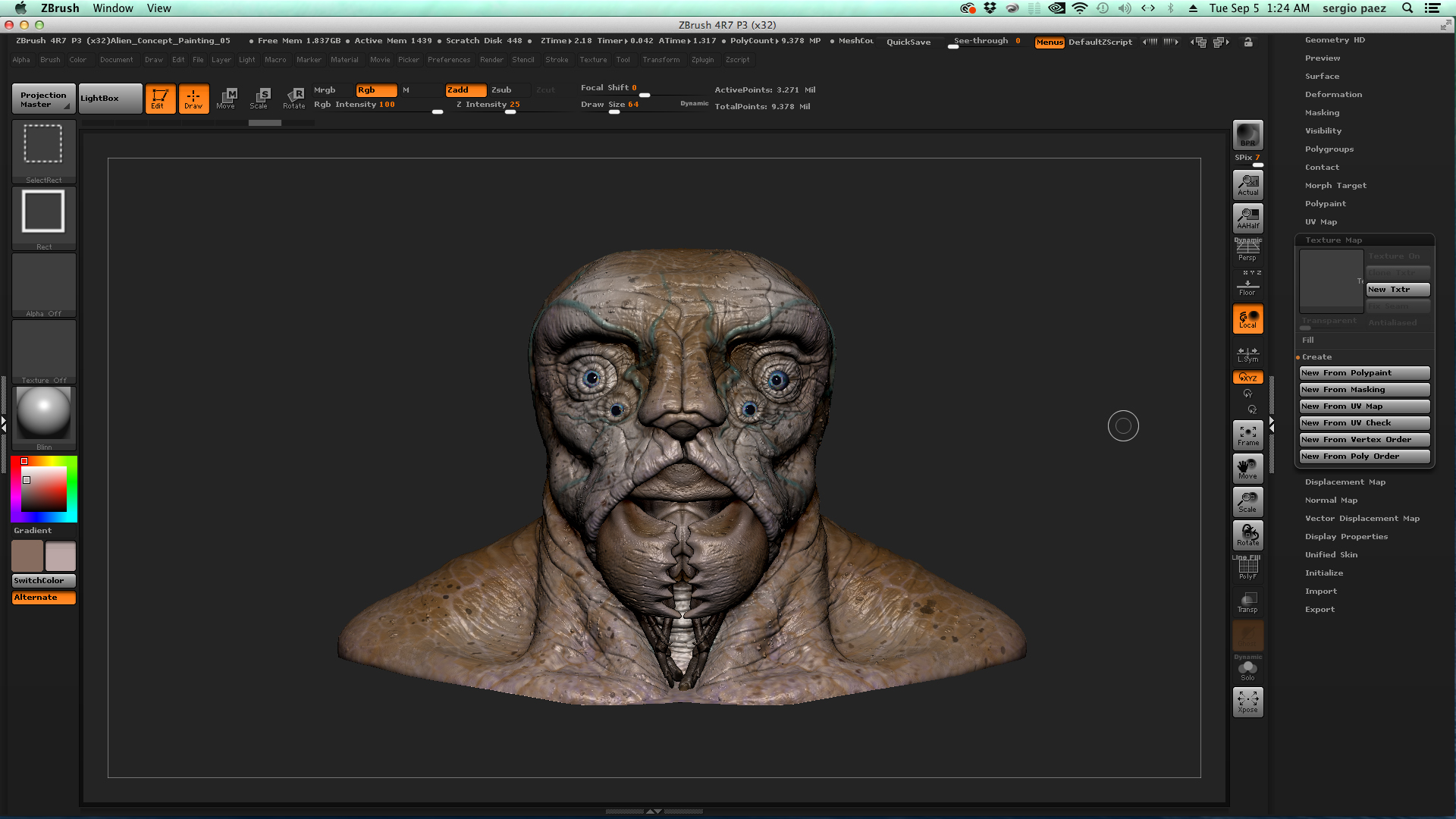
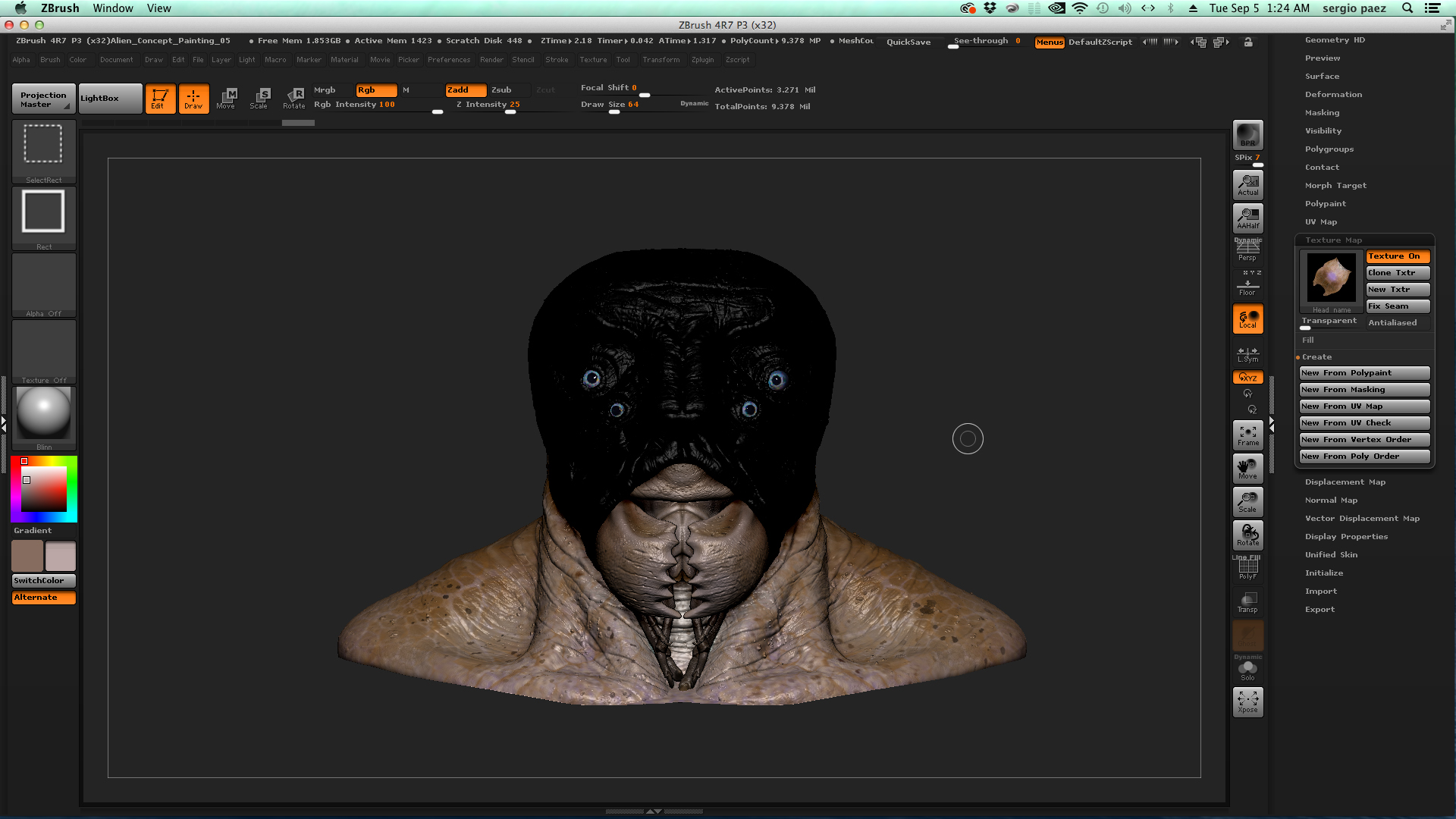
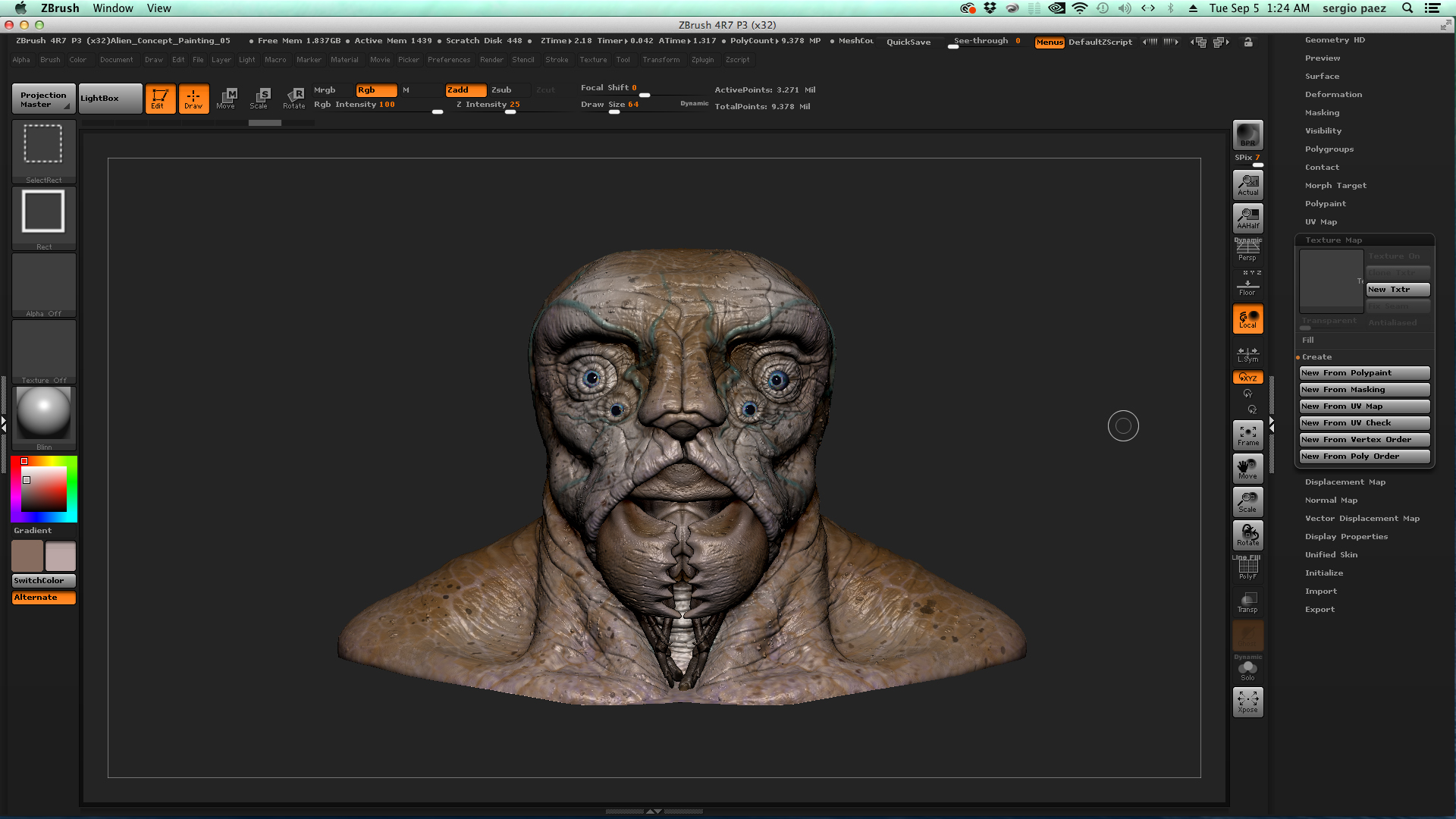
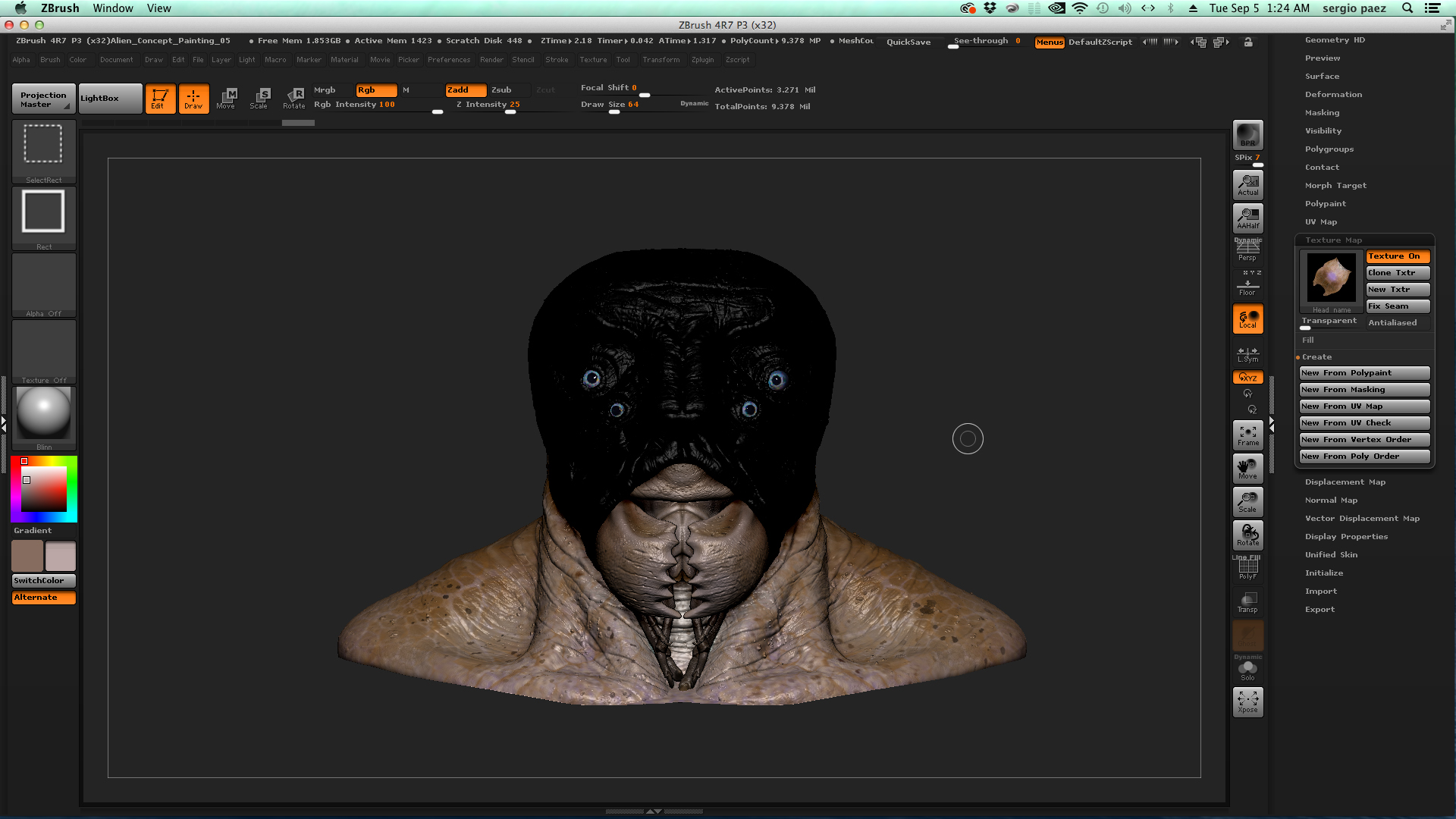
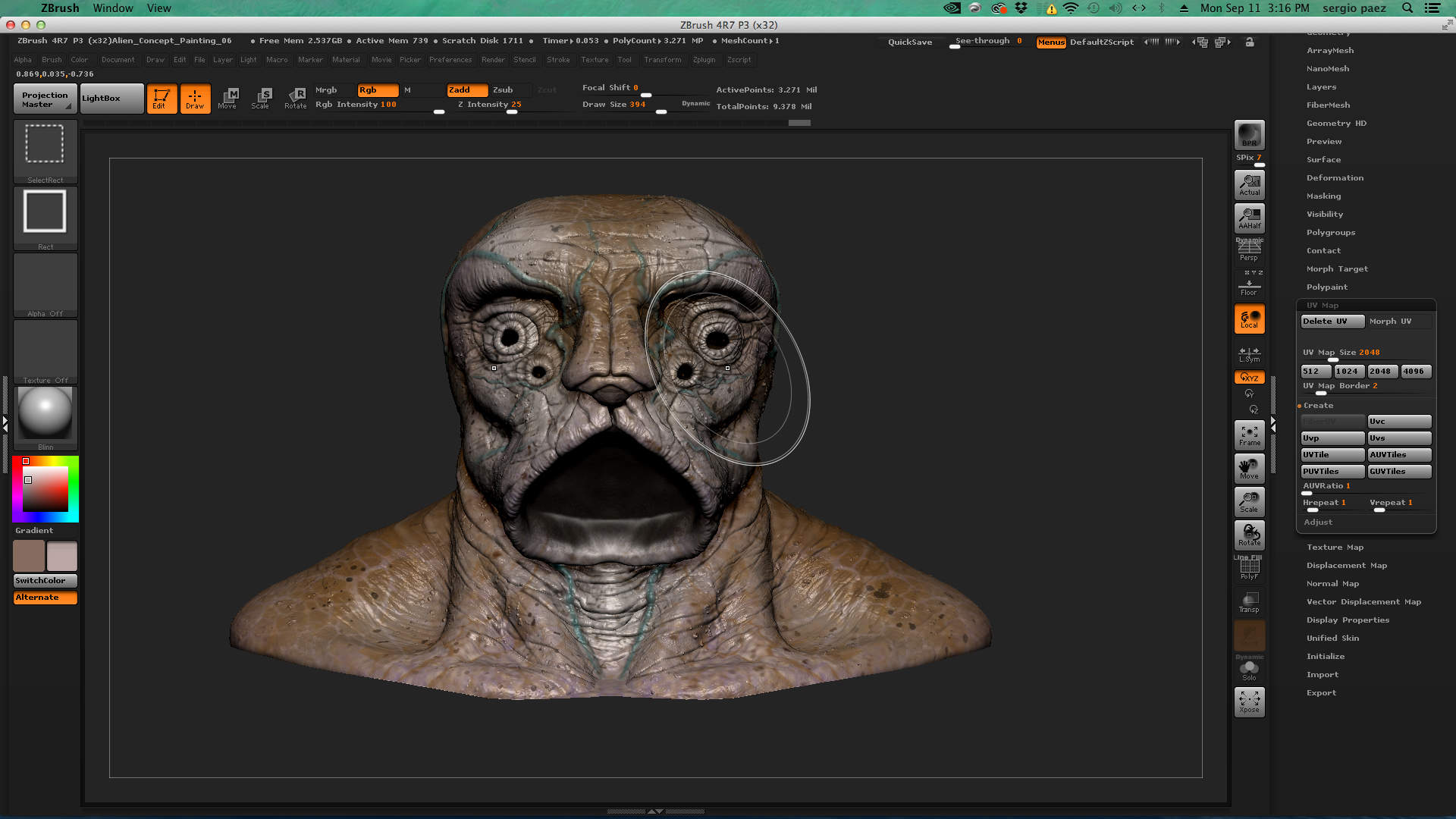
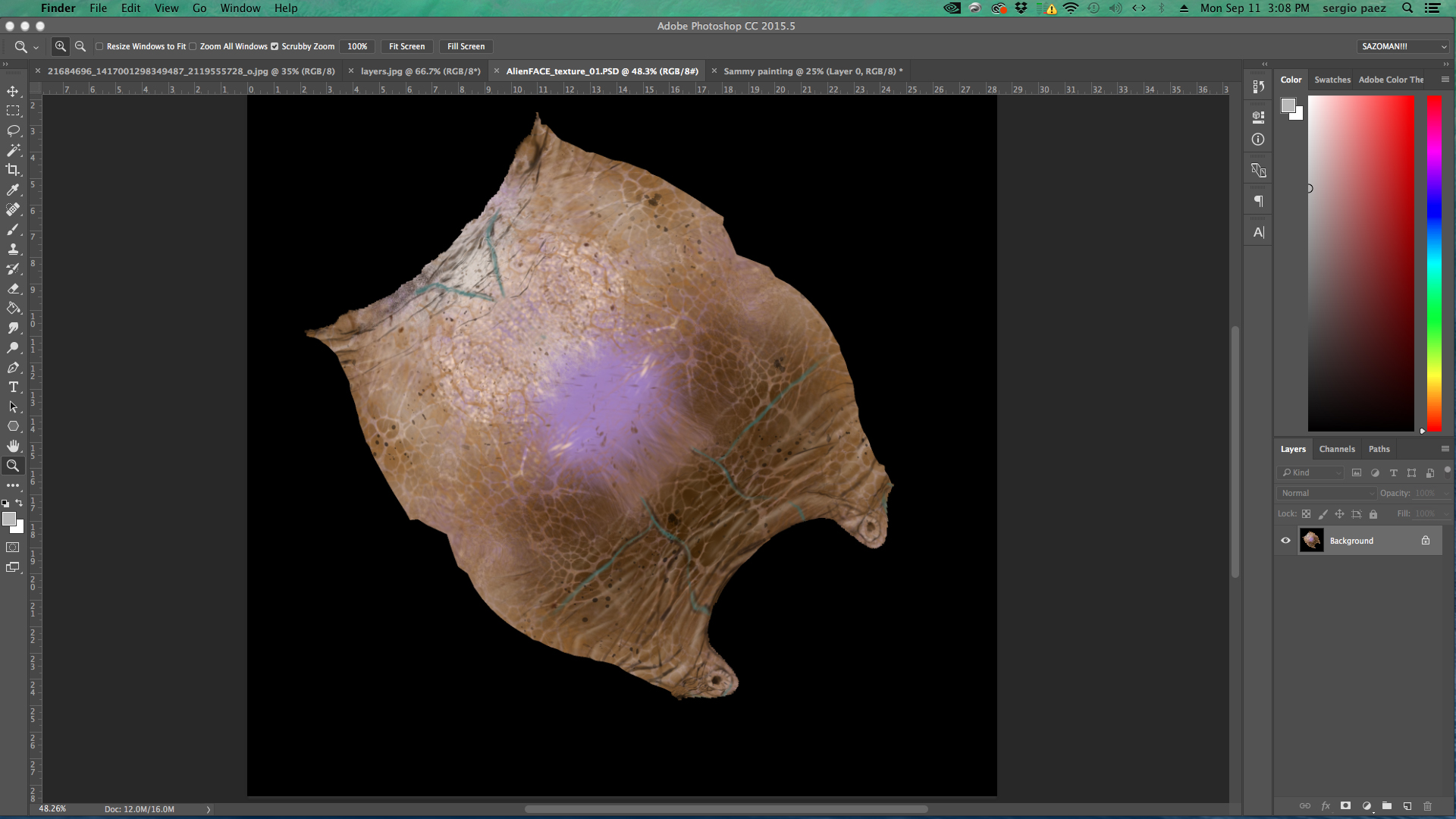 .
.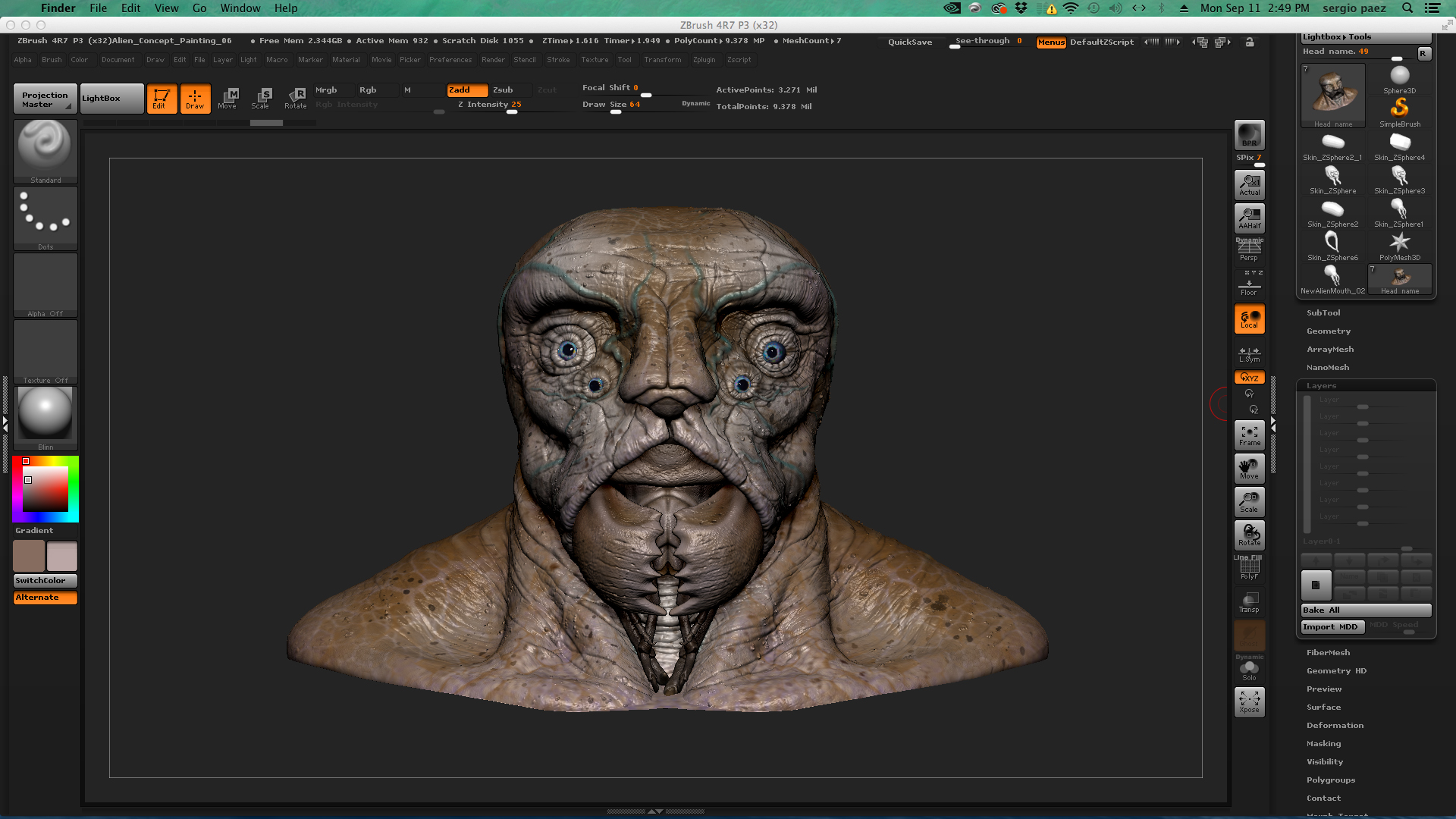
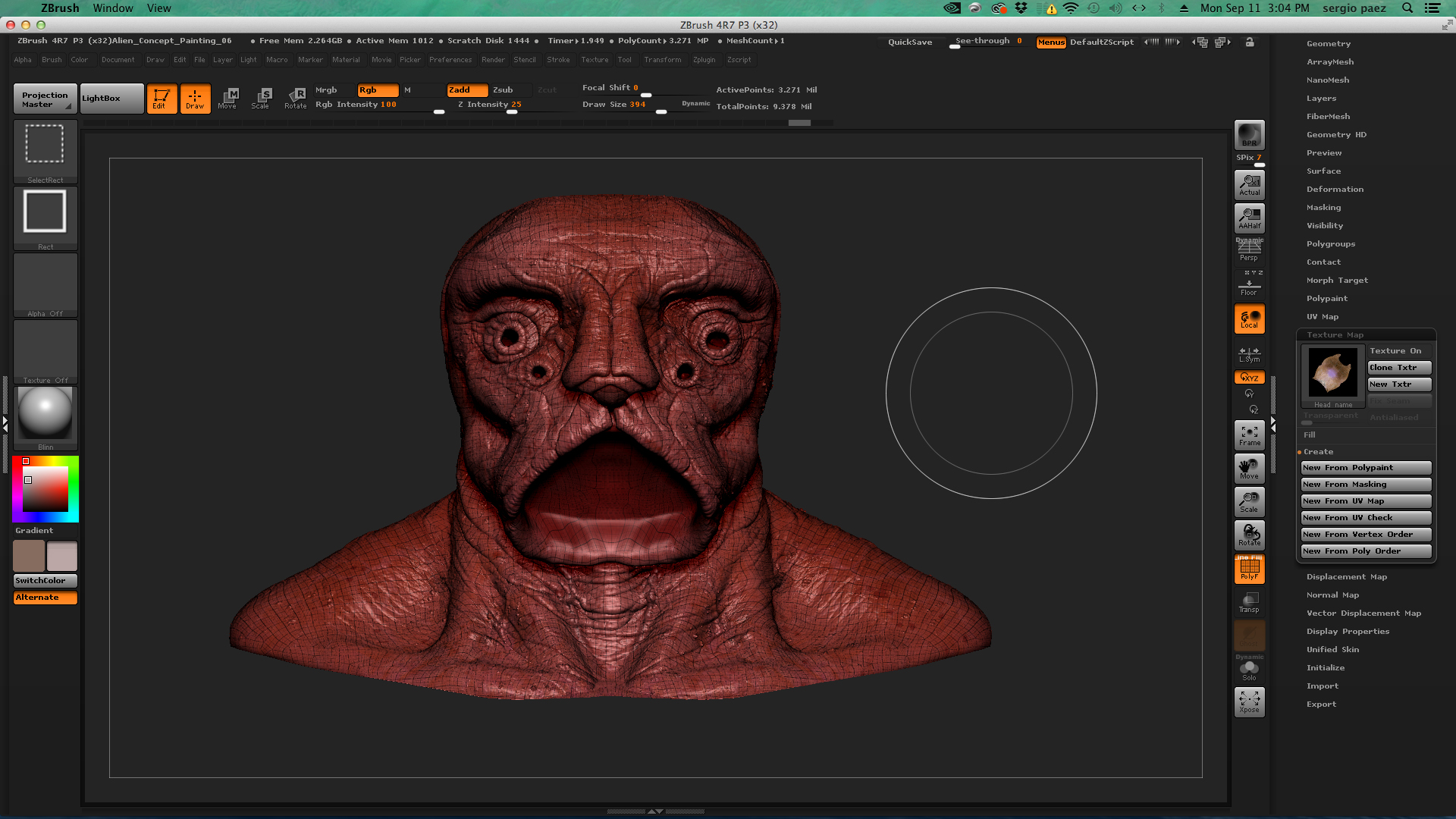
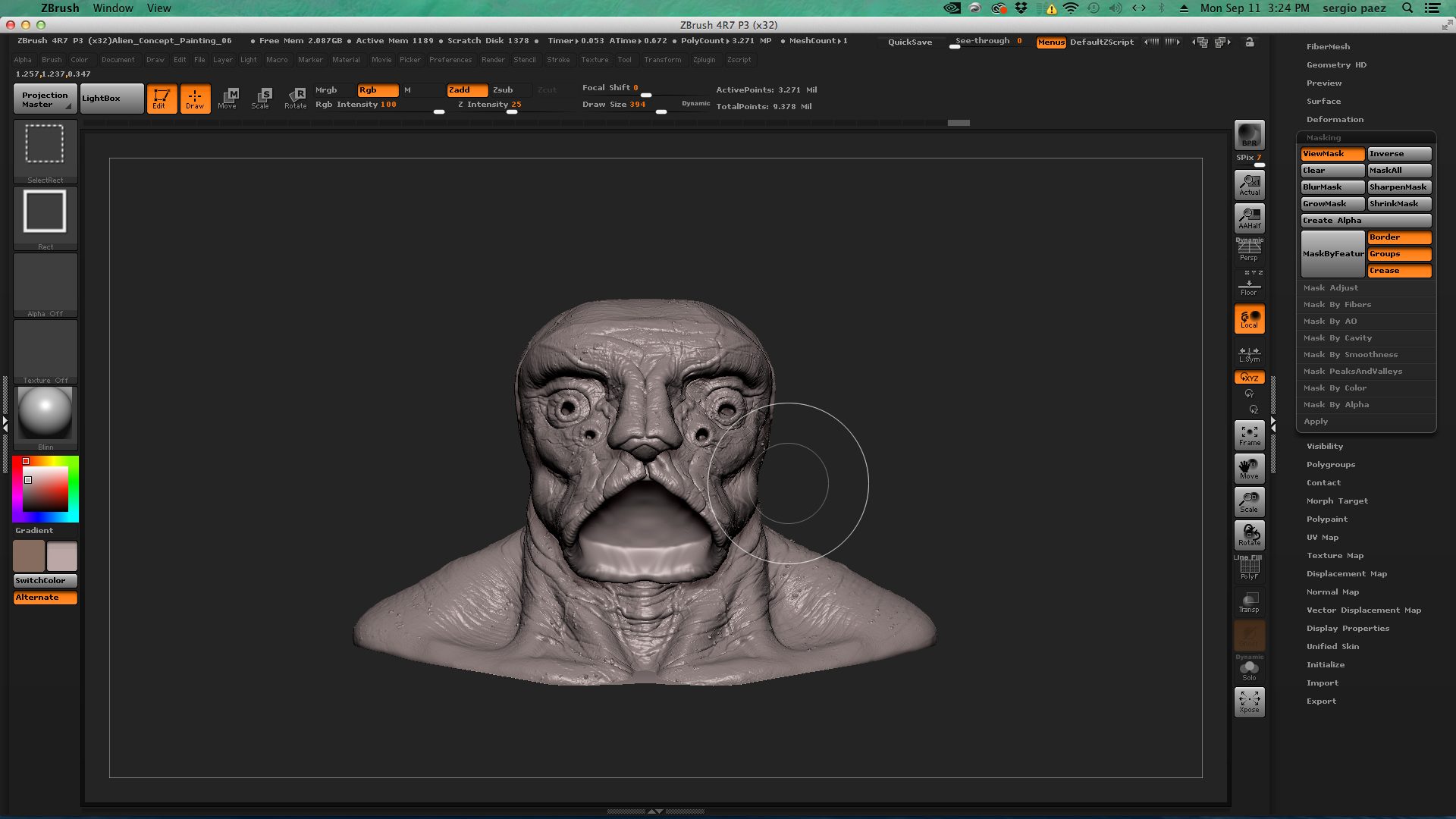
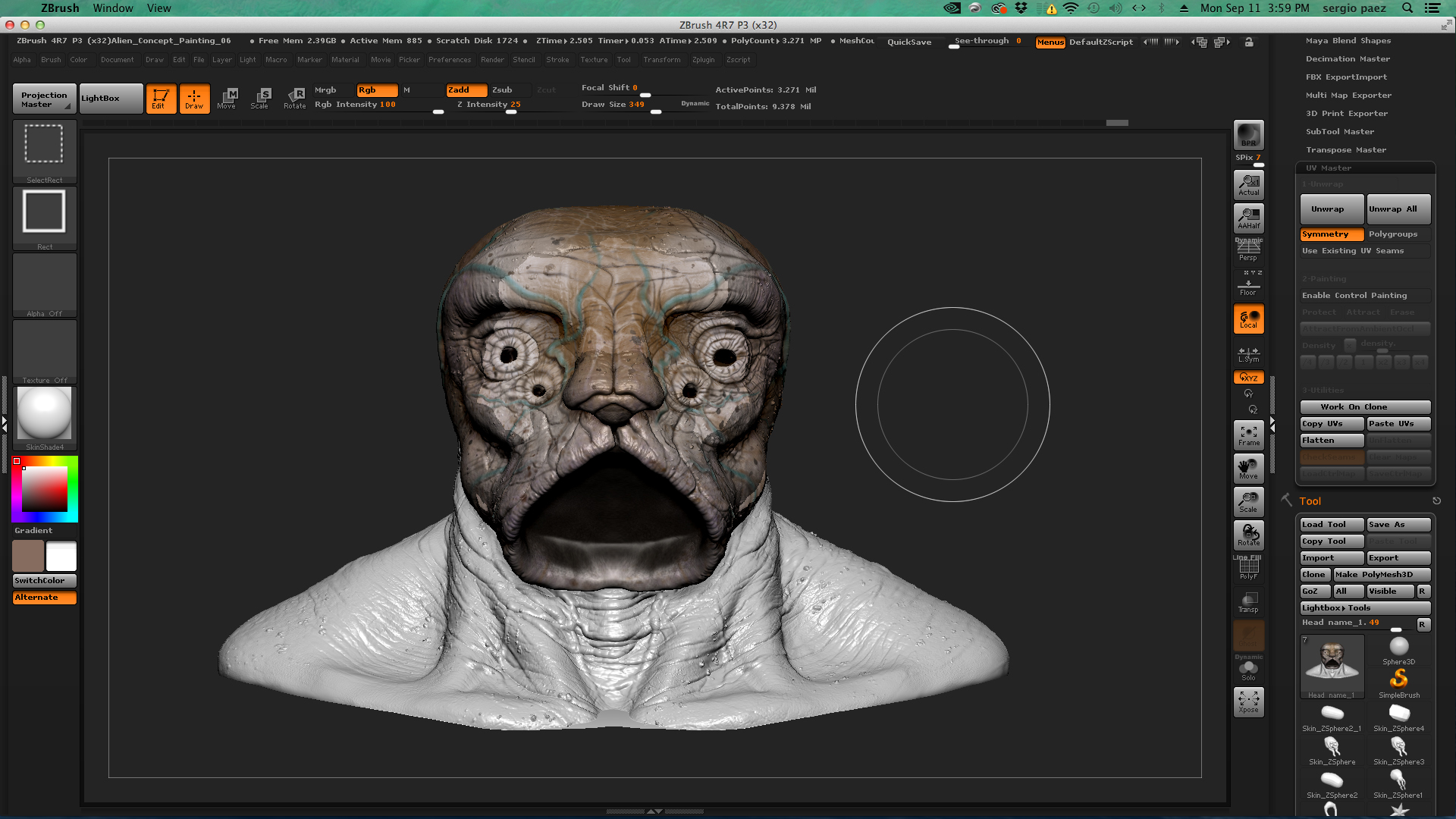
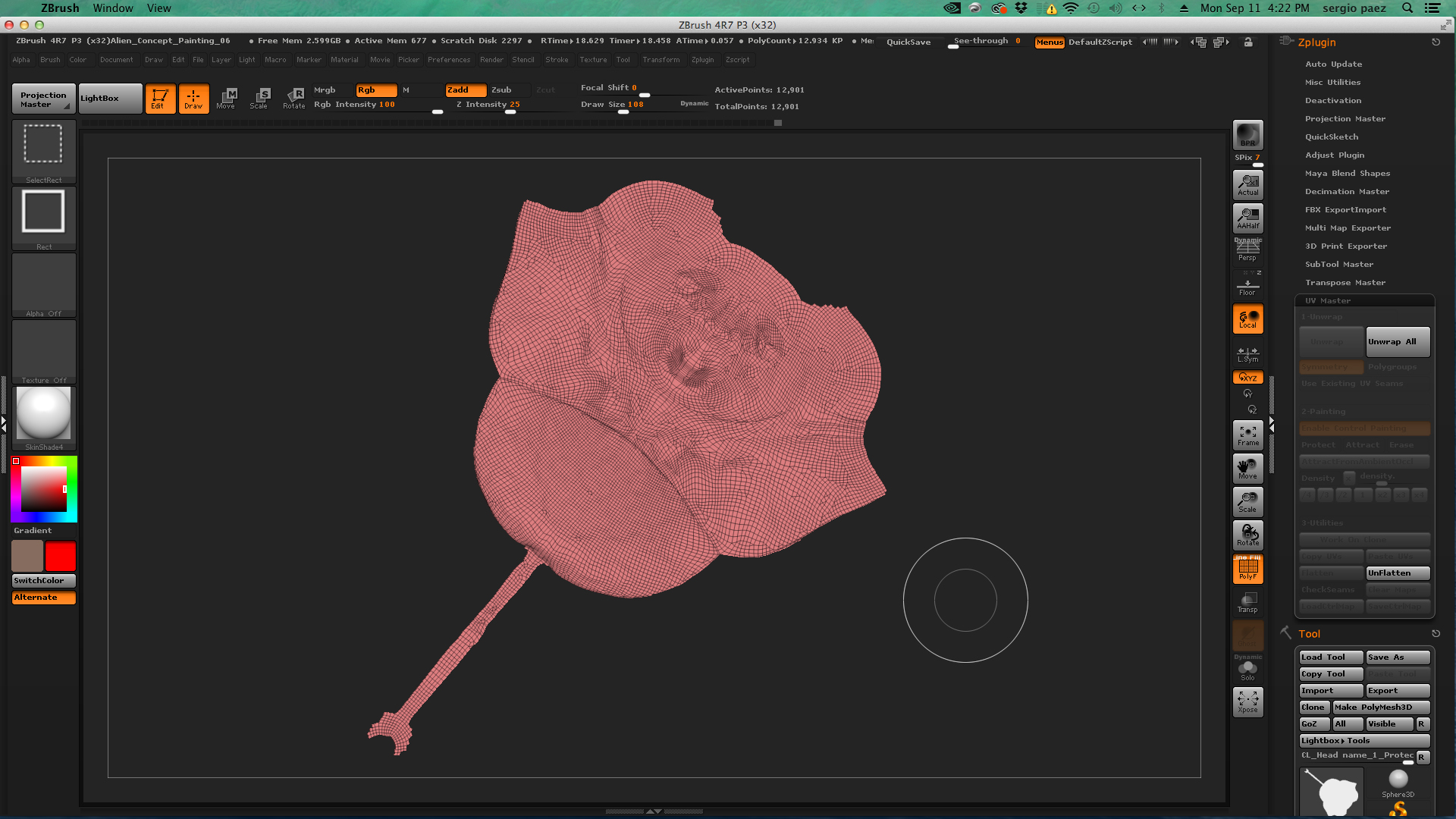 uv wrap of face texture
uv wrap of face texture