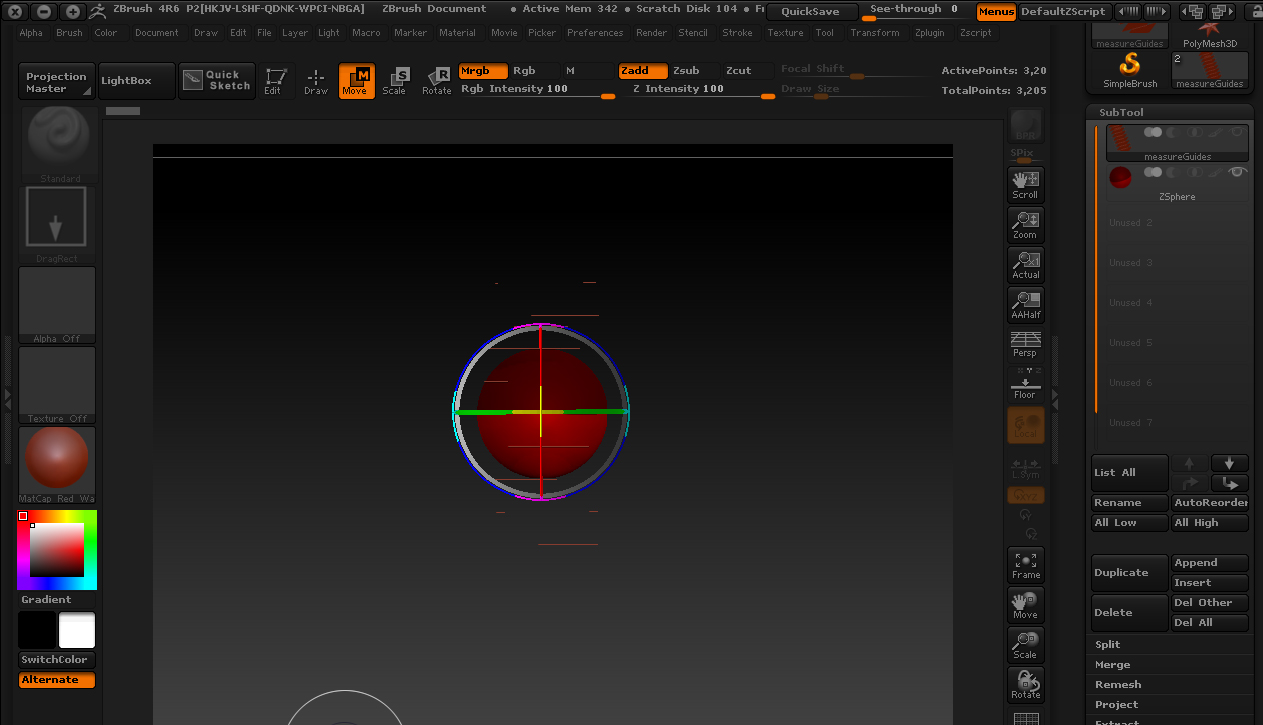Hey I’m a total newbie to zbrush (and digital for that matter)
Ive been sculpting fine until today when this reticle thing appeared as i tried to use the Move tool. From what i can understand its called a transpose brush. However i do not know how to turn it off. ive searched google and back tracked through menus i may have used incase i toggled something. Ive watched the basic zbrush classroom videos but it doesn’t appear like its mentioned. I tried resetting zbrush’s UI and closing/reopeing the program to no avail
I’m totally at a loss. 
(the lines are a guide tool i have loaded in so ignore them)
tried to attach a screenshot hopefully that’s worked
I know it is probably really simple but I’m new to this so i have no idea.
appreciate the help
thanks
Attachments