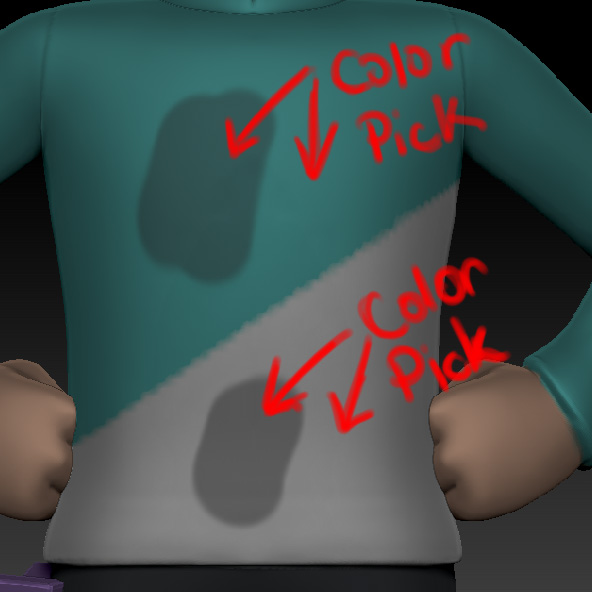Hey guys i have been using zbrush for many years and have never run into this… for some reason today when i color pick in zbrush poly paint the color is a MUCH darker shade of whatever im color picking. Also my model is very very dark in general. The white here is a full white and on the model it looks gray??? Please help! Has anybody run into this and/or do you know how to fix it?
Thanks!
Attachments