Okay, so for some reason, my model looks great in the preview window that pops up when I hover over the material slot, but in the actual canvas, something is making it look dark and red. I’m really new to learning ZBrush, so I don’t really know how to troubleshoot this myself. Can anyone offer suggestions to fix this? I’ve tried playing with the lighting a little, but it doesn’t really seem to help, even with some lights that I’ve downloaded from other users.
Attachments
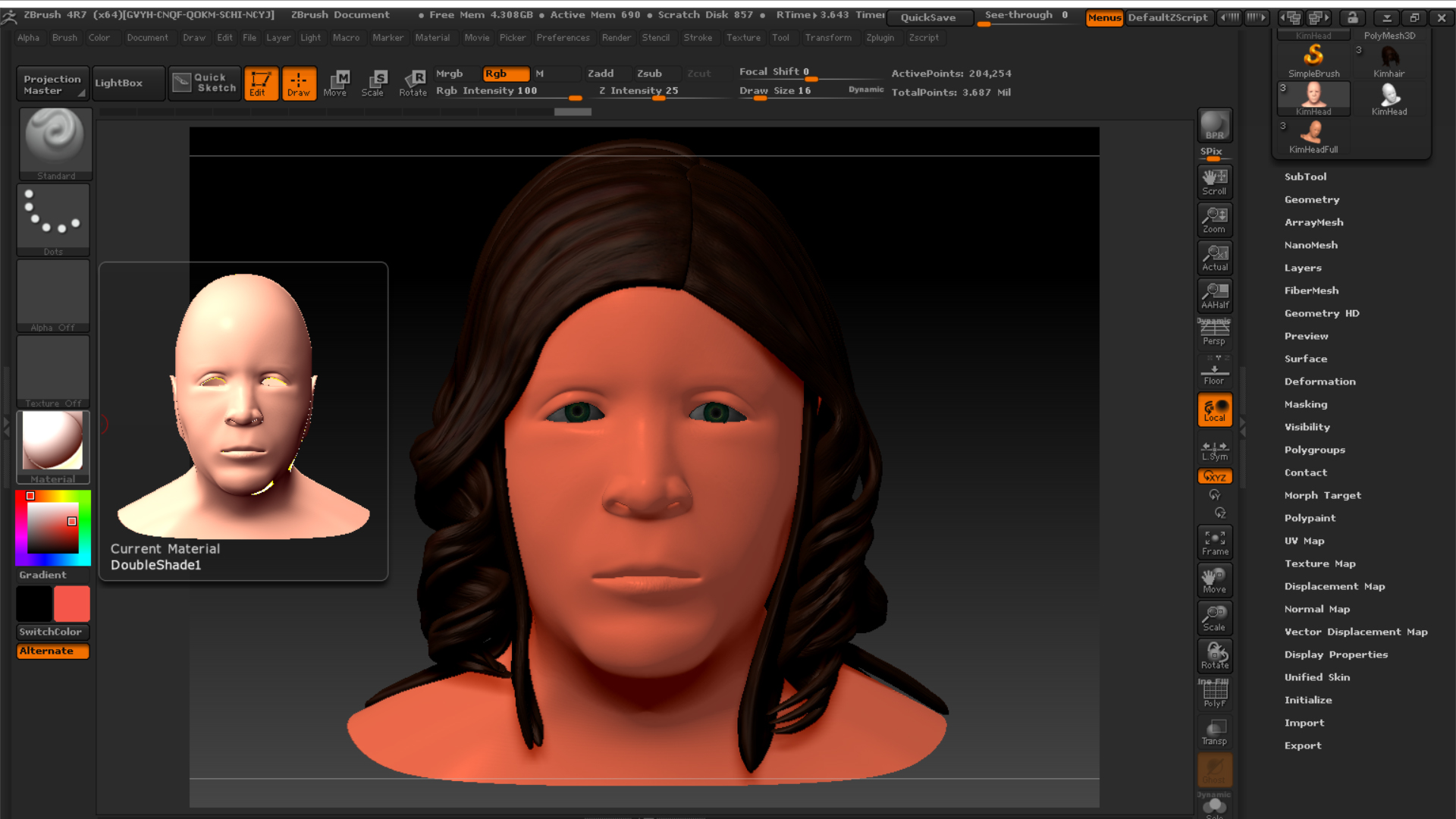
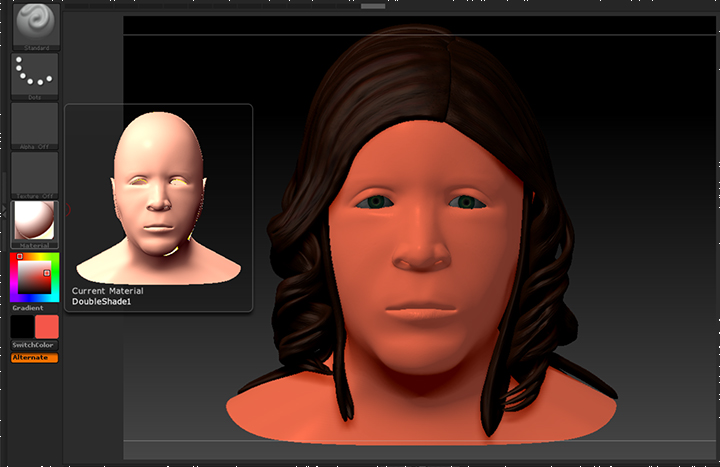



 I think it definitely had something to do with the material.
I think it definitely had something to do with the material.