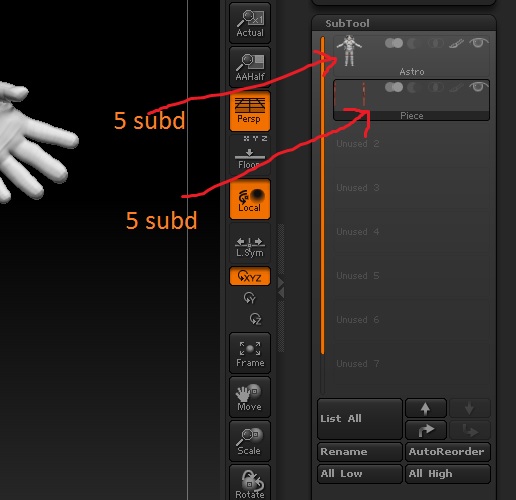Greetings everyone, i have a problem here and was wondering if there was a way of getting this done:
Say you have a character composed of various parts (clothing), you merge everything into one subtool so that you can make a single uv map for everything, then you create subdivision levels and start sculpting details (cloth wrinkles and such).
The problem is that i want to add extra parts (meshes) into that merged subtool with subdivision levels and sculpted detail, and i cant find a reliable way to do that, tried insert mesh after freezing subdivisions (problems with reprojection) and merge down with same amount of subdivisons (it merges but kills subdivision levels), can´t think of a way to do this and have run out of ideas… Can you help?
Sorry if this was confusing and thanks in advance!