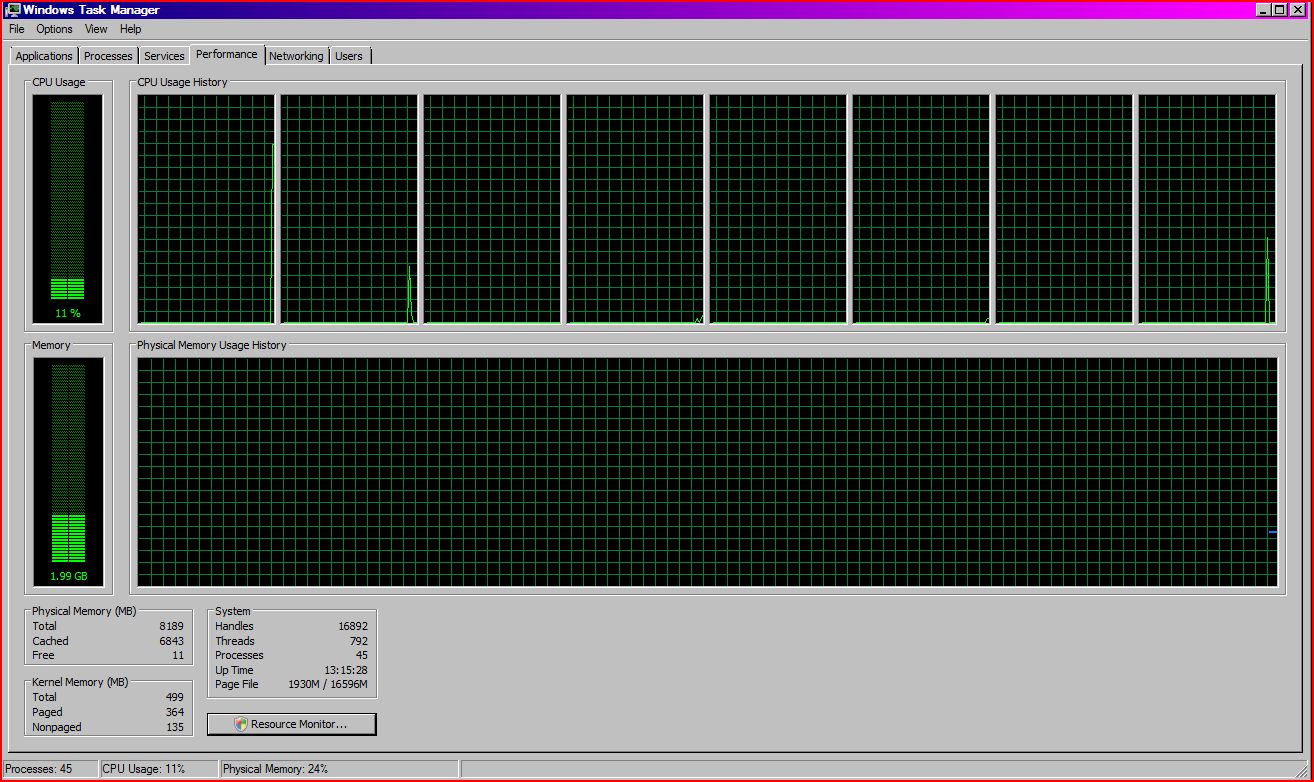http://www.ncix.com/search/?categoryid=0&q=32690
http://www.ncix.com/search/?categoryid=0&q=31555
http://www.ncix.com/search/?categoryid=0&q=21897
http://www.ncix.com/search/?categoryid=0&q=29635
http://www.ncix.com/search/?categoryid=0&q=28822
http://www.ncix.com/search/?categoryid=0&q=25967
http://www.ncix.com/search/?categoryid=0&q=24155
I bought two Hitatchi SATA drives, 500 mb ea. a month ago so I’ll have close to 2 terabytes of HD by transfering what I’ve already got
And I’ll be buying another 4 gigs or RAM for a total of 8 gigs to start…
So $3400 Canadian = US more or less a penny and $500 for that monitor
A good value since all the places that were offering high end graphics stations in this area were a LOT more…

It’s a server board…that’s why it holds up to 128 gig of RAM. That was what closed the deal for me; the top graphics rigs were offereing 64 gig maximum mobos at best…
Fine. It works well. But I’m only going up to 8.3 million polygons. Now my Dell Inspiron 1720 laptop dual core with 4 gigs of RAM gives me about 2.2 million polygons fluidly.
I figure I should be getting a LOT more polygons out of this rig. at 8.3 million it’s not even working that hard. Advice here?
Attachments