Been working through the educational videos and am stuck on Environments with Tate Mosesian in the grid section at
37 seconds. http://pixologic.com/zclassroom/homeroom/lesson/environments-with-tate-mosesian/
The grid he loads I don’t have and can’t figure out how to create. I made a grid but his is active and the bricks snap to it.
Does anyone know how to create an active grid like Tate uses that mesh will snap too?
Thanks,
Neal


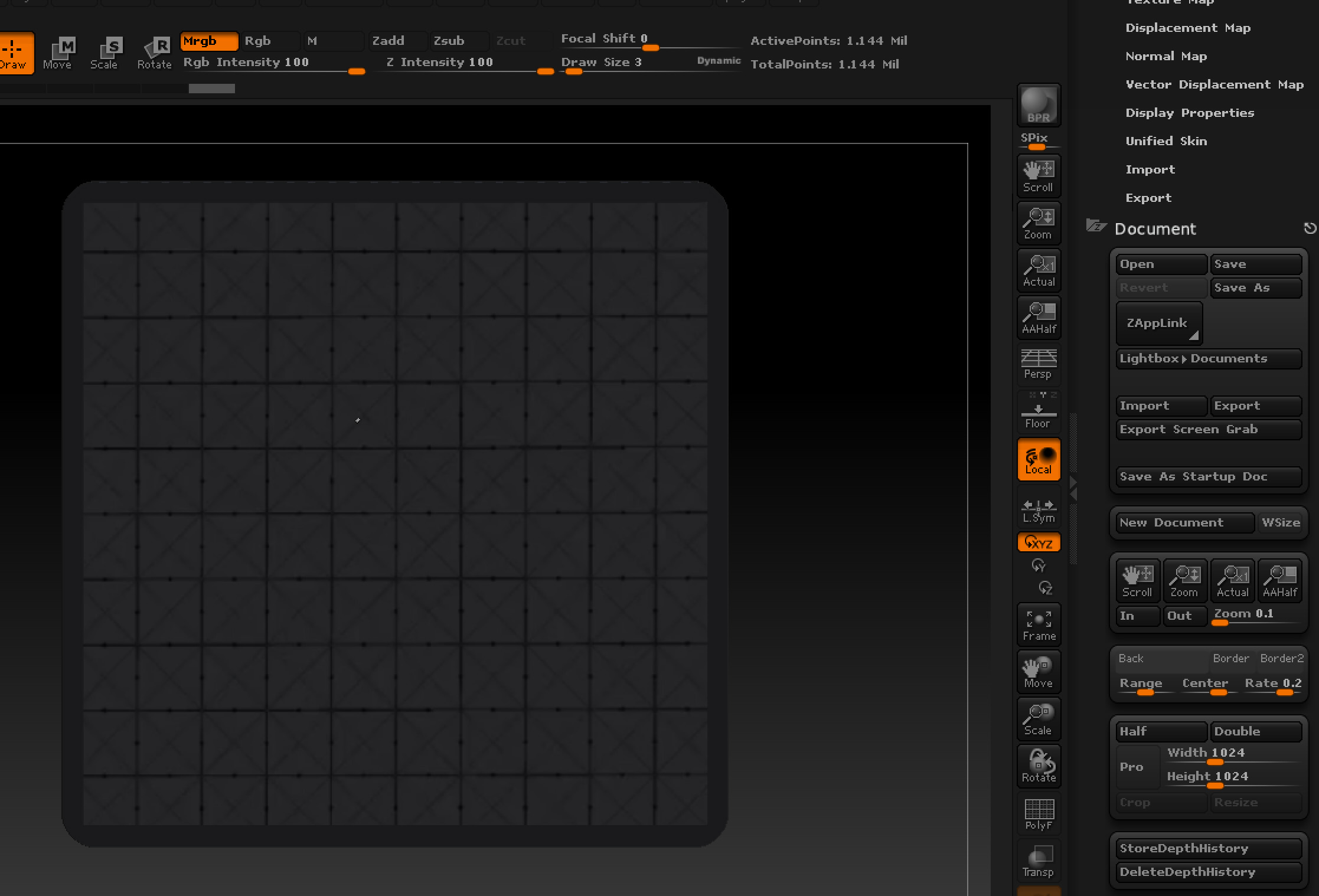
 thanks
thanks