I am trying to DELETE HIDDEN and I get a message that I must either switch to lowest level of division or delete subdivision history. I can’t find anything that tells how to do this.
How do I delete subdivision history?
Thank you.
Attachments
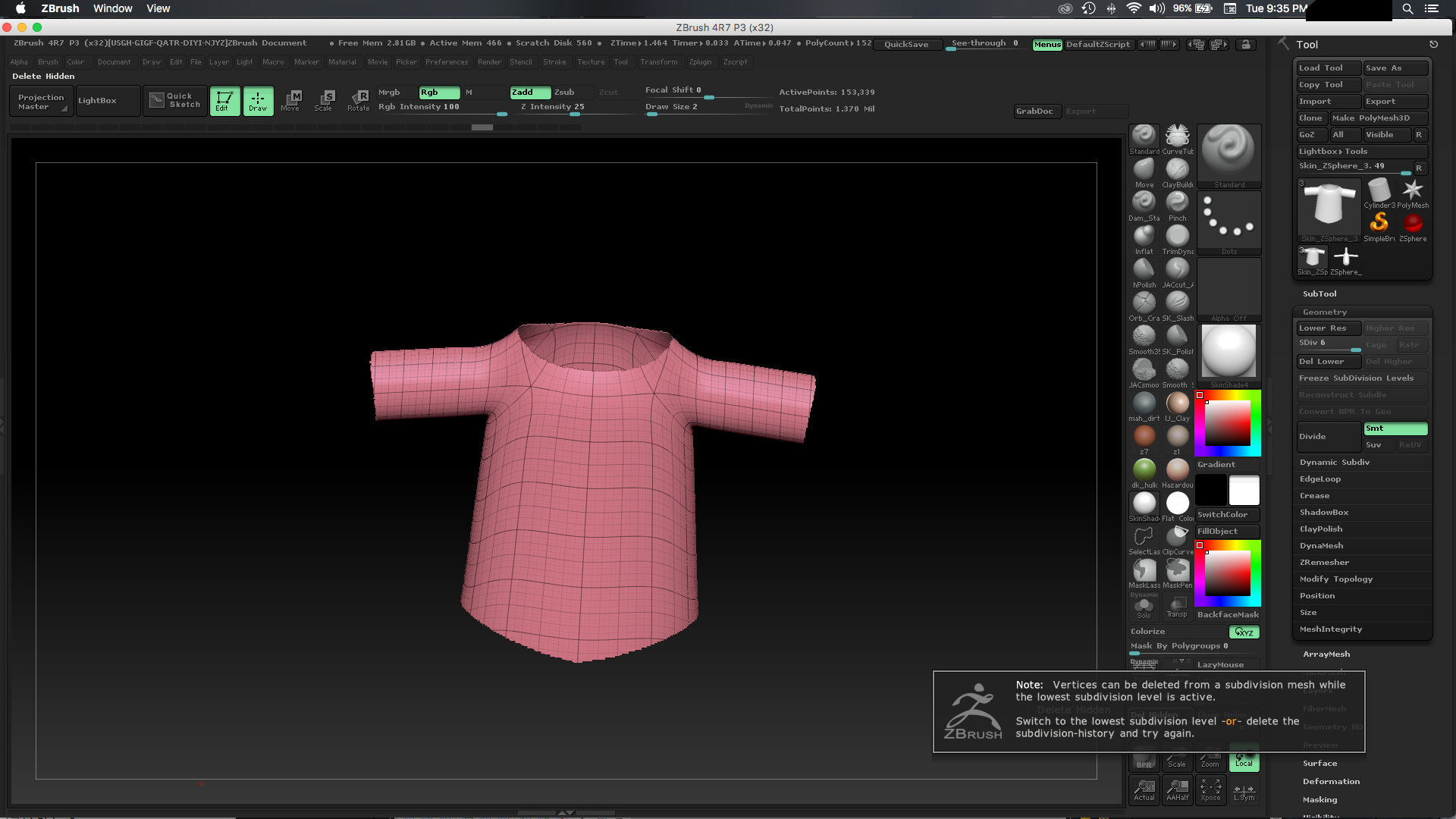
I am trying to DELETE HIDDEN and I get a message that I must either switch to lowest level of division or delete subdivision history. I can’t find anything that tells how to do this.
How do I delete subdivision history?
Thank you.
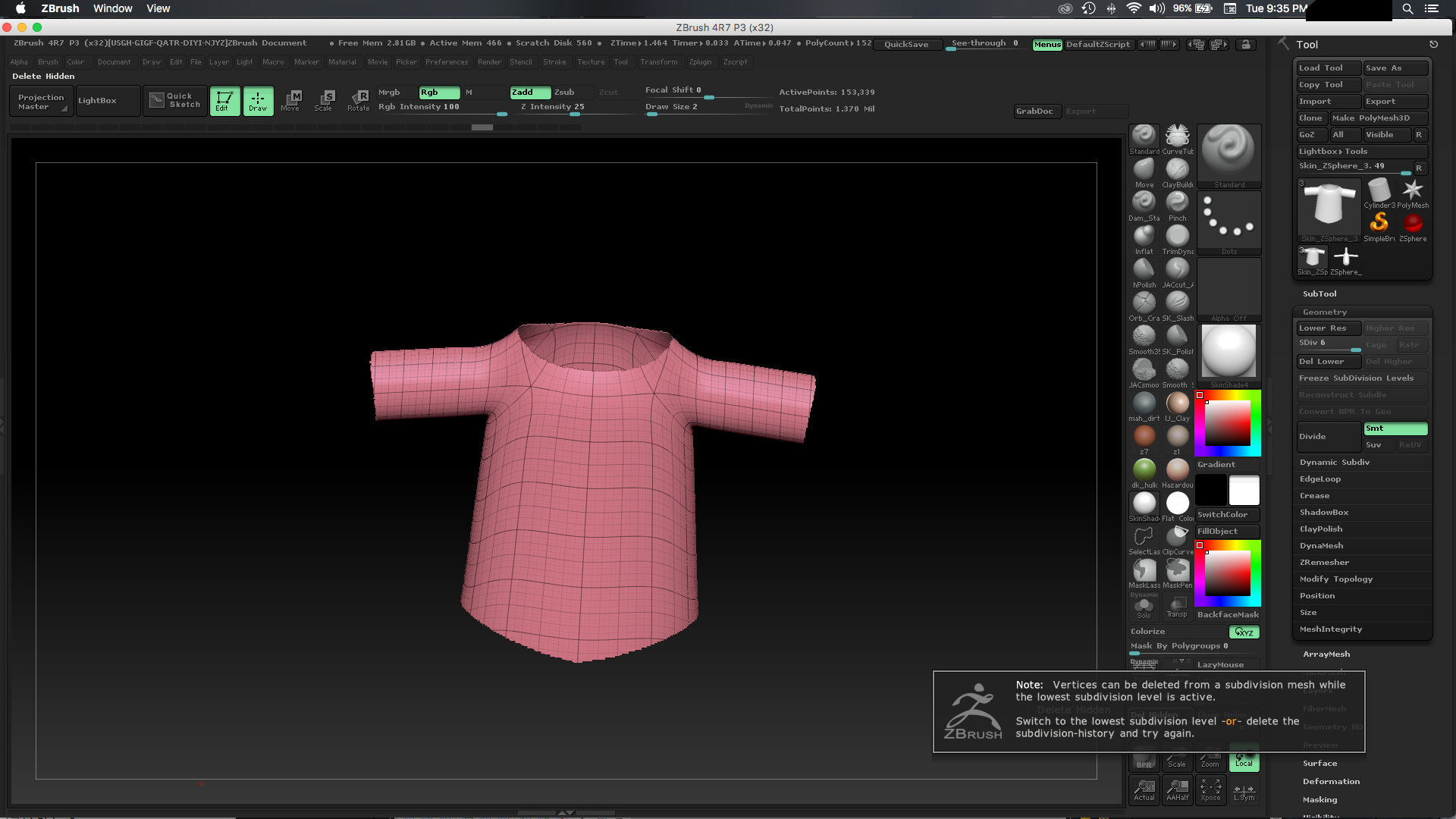
By the way, I tried moving to the lowest level of subdivision and it loses too much topology to be useful. When I delete hidden at lowest level of subdivision and then go to a higher subdivision, huge chunks of the model are missing. Thanks.
FIGURED IT OUT.
Delete subdivision history actually means press the Del Lower button under the Geometry sub palette - not very intuitive.
Helpful hint 