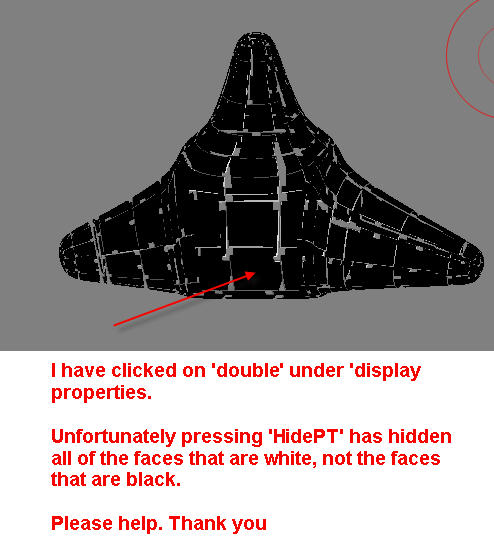Hello.
I tried to post this question at the question forum, but the post did not appear.
I am using Zbrush demo for Windows.
I am at a complete loss as to what I am doing wrong, because when I clidk the HidePt button in ‘Masking’, all the faces that are white get hidden, not the faces that are black.
Would it be possible for some kind soul to create a little script for me, so that I can see precisely what I am doing wrong? Thank you.
Here are some graphics to show you what my problem is.
Paul.
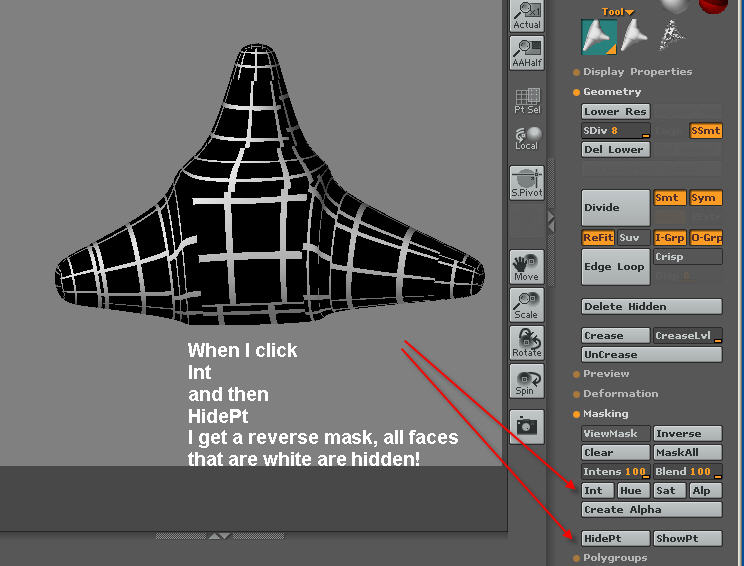
Attachments