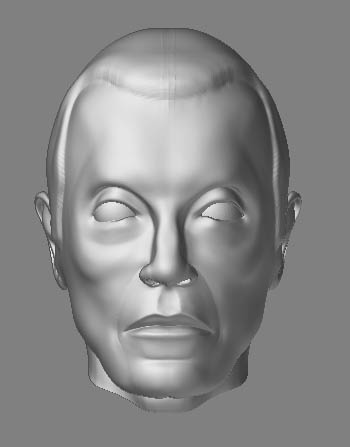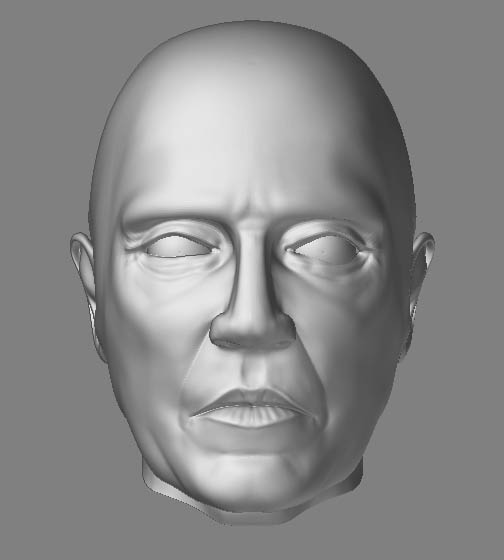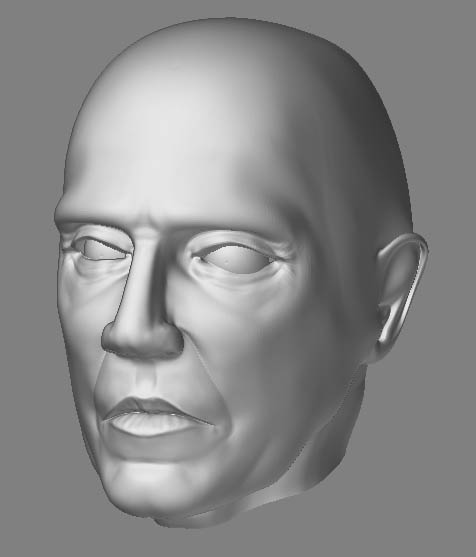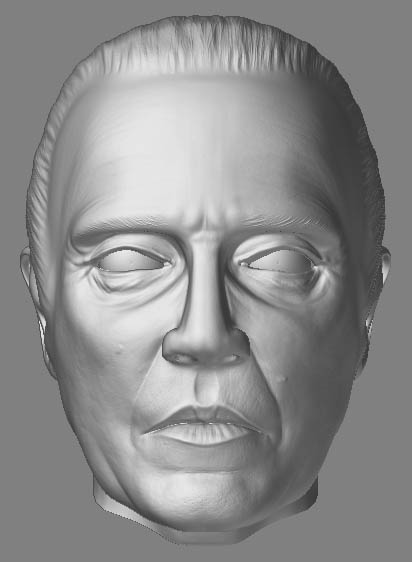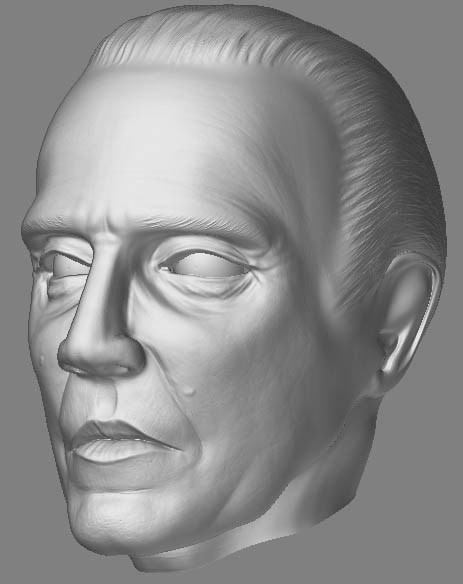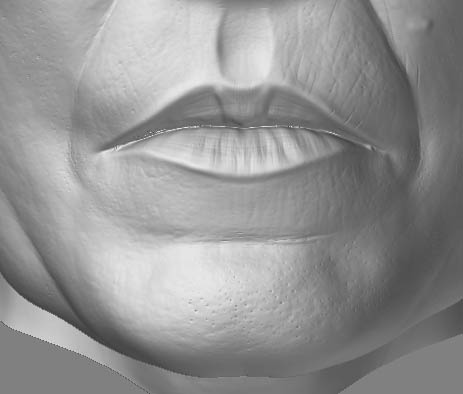Alright, I’ll see what I can do 
When I made my model in a seperate program (modo in this case), I had 3 objects. The face without the eyeballs in it, and both eyeballs. When I was about to import this into zbrush, I combined the objects, and created a single .obj for all three. When I put the meshes into zbrush, these remain seperated technically, but they are part of the same tool. Next I turned on frame (up towards the top of the zbrush pane), and went to tools -> polygroups -> auto groups. This made my polygroups for me. Now if I hold down shift + ctrl and click on the 3 seperate meshes, it’ll show each one individually. Clear this by holding ctrl + shift and clicking outside of the mesh.
Now, to position the eyes where I want them, I masked the eyes by shift + clicking an eyeball, then holding ctrl and clicking outside the mesh. This should mask off the whole eyeball. After masking it, clear out the polygroups (doing what is listed above to show all 3 meshes). Only one eyeball should be masked now. Holding ctrl, click outside the mesh. This will reverse the mask. ALRIGHT! Now everything else except the eyeball is masked off. This really goes faster when you’re used to working with polygroups and masks together.
OKAY  Now go into your tool menu. Under “Deformation” you’ll find Offset, and a slider. there’s three letters next to this. x y and z. These are the offset direction, the direction the mesh will move. Click one of them on, and move the slider. Only the masked portion will move. Use the x y and z buttons, combined with the mask, to position the eyeball where you want it. Then do all of this to the other eye. It really does go faster when you get it down, don’t worry if this all seems confusing.
Now go into your tool menu. Under “Deformation” you’ll find Offset, and a slider. there’s three letters next to this. x y and z. These are the offset direction, the direction the mesh will move. Click one of them on, and move the slider. Only the masked portion will move. Use the x y and z buttons, combined with the mask, to position the eyeball where you want it. Then do all of this to the other eye. It really does go faster when you get it down, don’t worry if this all seems confusing.
And thus ends my disertation on positioning elements inside of a ztool. Whew.
There’s probably a much simpler way of doing this. Probably just adding the eyes after the mesh is done… Anyway, after writing all of this down, I’ll gladly take easier ways for eyeballs to be accomplished.
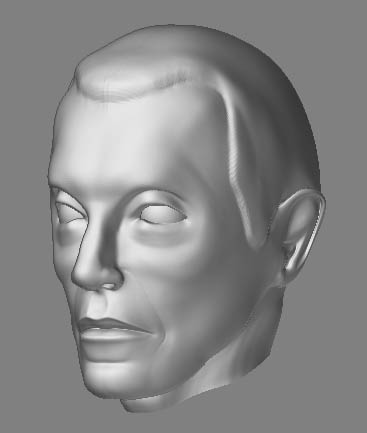 ]
]