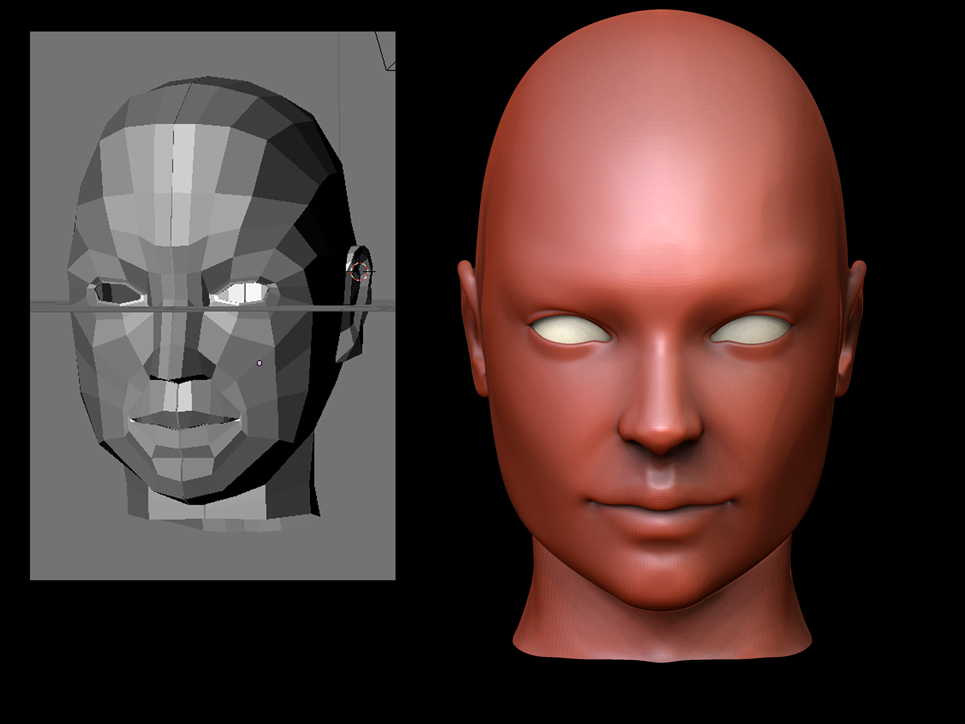I have been having a go at doing a head model so I thought I would do a thread of the progress in case anyone else is learning.
Getting the topology right early on is really important and there is a tutorial found here:
http://e2-productions.com/repository/modules/tutorials/files/A%20Better%20Face%20Tutorial/a_better_face_tutorial.htm
which is a great way of getting the key loops in the right place.
I also used this tutorial as reference:
http://bellorum.50webs.com/tut_head_01.html
I haven’t had much luck using zspheres so I use blender for the base mesh. blender.org
Once I have the base mesh I import the Obj into zbrush and start sculpting, starting off using the move brush to get the proportions right with symmetry switched on (transform - activate symmetry)
You can then divide the model in the geometry tab and then start more finer details.
This is what I have so far.
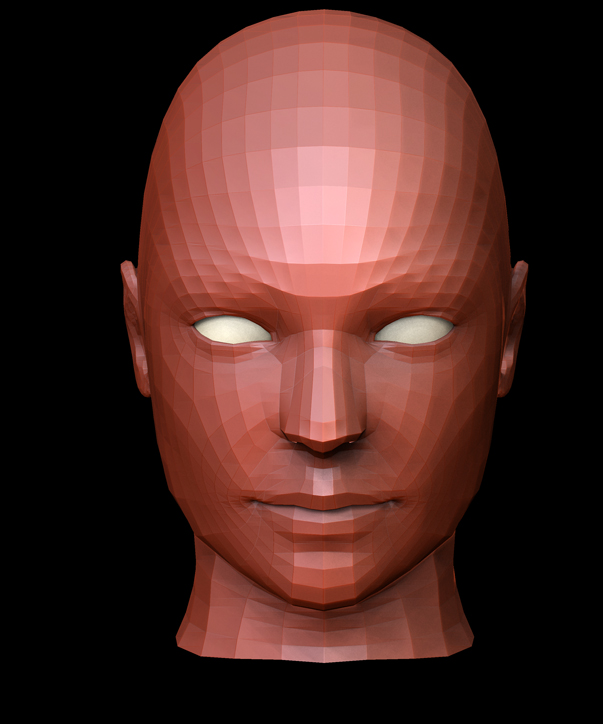
Attachments