Hello, I am having trouble importing jpeg images into Zbrush.
The weird thing is some jpegs import fine and with others i get the error message “unable to read specified file.”
Are other users having this problem?
Anyone know how to fix or get around this?
Any help would be greatly appreciated thanks!
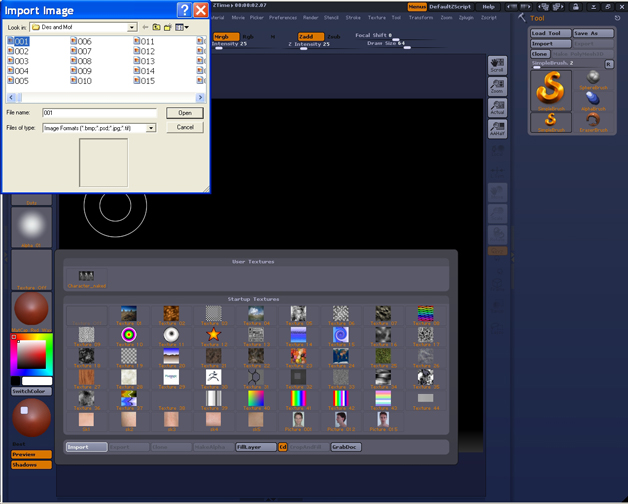
Attachments
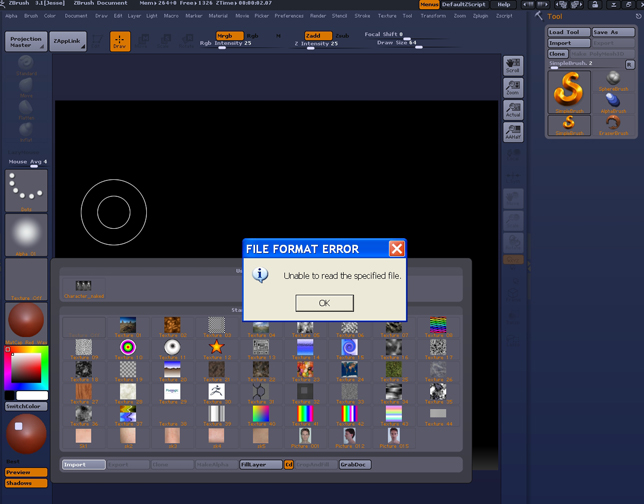
 )
)