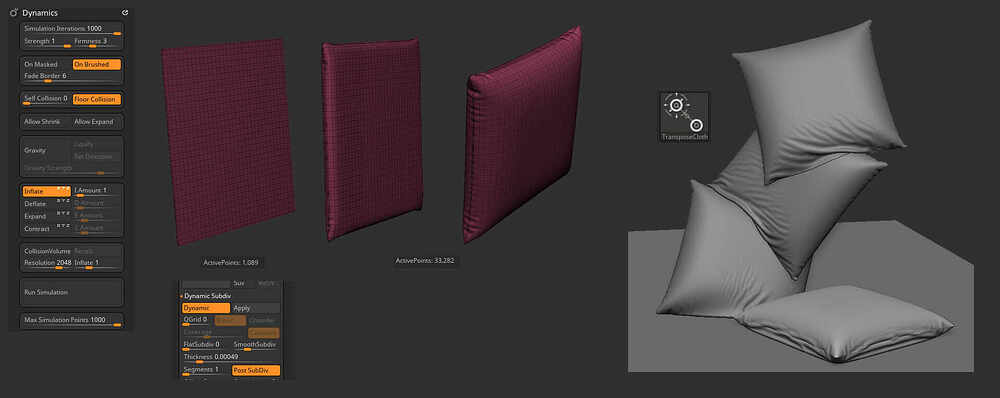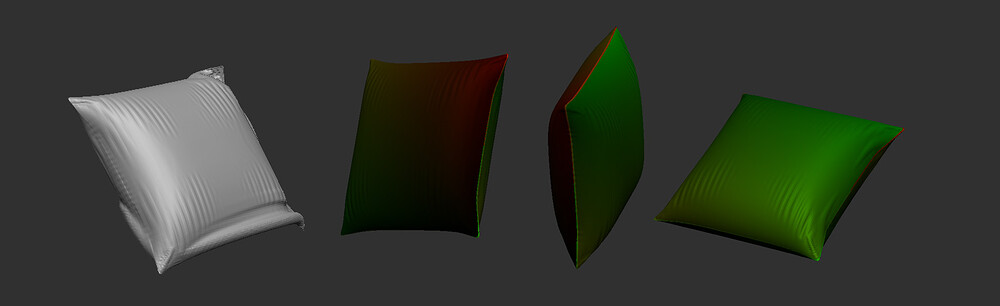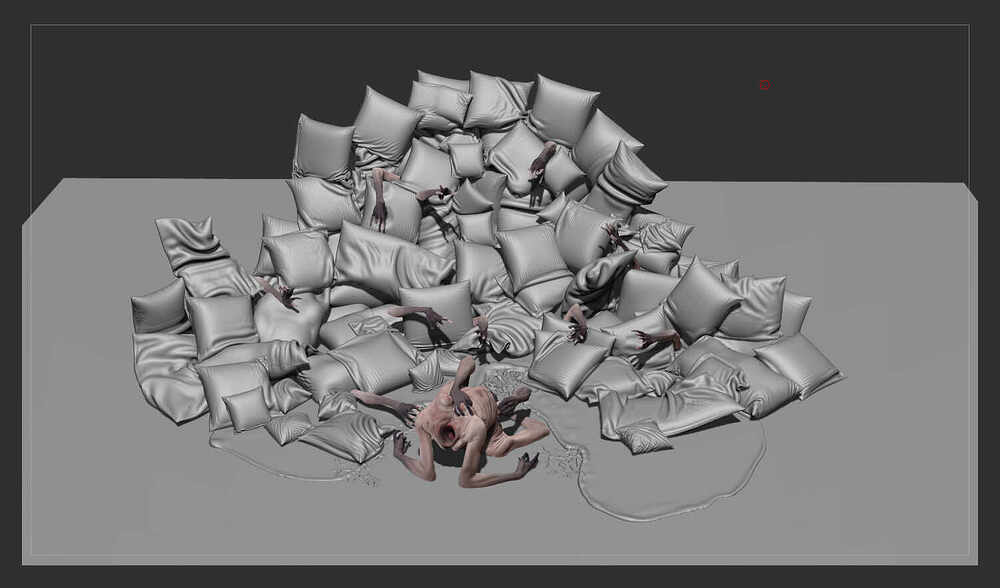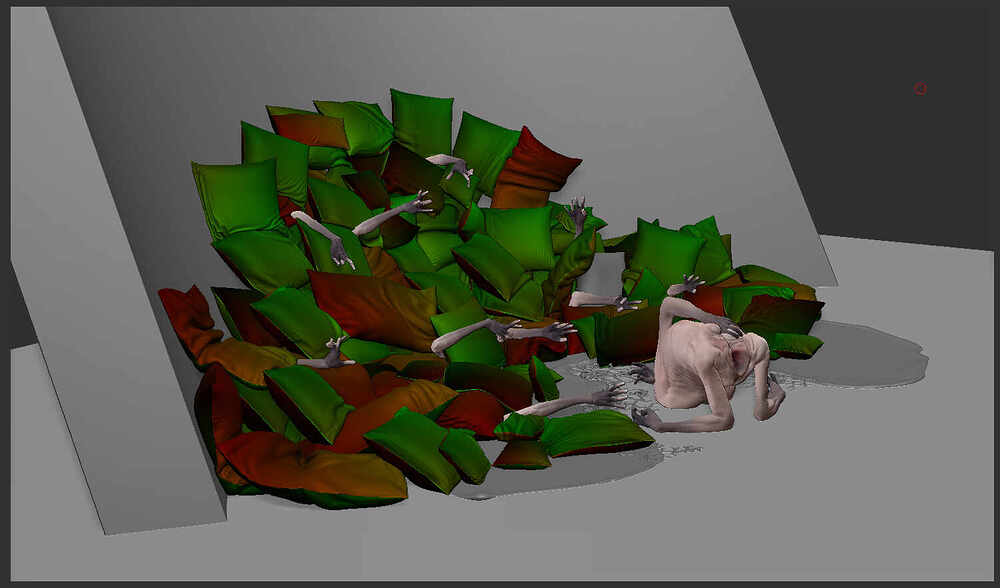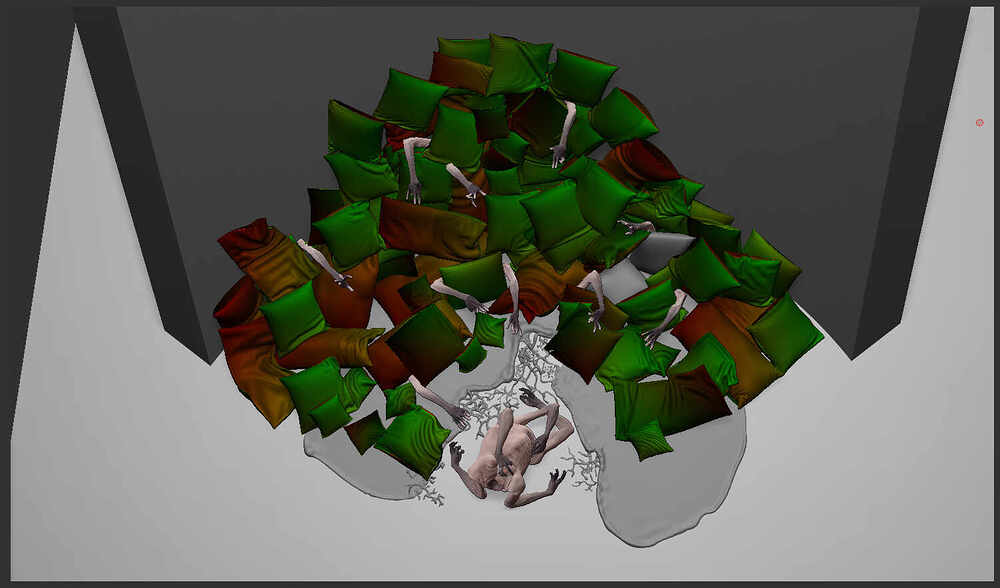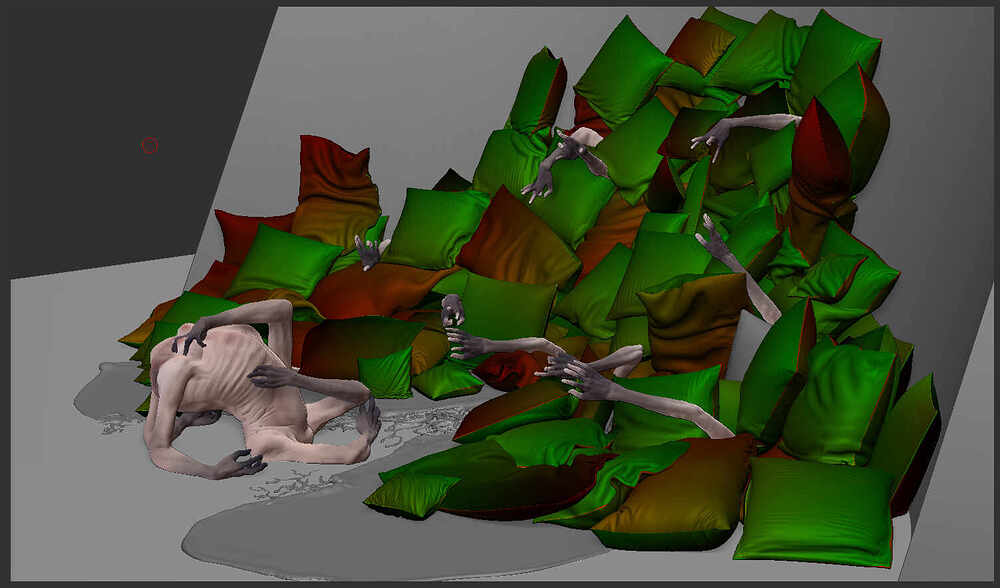Fun with dynamics, nothing fancy, just pillows.
Thank goodness it’s only pillows!!! 





 !!
!!
Featured! 
I have no words.
Thank you so much, this is a real achievement for me. 
Congrats @franck_intothevoid  Would be really cool if you have any breakdown on dynamics your pillows look great
Would be really cool if you have any breakdown on dynamics your pillows look great 
Jaime
Thanks! Yes, I’ll prepare a breakdown and some screenshots right now! 
Here’s a little breakdown:
For pillows, it’s very very simple. Advanced users of ZBrush will already know how to do it and will probably have better methods, but for those who don’t know, here is my method:
1/ Append a simple basic plane.
2/ applied dynamic subdiv on it, and in the dynamics, I removed the gravity, and launched inflate, just a little bit.
3/ this action created a little thickness to the plane, I applied the dynamic subdivision, I have now a thin rectangle, around 30k polygons.
4/ I did a UV Master on it, I’m not an expert in UVs at all, but it’s a very simple shape here, I just wanted some control in Keyshot for the rendering.
5/ reapplied inflate, without gravity, on my rectangle, which just makes it swell like a cushion. You can play with x y z to control your inflate and get the right amount.
6/ Repeat this to get some different pillows shapes, square, rectangle, etc.
7/ Duplicate and position all the pillows with the TransposeCloth, in collision mode. (I used a floor and a wall to place everything properly. Here, you just need patience 
Some ZBrush screenshots:
And some Keyshot screenshots:
(custom mats with gold lines / textures, and 2 basic realcloth mats for satin)
I also tried a quick monochrome red version, but I prefer the multicolor.
I hope this will help those who didn’t know how to do this.
Thanks for reading and happy pillow fighting 
thanks for sharing. Love the colors you went with.