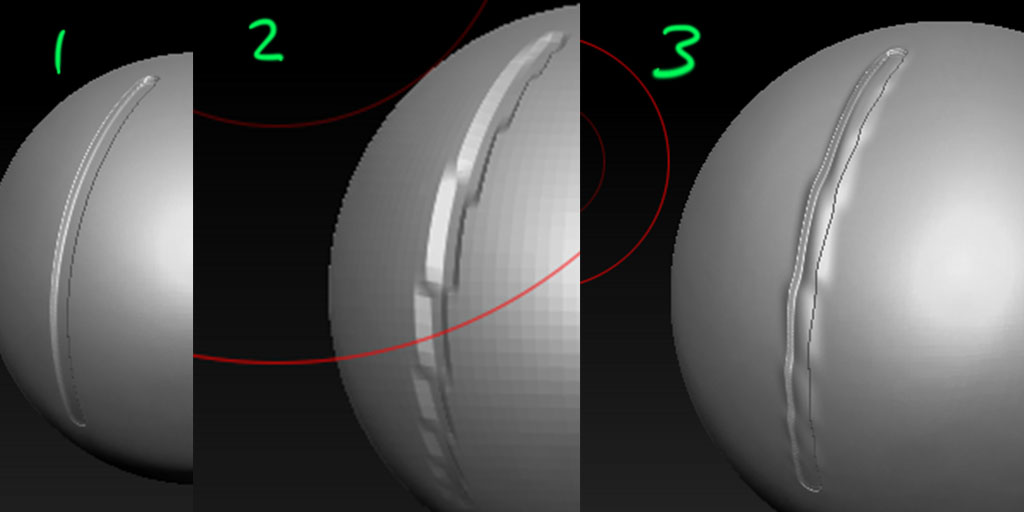Im wondering what the recommended workflow for exporting normal maps for hard surface models is. Here is the problem Im having:
- I create a sphere, subdiv it, and sculpt a clean line in it (see fig.1)
- I return to subdiv level 1, and the sphere is not smooth anymore (fig.2)
- after smoothing the sphere out again, I return to the highest subdiv, and the clean line is messed up (fig.3)
My temporary solution is:
- go to subdiv 1 and smooth out the sphere.
- make sure not to return to the highest subdiv, and create the normal map. if I dont return to the highest subdiv, the changes to the low res do not effect the high res, so the normal map turns out fine
- undo the smoothing of the low res sphere and continue working.
For complicated shapes, this is a pain to have to smooth out the lowest sub div every time I want to see the normal map in Maya.
I tried to use GoZ to keep the smooth low res shapes in tact in a maya scene, but when I return them to zbrush, their changes permeate through to the hi res sculpts and mess them up.
So now the only reasonable solution I’m seeing is to use an external program like xnormal. I don’t like this solution and Im wondering if anyone else has a workflow that allows everything to stay in zbrush.
thanks!
Attachments