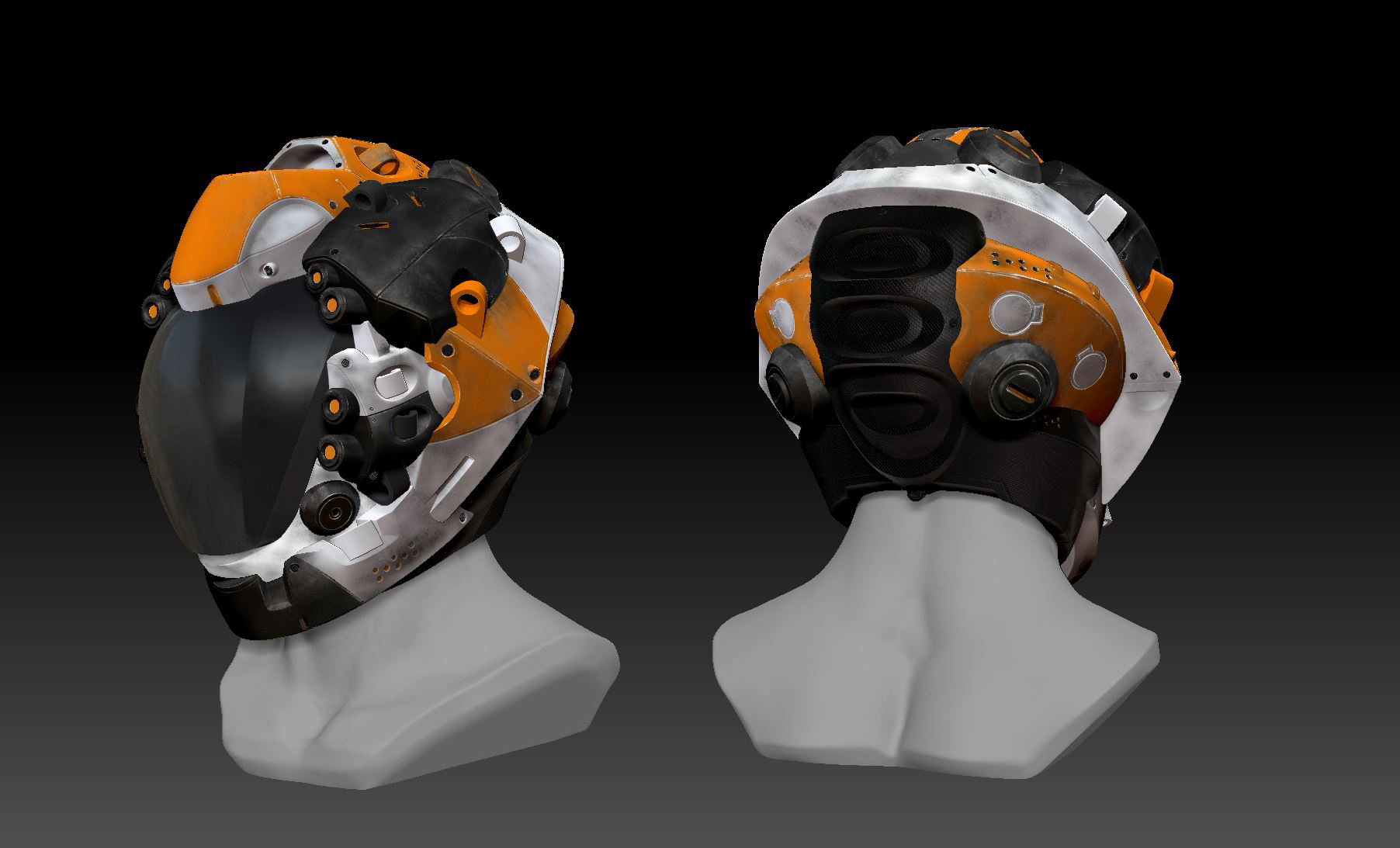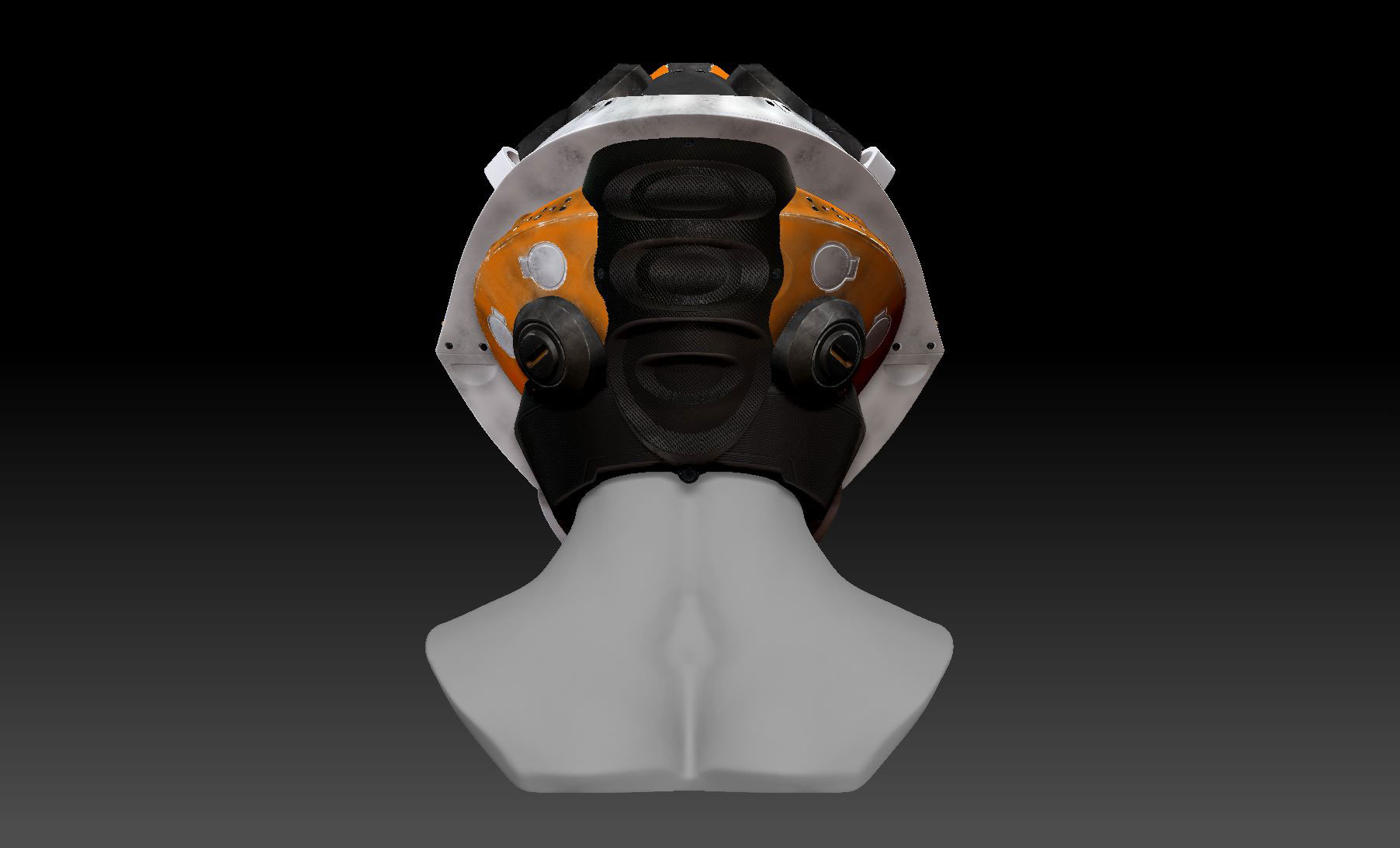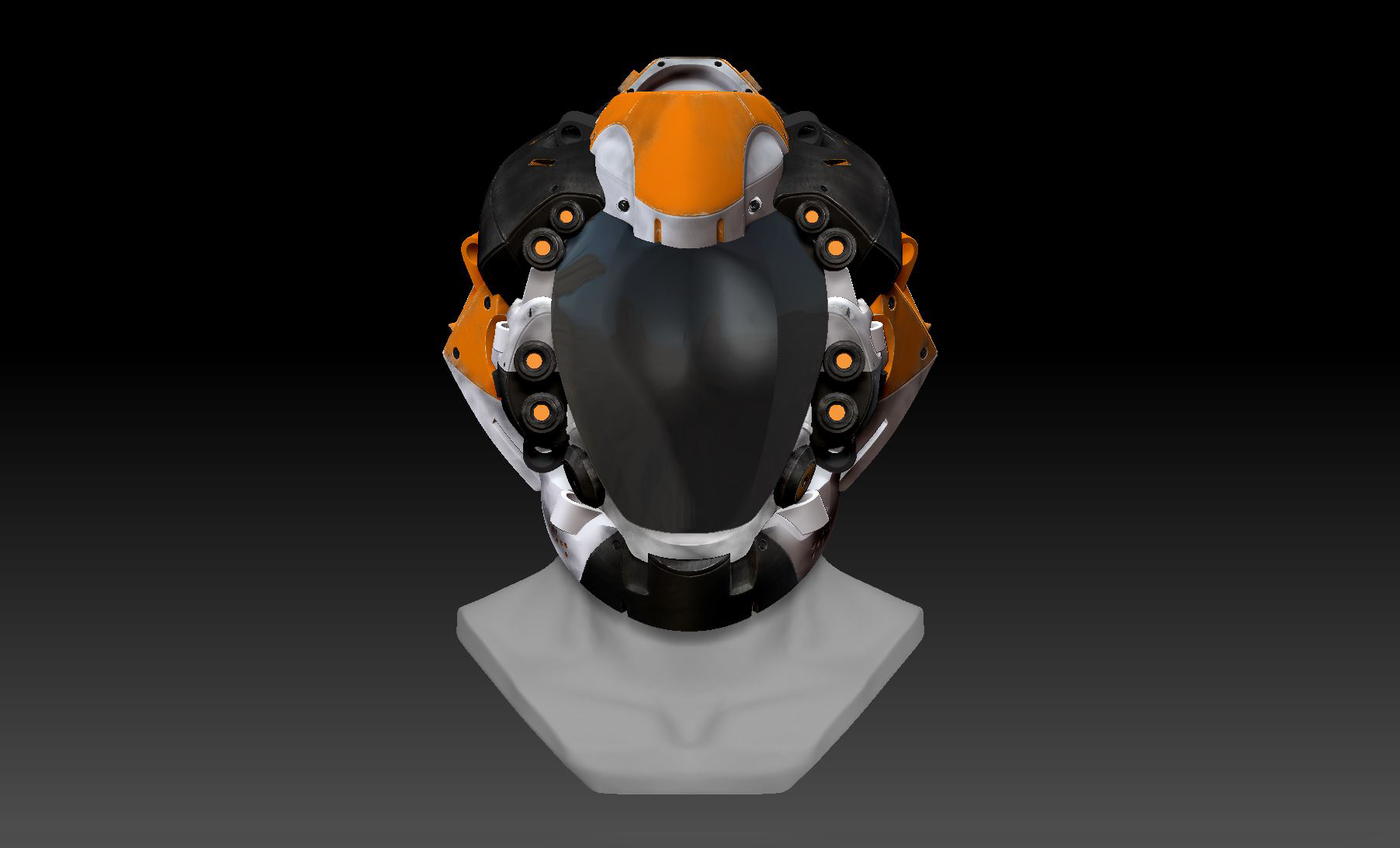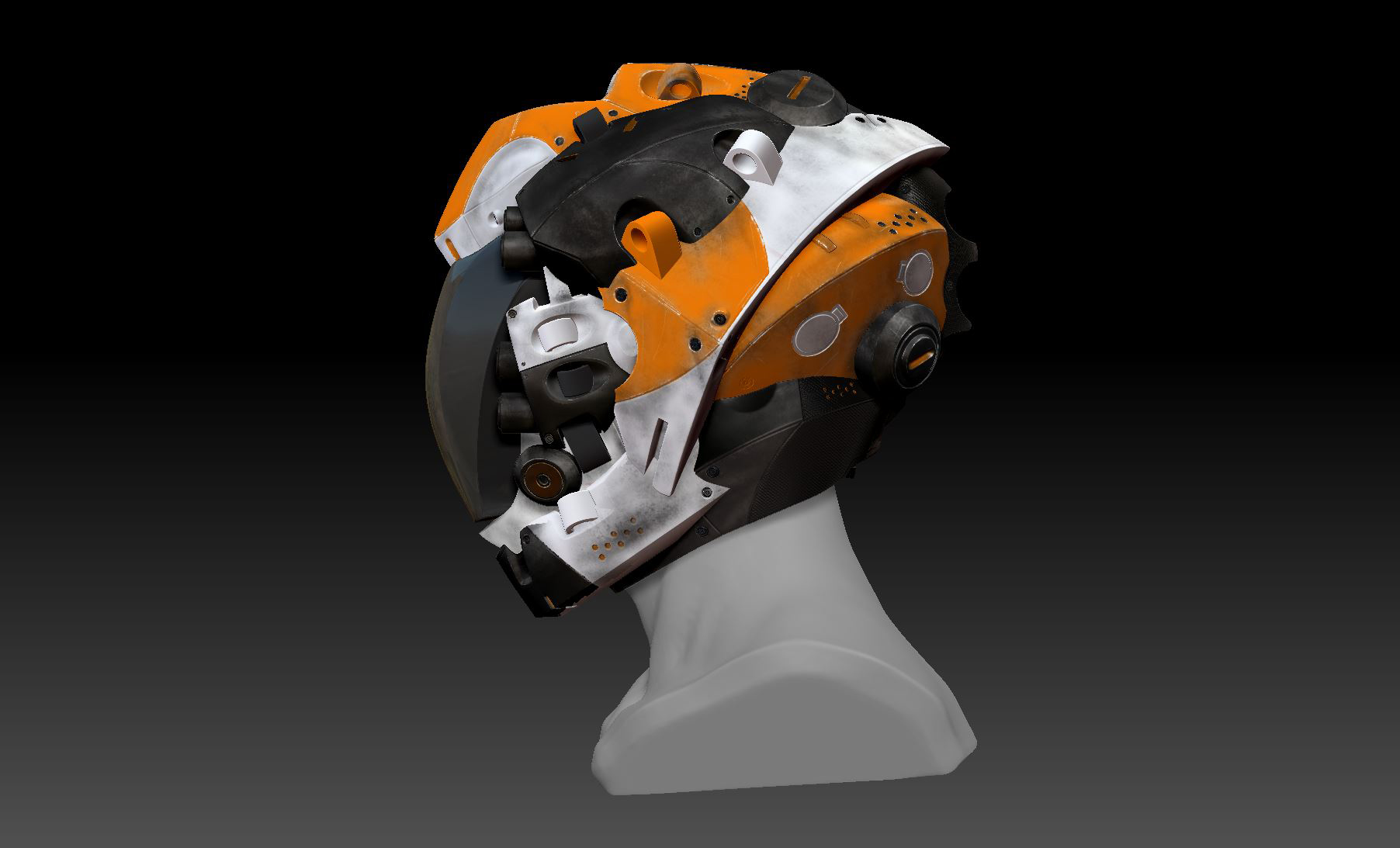Hey guys,
My first post here finally. I’ve been hardcore learning zbrush for the last few months and wanted to join this amazing community ever since I first was exposed to zbrush. By day I’m a designer, by night I’m learning zbrush in hopes to make that my full time job one day. In the mean time I will be using this forum as a way to get feedback and keep track of my progress.
Anyways here is the result from following Joseph Drust’s hard surface series - which was killer by the way thank you. I did a quick beauty render with some photoshop and a few viewport screen captures.
Next steps I’m looking for help with are:
Whats the work flow to take the model from zbrush into Mari to paint? Any good tutorials on this?
My guess is that I would need to retopologize the model in 3dsmax/modo? Then bring back to zbrush and add the detail again. I say again because my guess is that i didnt do things correctly the first time, and my mesh after I retopo it, will not match what is already detailed in zbrush. Gotta learn the hard way I guess  Then I can bake out a highrez mesh/maps that I can paint in mari?
Then I can bake out a highrez mesh/maps that I can paint in mari?
Cheers,
S
Attachments