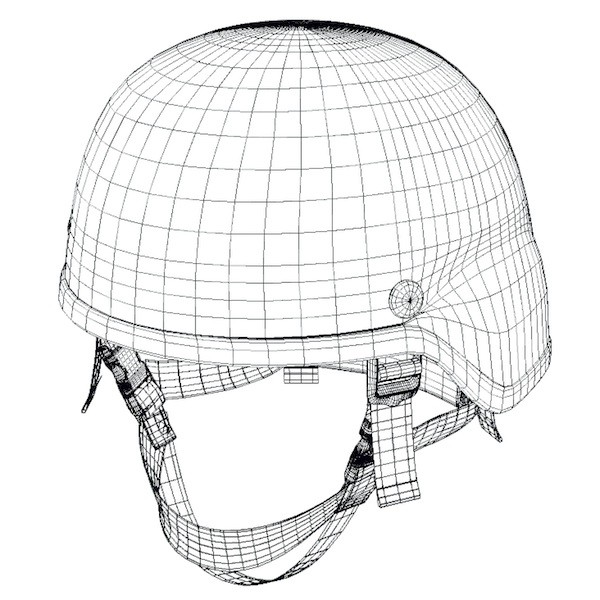How do I want create geometry for a smooth flat border around the edge of a mesh or polygroup? If you have the edge of an object I’d like a nice clean line that follows the contour of the edge exactly but is back from the edge by a given amount, then I could select/group/extrude that. I’d like to end up with something like the edge border on this helmet:
What seems to make sense is something using a curve brush and using one of the Frame buttons. However that just frames the outer edge, then I want to bring that outer edge curve in by a certain amount. I’ll probably go with an InsertMesh brush along a curve that frames the edge, but what I’d really like is to have something cut into the geometry like I mentioned above.
Any ideas?
Thanks
Attachments