This is the 2nd character portrait I finished in Zbrush. His name is Haplo, from the Death Gate Cycle books by Margaret Weis & Tracy Hickman. It’s a great series that I highly recommend.
Base model & UV’s done in blender, then high res model done in Zbrush. This was fully textured in Zbrush too(except for the eye), didn’t use photos for this one, just the Zbrush paint tools. Hair strands were added as post in Photoshop.
I found it’s pretty easy to create nice skin tones/textures without using photo projections on the model. I didn’t fully finish the skin here…especially got lazy with the neck, however this project was meant for me to “sketch” what I think the character from the book looks like, so I can have a clearer picture in my mind of him. For me it’s easier to sketch something out by modeling instead of drawing. I find I can push the “clay” around easier to make the shape and form I want than I can with constantly erasing and redrawing with pencil on paper.
Anyway, please give me a full critique on things you think I can improve upon, etc! Thanks 
[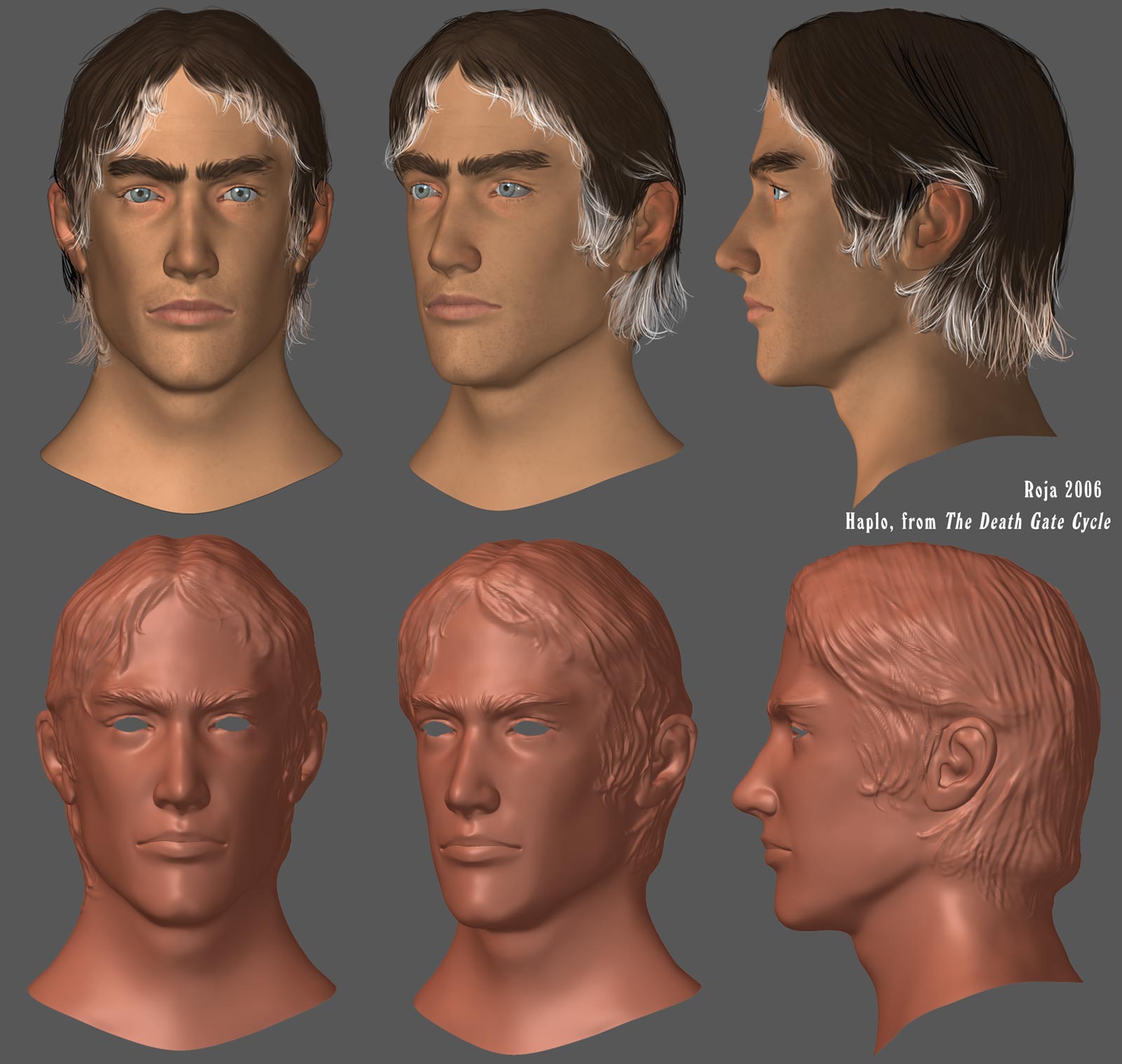 ]
]
 ]
]
