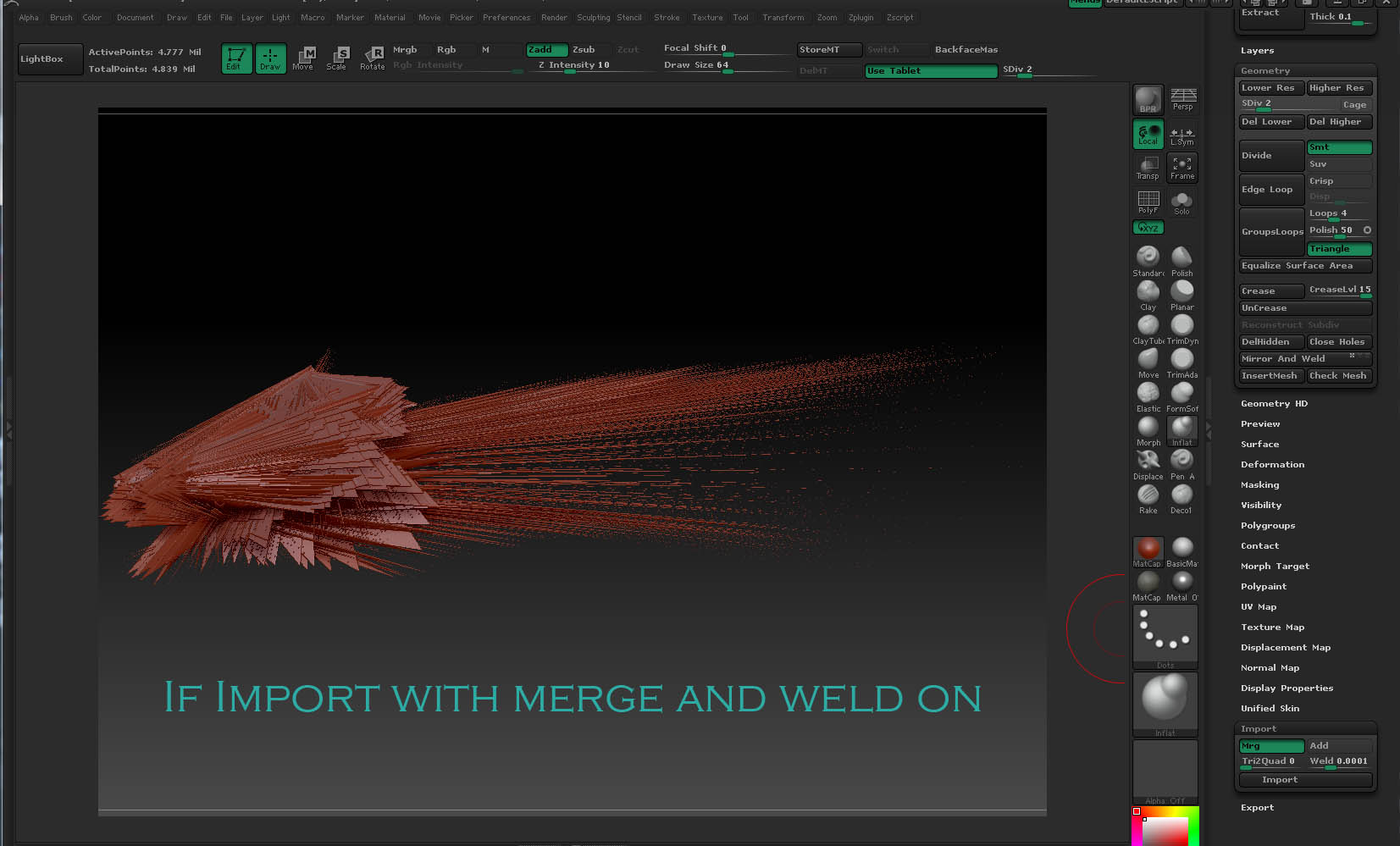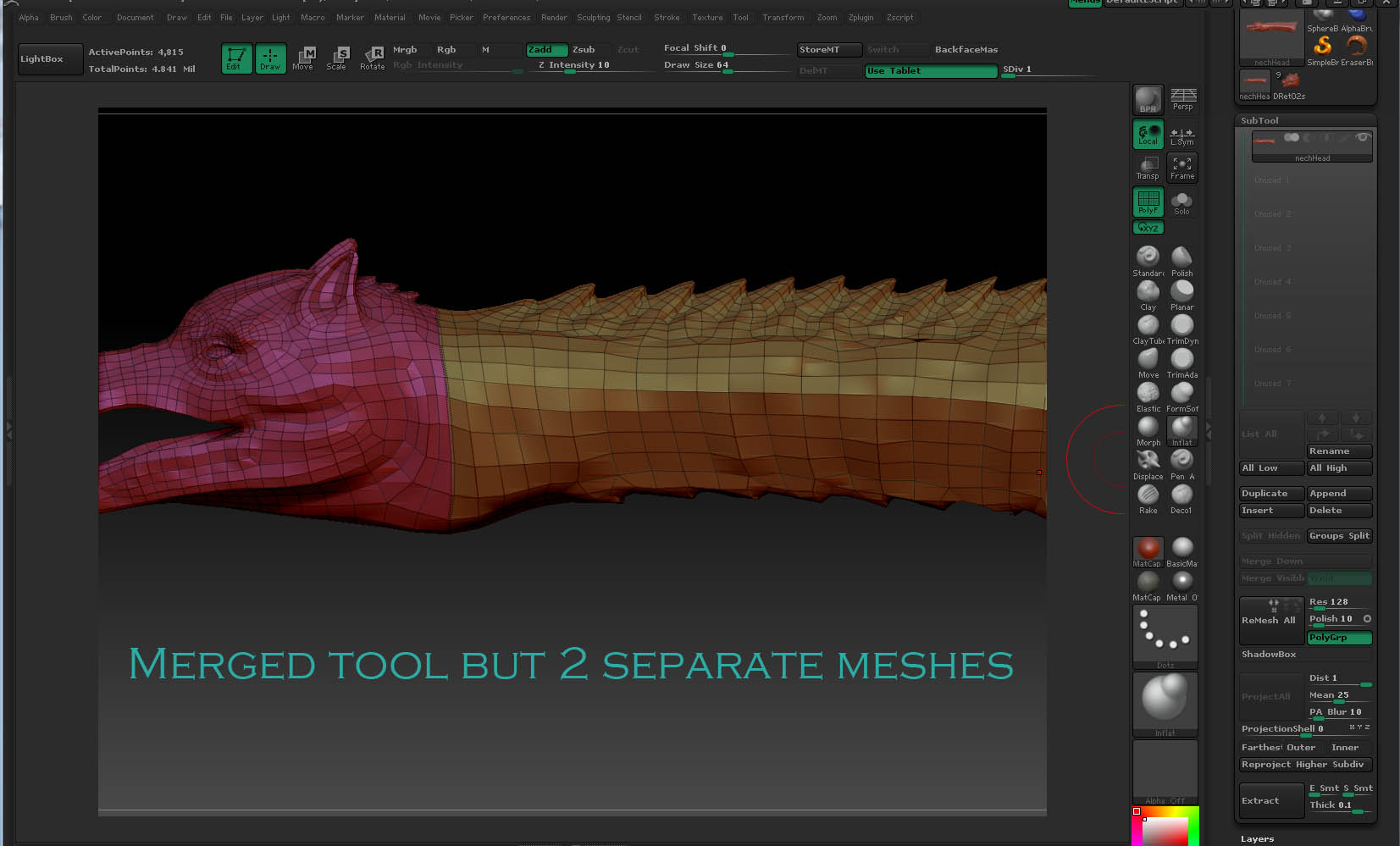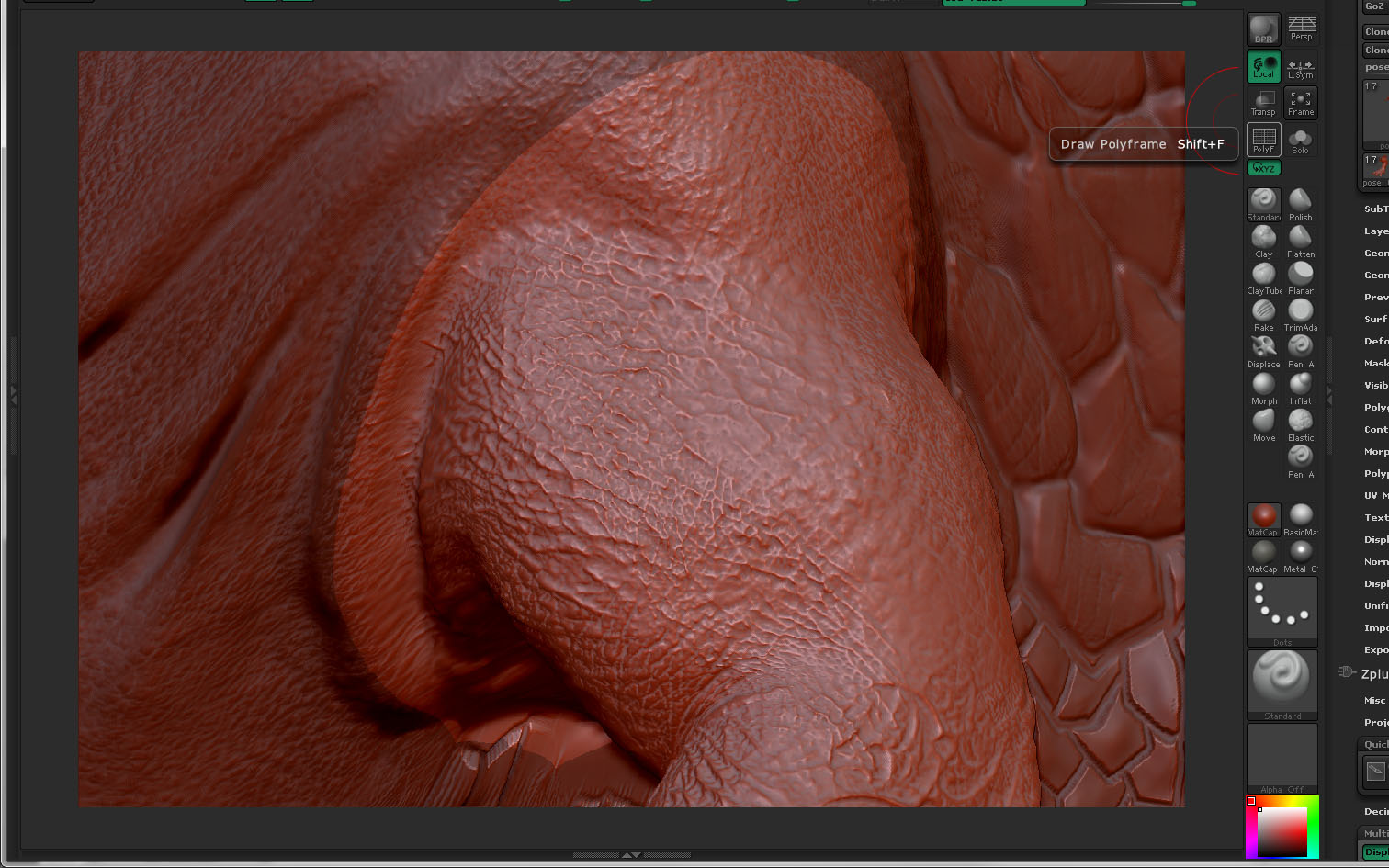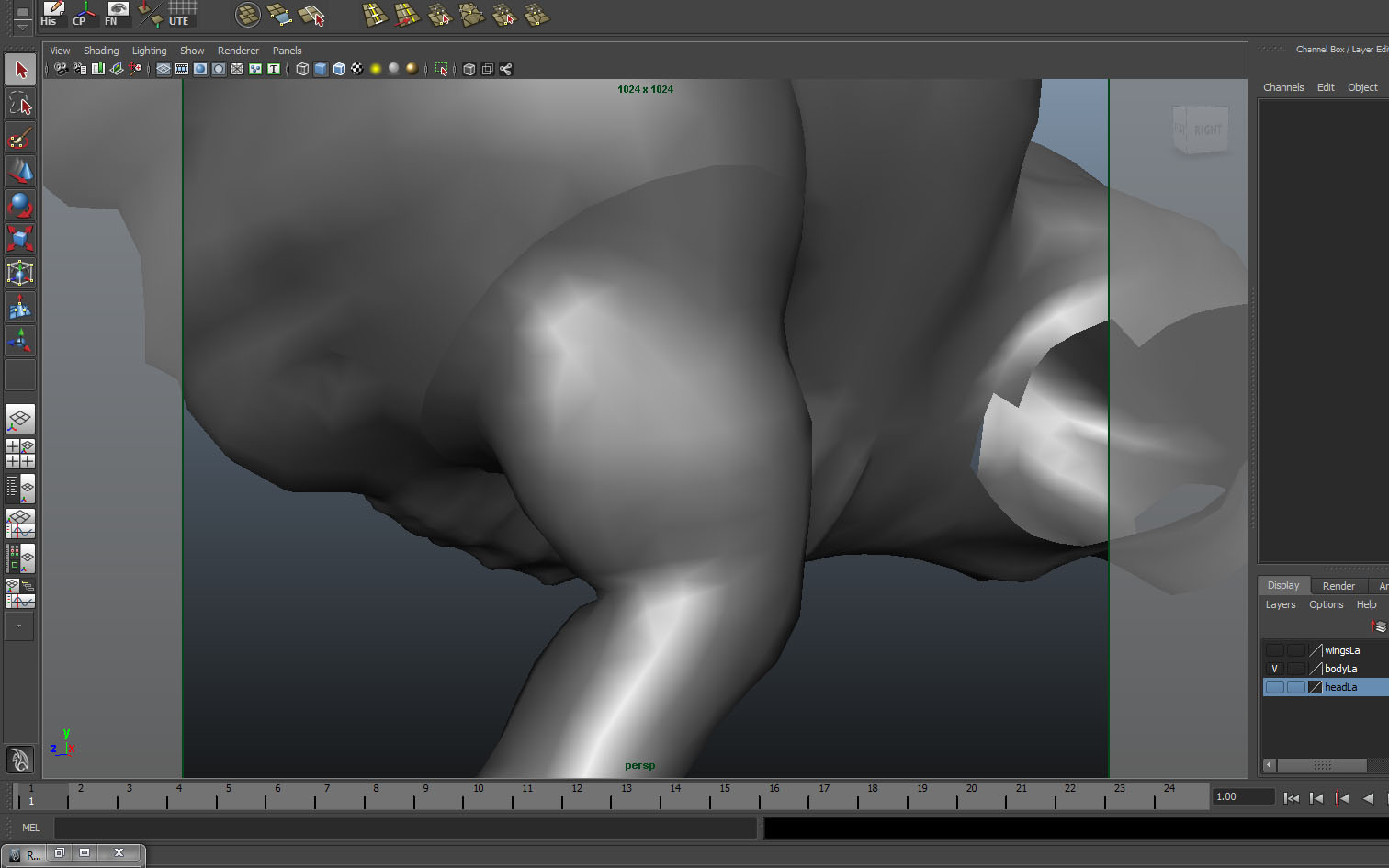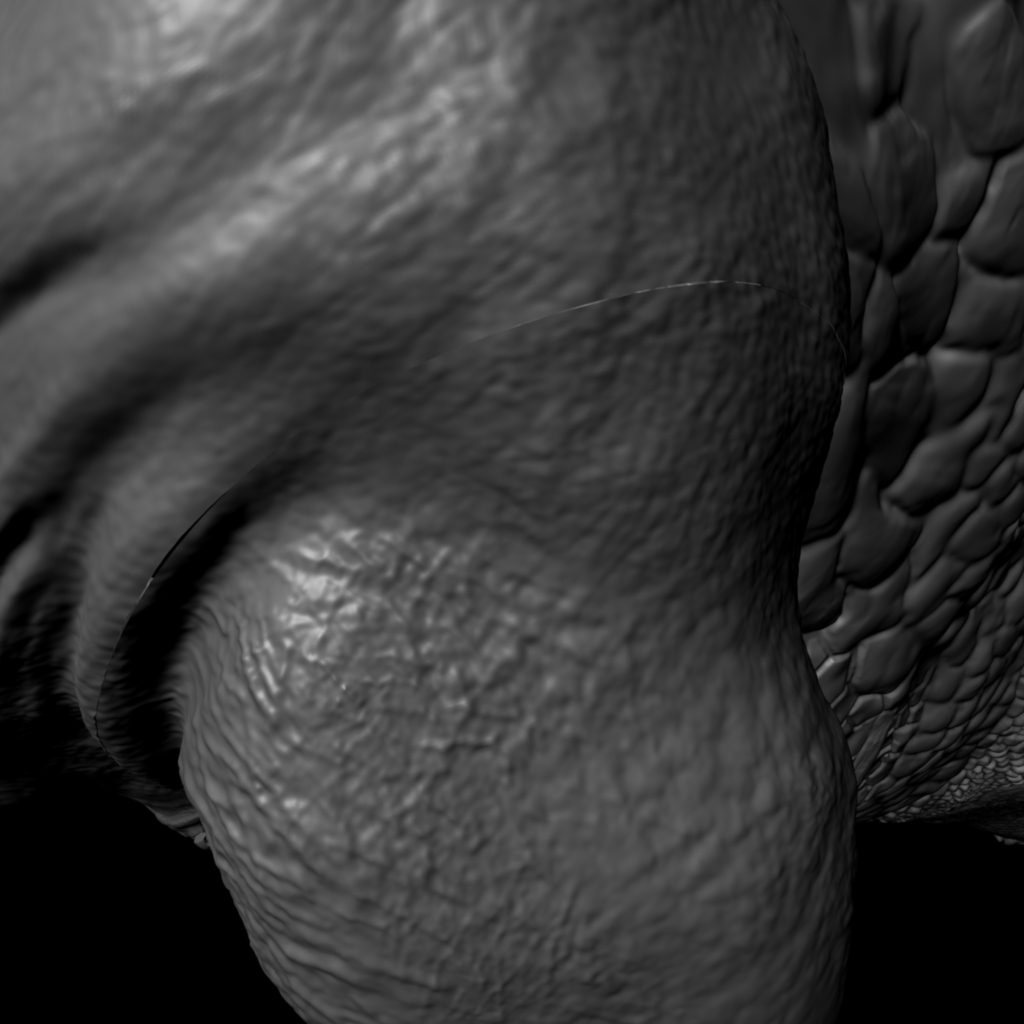Hi guys, I’m working on a personal project to improve a bit. It’s a common subject of the fantasy world, a dragon.
Here is what I did so far:
1-begun with a basemesh from Maya
2-sculpted the volumes of muscles, wings etc
3-retopologized / UV mapped
4-sculpted more details. Now I’m with a single mesh of 4millions polys.
Next step I want to add more details, but I can divide the mesh only one more time. That’s not enough. So … I used the “group split” to split the mesh into various pieces: head, neck, body, wings etc. Now I can subdivide the head and neck more, that’s great. I used “crease edges” to keep the borders.
I want to merge head and neck again now, to give continuity to the details, I have 6 lvls on both: I click on merge visible with “weld” on, and get the new tool, but borders are not welded. Ok, I export it and import with “weld” on and a value of o,oo1 or somthing. Ok, it works. I go to lvl2 and Zbrush crash.
I’m trying whatever but can’t find a way to make it work, am I missing smthing? Is there another way? Is it my system ???