Hey dude5487,
Thanks,
Please send me a PM if you are interested in beta testing GroBoto… after all, your ‘Angry Ball Man’ already looks like he might live in GroBotoLand.
-Darrel
Hey dude5487,
Thanks,
Please send me a PM if you are interested in beta testing GroBoto… after all, your ‘Angry Ball Man’ already looks like he might live in GroBotoLand.
-Darrel
Darrel- Done deal! Thx for checkin out angry ball man also 
Hi there,
moved this pic from Darrel’ssketchbook-thread.
I’ve downloaded the orbNado obj. from the Groboto website and fooled a bit around with it in ZBrush, quite funny and all ZB materials with a little finishing in Photoshop  .
.
[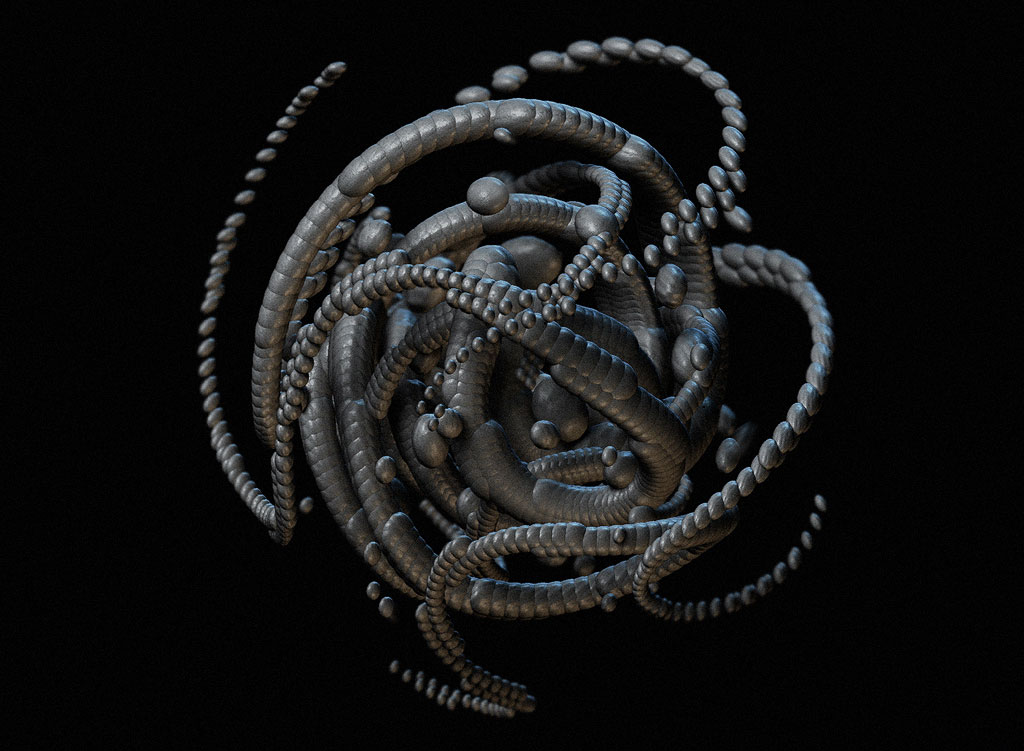 ]
]
(-- from markkens on my WIP thread --) Any plans for letting the user roll their own primitives? I’ve seen some shapes in your work that seem to derive from shapes not commonly available in GB.
If this gets any deeper it might have a better home at the “Other Commercial Applications” thread or PM’s…
Hey marrkens,
As mentioned – 'tho a few days late – I’m responding here where it’s more appropriate to get into GroBoto details.
Again, everything except the one named ‘fishFace’ on my WIP thread…
…is built with currently available GroBoto primitives – just a matter of primitive arrangements, overlaps, etc. that yields various forms. We will be expanding our primitive set extensively in v3.0. We will probably not have a ‘roll-your-own’ prim editor in 3.0, but it’s likely to show up sometime in the 3.x cycle.
What makes this so effective in ZBrush (at least we think so), is that those simple primitives are a great way to block out forms – and they can become so much more once in ZB.
The 3.0 feature I AM taking advantage of in those WIPs is out unified mesh. I’m using a preliminary implementation – far from ideal, but I see the obvious potential. Once we finish the Unified Mesh tool, it will produce wonderfully subdivision-modeling-friendly meshes. That will be the first tool we offer to our beta testers – just a few weeks away we hope.
Thanks,
Darrel
MacUpdate has the latest update to Groboto for download.
Yeh, there’s even a point release for Windows.
Hey Guys,
Hate to jump in and dampen any enthusiasm, but these are just maintenance releases. No new features yet. The features discussed on theses threads will make their first appearances in v3 betas… still a few weeks away.
Thanks 'tho, for staying tuned,
Darrel
I love my Groboto! Cant wait till that version hit’s the beta testers 8).
Lemo

Been a while since I posted in these forums. Just thought this belonged in this thread too:
[ ]
]
Dear God Darrel, this stuff is phenomenal!
I tried Groboto a year or so ago, but couldn’t get it to work.
Will try the demo again on my new machine, (i7 3.0ghz, 12gb ram and 2 sli’dgtx295!) because this is just my cup of tea; I’m very excited to see what i can come up with!!!
The workflow seems wonderful… can’t wait
Thanks RawSunlight,
Keep in mind that you won’t be able to do everything your see here until we get the betas out (should be just a few weeks). Probably not a bad idea to play around with GroBoto v2 in the mean time – just to get familiar.
Here’s a little sampling of GroBoto Generated base meshes… a couple of these have sculpts in my main WIP thread. The rest will show up there eventually. The first two show the one of the wireframe modes in GroBoto.
Best Wishes,
Darrel
[attach=164351]GroBotoMesh.021.jpg[/attach]
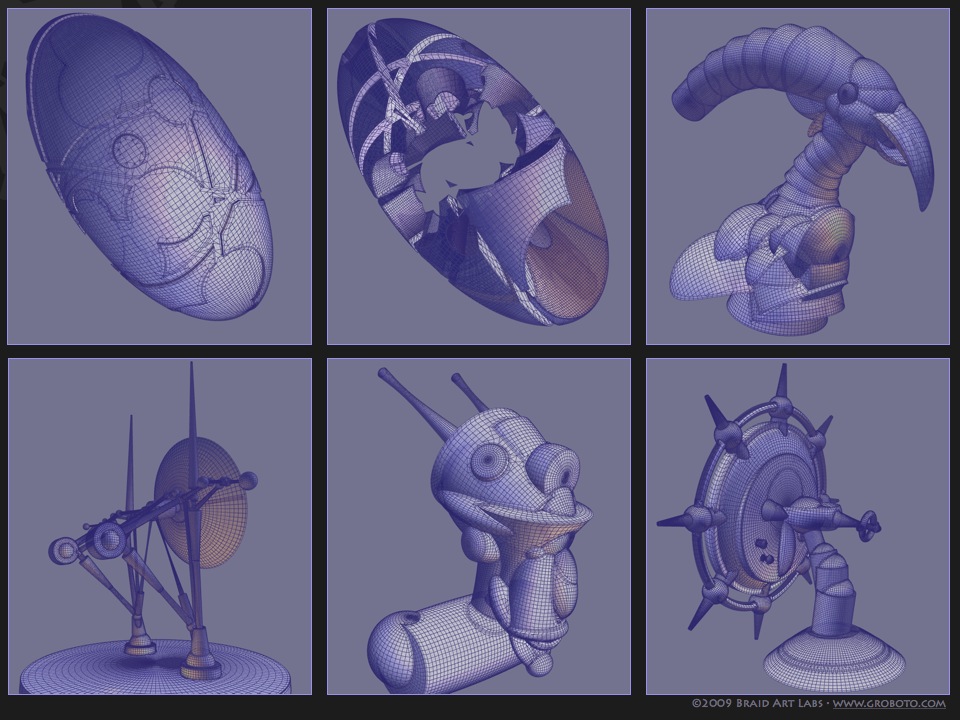
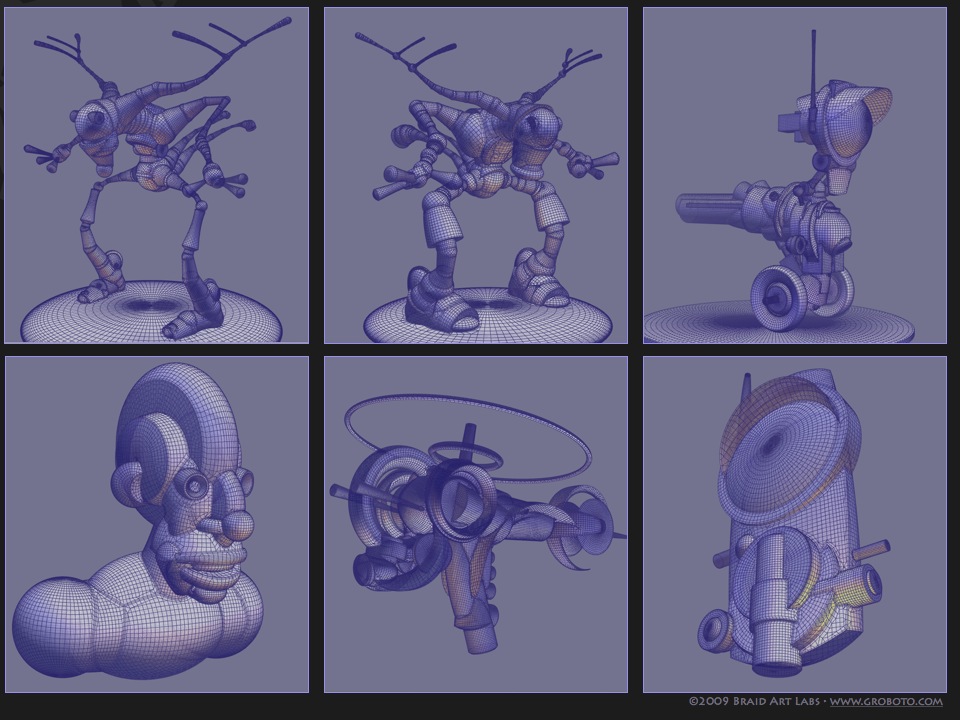
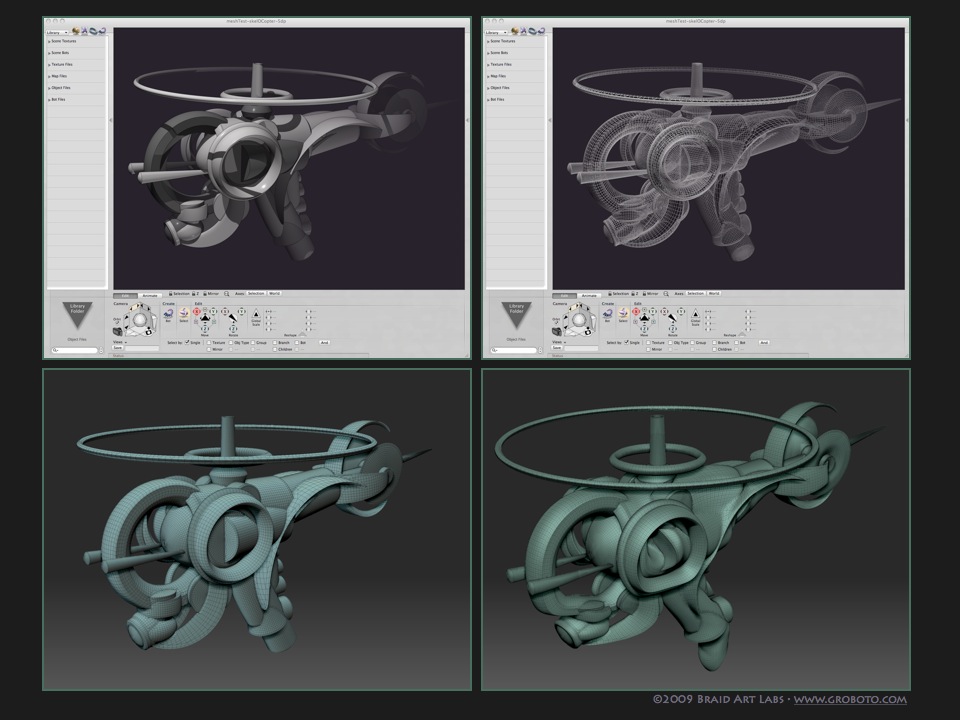
wow, i think i just fell in love. what a great beta i think i’ll buy this soon.
I just had to try this  It goes so easy.
It goes so easy.
Added some legs and stuff in Zbrush and applied MD’s Antique Bronze to it,
et voila… a Replicator Bug


Hey Guys, sorry for the late reply…
Just very busy with the new GroBoto Beta.
lucaswschmidt - Thanks so much. If you have a Mac, there is a version 3 beta available… if not, a lot of fun can still be had with the current version 2.
rolilli - That’s exactly the idea… easy yet powerful, very cool.
I really want to use this thread to keep everyone up to date on our progress, and give specific examples, tips, tricks and ideas for the GroBoto/ZBrush workflow… just need to find more time (maybe try sleeping 4-hours a night instead of five).
In any case, here are a few images just to get things rolling – I’ll try to be more specific about techniques in future posts.
Best Wishes,
Darrel
My ZBrush WIP Thread
My CGSociety Folio
GroBoto Site
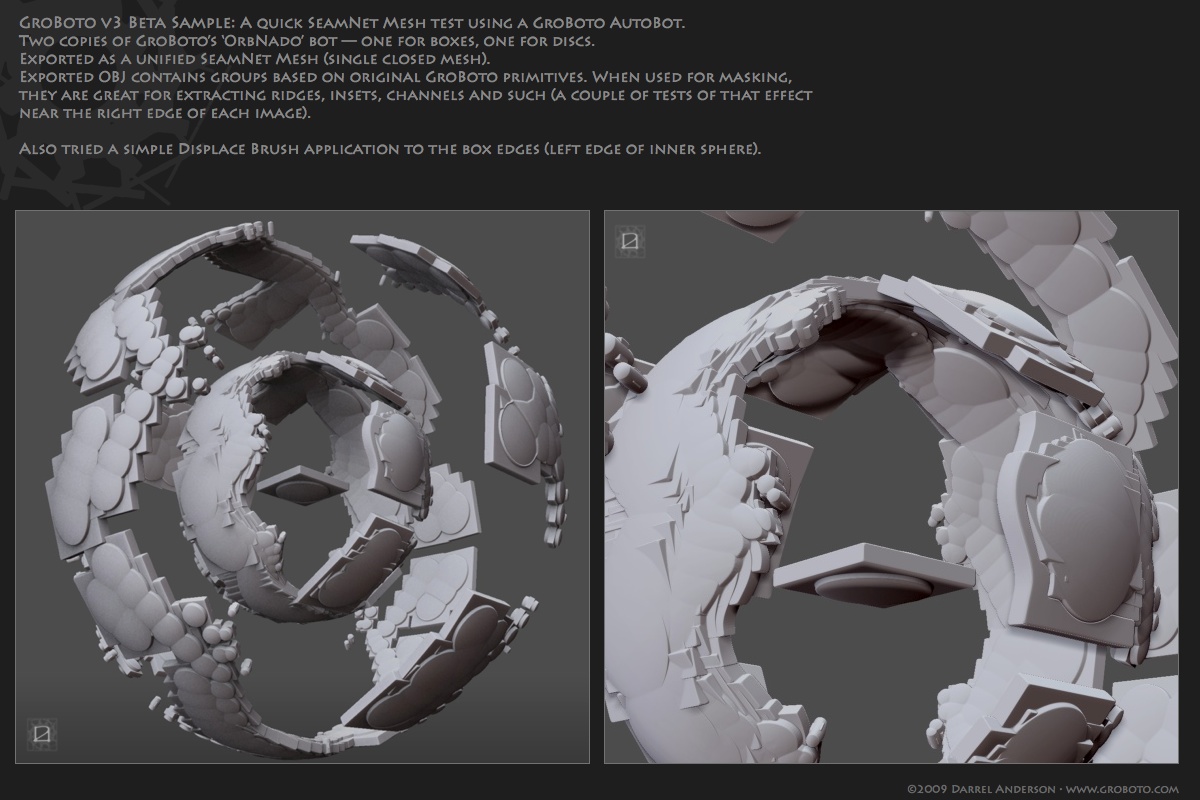
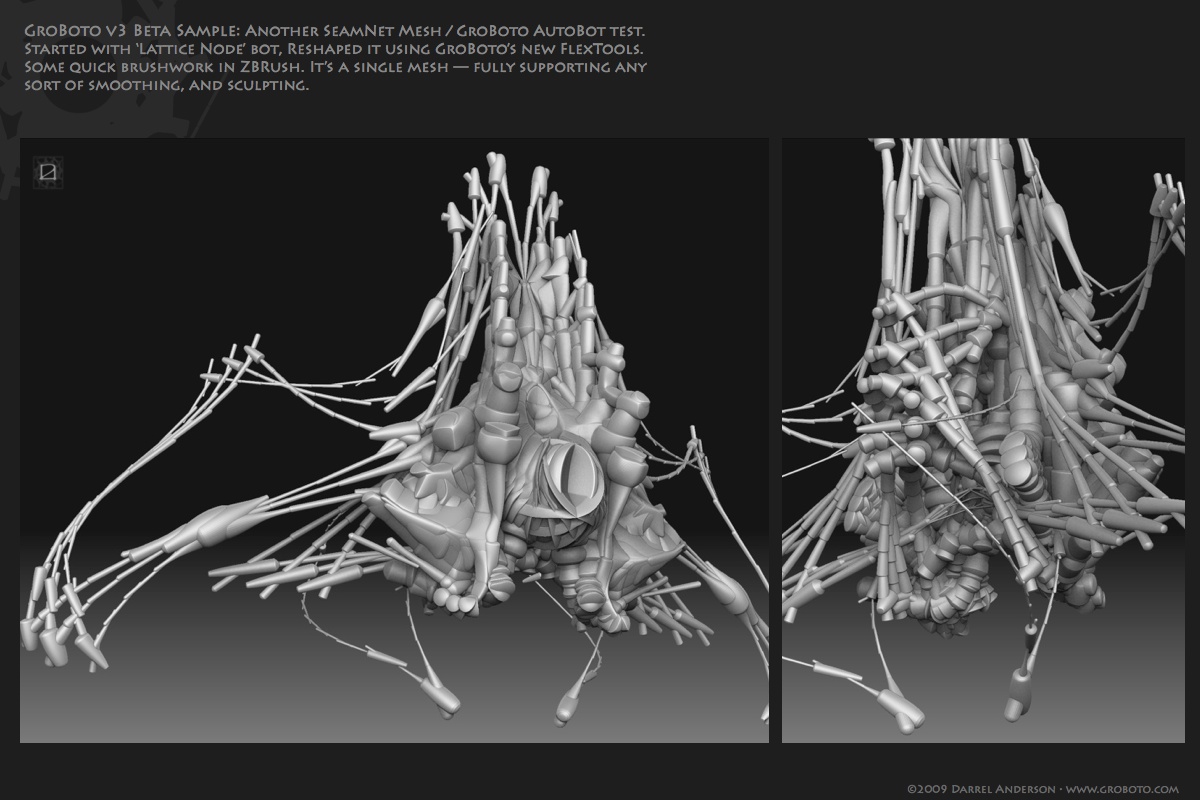
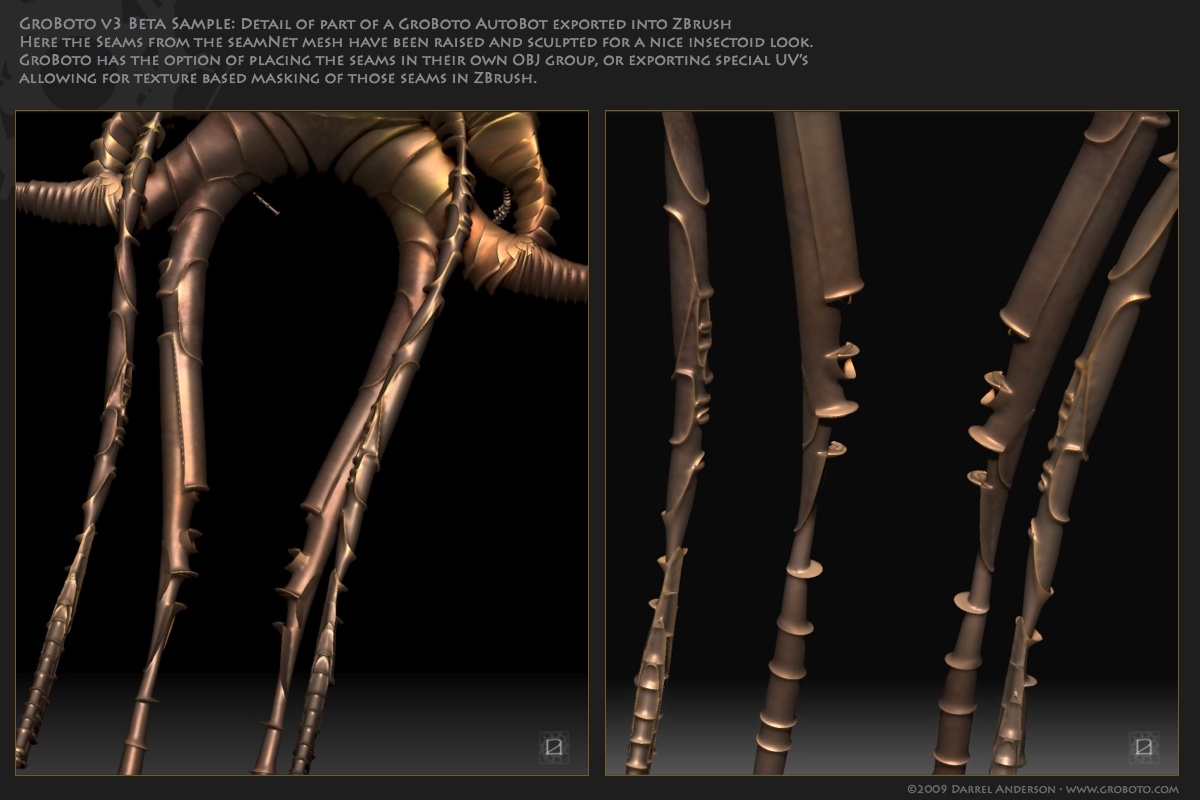
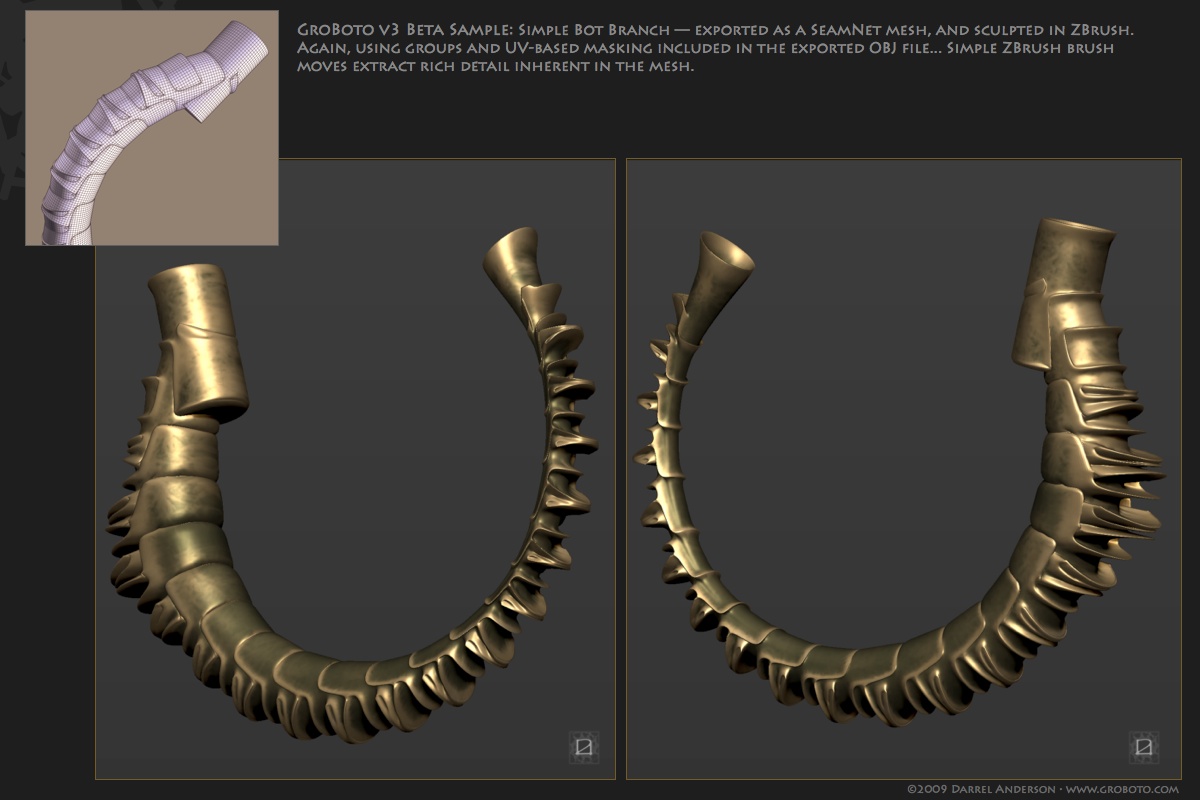
Great stuff and please sleep ess and work more lol
just kidding
Good luck and when will the beta windows version be ready do you feel?
Thanx
GroBoto is ideal for creating ZBrush Alphas. Here are notes that will help you get the best possible results.
Yes, you are correct. We should have a 16bit per channel option… and we will get to it.
There are some workarounds – may or may not be a solution depending on what sort of application you have in mind for the depth info.
If you create the equivalent of our depth map in the GroBoto workspace (see below), the image produced (in the workspace, and when rendering to file) utilizes error-diffusion dithering. Even though it is still 8-bits per channel, it is very smooth thanks to that error diffusion dithering.
For many purposes that’s all you need.
If you need an actual 16bit image, you can use something like Photoshop to convert that output to 16-bit grayscale, and then blur it slightly (Gaussian with a radius of about 0.5 to 1.0). The result is very close to what you would get from a 16bit render. Since you can quickly and easily render very large images in GroBoto – and since Alphas work better in ZB at least a little blurred – nothing is lost with this step).
I’ve used it for things where banding creates big problems (like creating custom Photoshop Brushes, or Alphas for ZBrush)… works quite well.
…
Excerpt from another post regarding generating depth maps in the workspace, or RGB output rendering… the way to go if you want the best gradients as described above.
…
This method will result in a depth map in the RGB part of your rendered image when you save your file.
In GroBoto:
-Turn off all lights
-Set Ambient light color to black
-Set Fog/Background color to white
Tun on Distance Fog and adjust to fit your geometry (using the ‘Fit Fog’ button is a good way to start… then the ‘Adjust Fog’ button for finer control).
The only quirk is that this creates an inverse of the typical depth map (far is white & near is black). Of course that can easily be inverted in Photoshop, or any image editing app (or even in ZBrush using the ‘Alpha’ palette).
BTW - Don’t assume you can get a valid depth image with White Ambient light and Black Fog – our Ambient is not flat – it’s sensitive to surface normals, and will not be correct for a pure depth image.
Best Wishes
Darrel
My ZBrush WIP Thread
My CGSociety Folio
GroBoto Site
Some examples of GroBoto-Generated Alpha Images… you’ll recognize them in many models in my WIP thread:

tell me something. Thanks.
I LOVE GROBOTO
Amazing…your labs…about this zscripts are avaiable?
I love this style of structures…
Congratulations for your new way!
Where do I get the plugin for the Grobotto to Zbrush Zspheres?
thanks!
Groboto is a separate standalone program, not a part of Zbrush…so no plugins, Zscripts, etc.