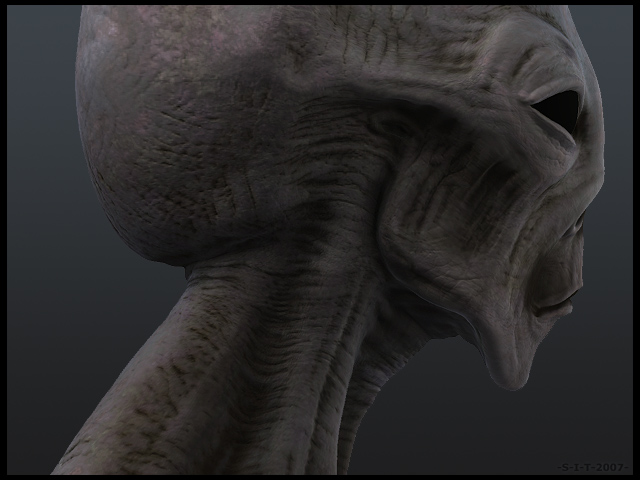Yeah with the deco brush its, the latter problem. tbh though Ive sort of gotten used to it. It does mean that you have to be a lot more spontaneus with your mark making though. thanks for your response btw kzerza.
Anyway started the nitty gritty detail. Ive added an ambient occlusion map baked out from maya from one of the high res meshes and used that a a base for the final texture. adding this really helped me with the detailing stage of the image.
Also added a noise texture and using it as a mask inflated details from that over the top.
now Im getting a bit closer to the end though I feel that the face needs a bit more tweaking on a lower division layer. not 100% happy with some of the basic forms, I would be worried but this is one of zbrushes greatest strenghs, the way you can bounce backwards and forwards between lo and hi details.
Anyway here is the image.
[attach=51448]greyv5.jpg[/attach]
Attachments

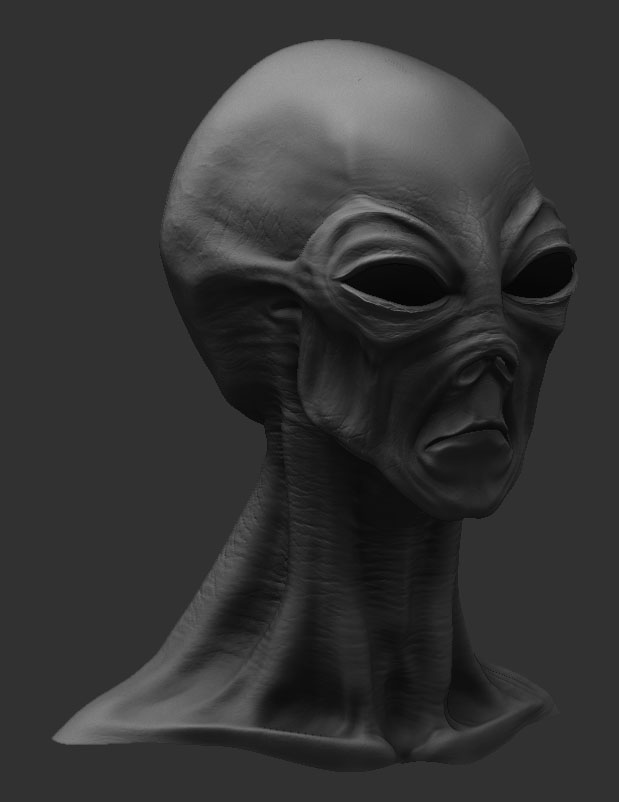


 The area above the eye socket came together really nicely, as did the neck. Thanks for the alphas, downloaded and saved
The area above the eye socket came together really nicely, as did the neck. Thanks for the alphas, downloaded and saved
 .
.