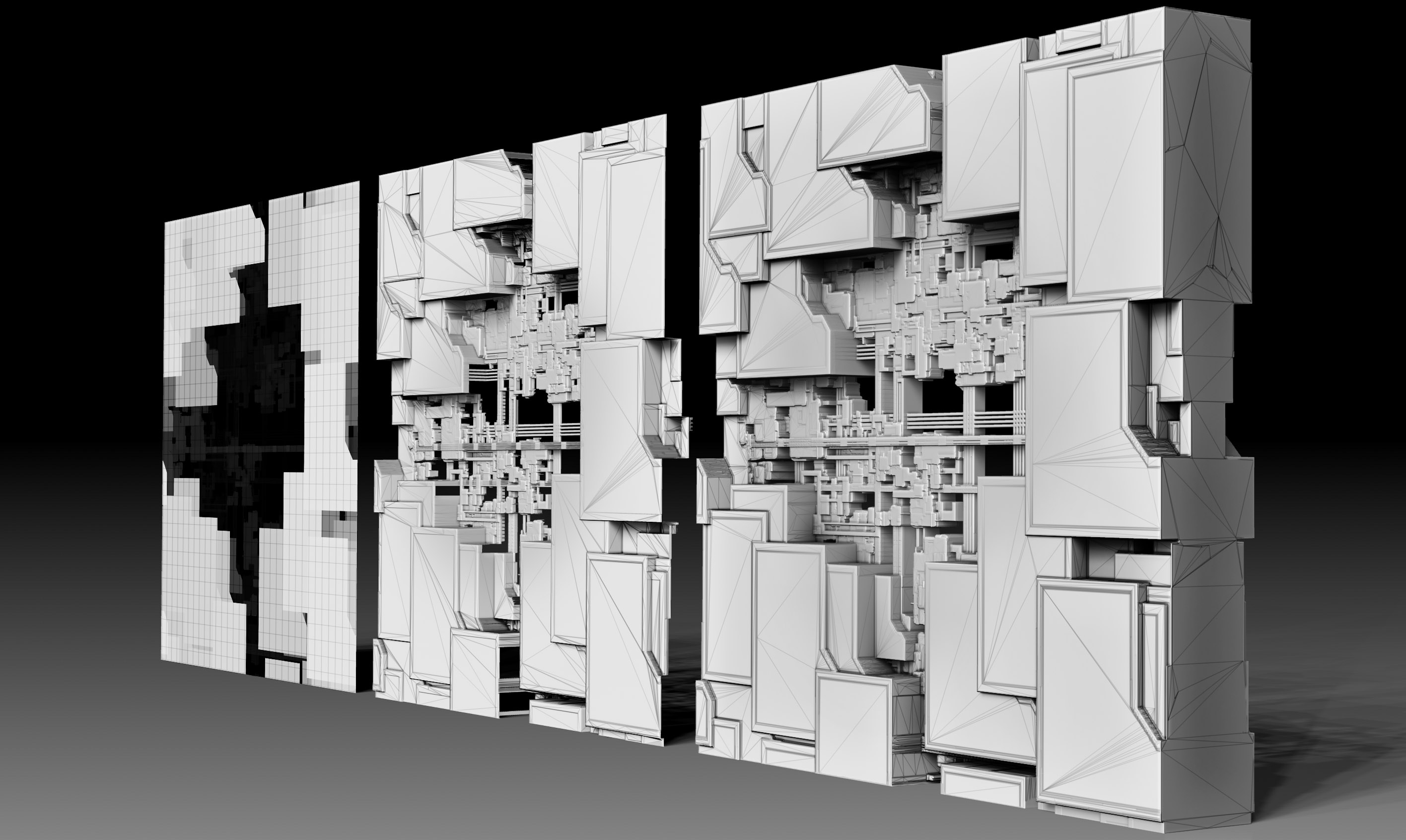KorayAtes Being able to add my own greebles made me purchase this time,
Thanks
Your Welcome! I Think I need to fine tune the add a Greeble though. The Nanomesh is on a single polygon Plane so you cant get the Random 90 Rotation like you would on the other Subtools which are on Subdivided Planes. Didnt notice until after I uploaded everything and Produced most of the Video. It’ll be the first thing I fix, I’ll put a update out next week just for that. So for right now its a little limited on Function. Sorry.


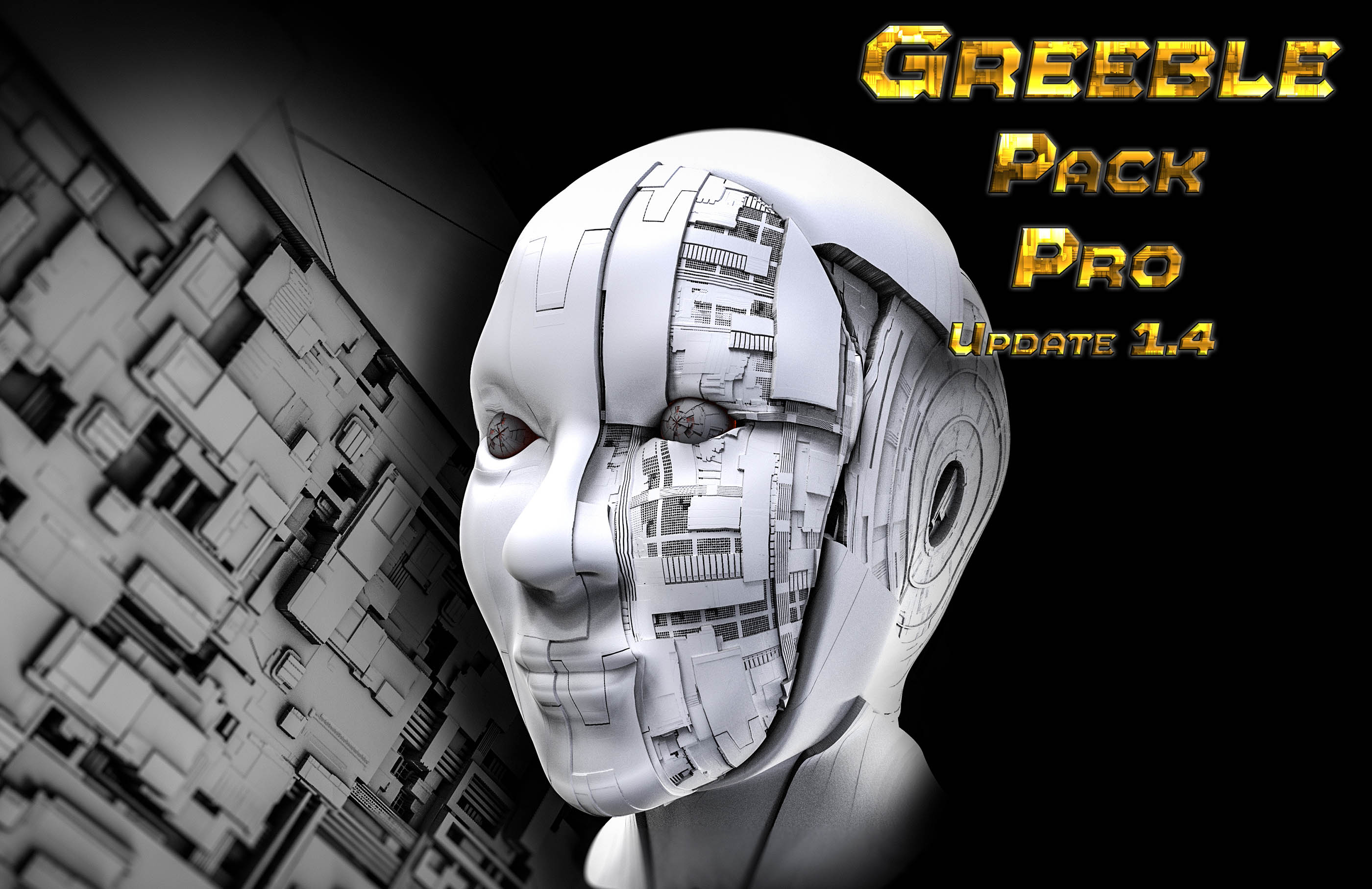
 small_orange_diamond
small_orange_diamond